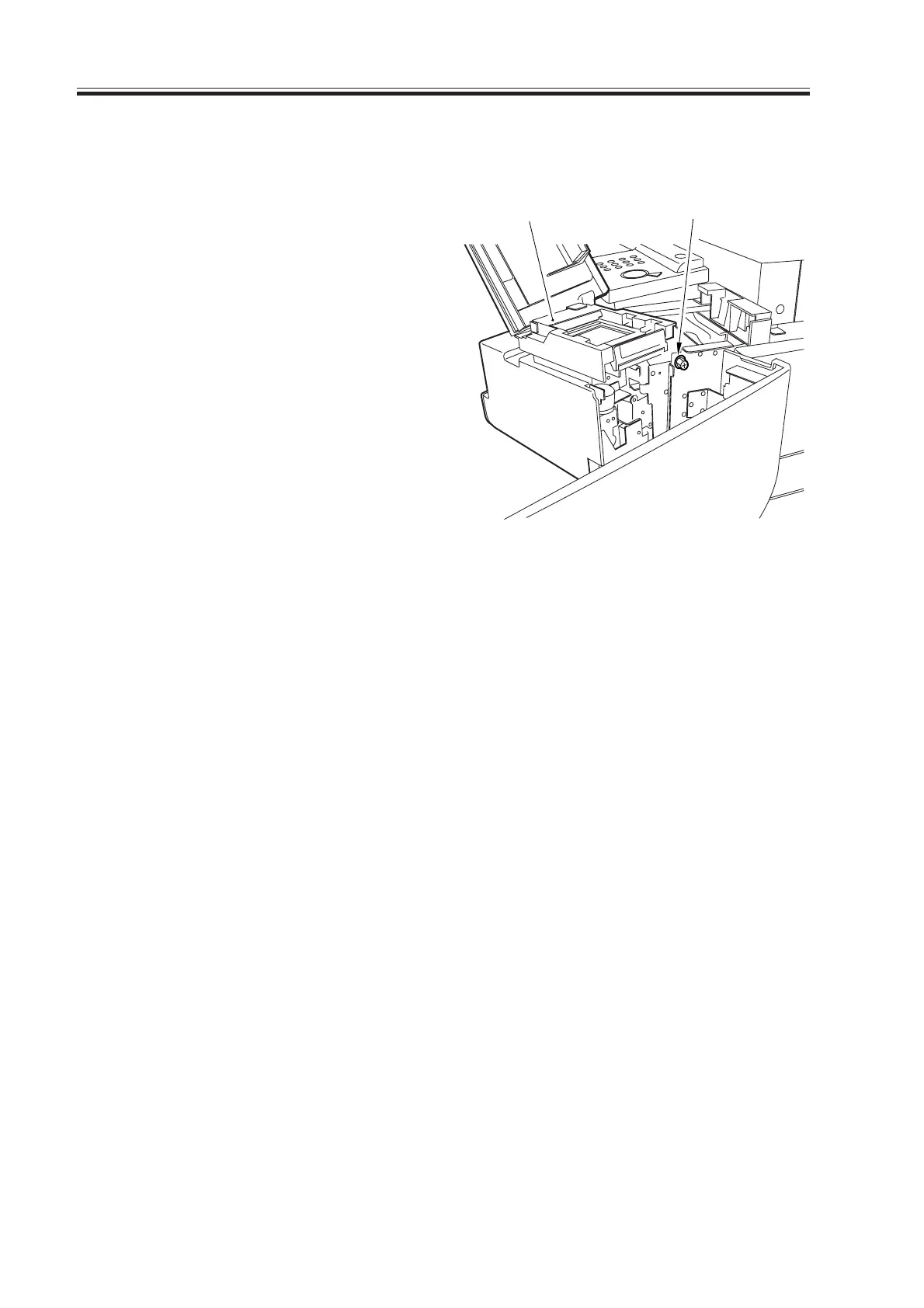COPYRIGHT
©
2000 CANON INC. 2000 2000 2000 2000 CANON iR5000/iR6000 REV.0 JULY 2000
CHAPTER 4 IMAGE FORMATION SYSTEM
4-78 P
7.10 Hopper Assembly
7.10.1 Removing the Hopper Assembly from the Machine
1) Slide out the hopper assembly to the
front. (See p. 3-11P.)
2) Remove the mounting screw [1], and
detach the hopper assembly [2].
F04-710-01
[1]
[2]
Download Free Service Manual at http://printer1.blogspot.com
