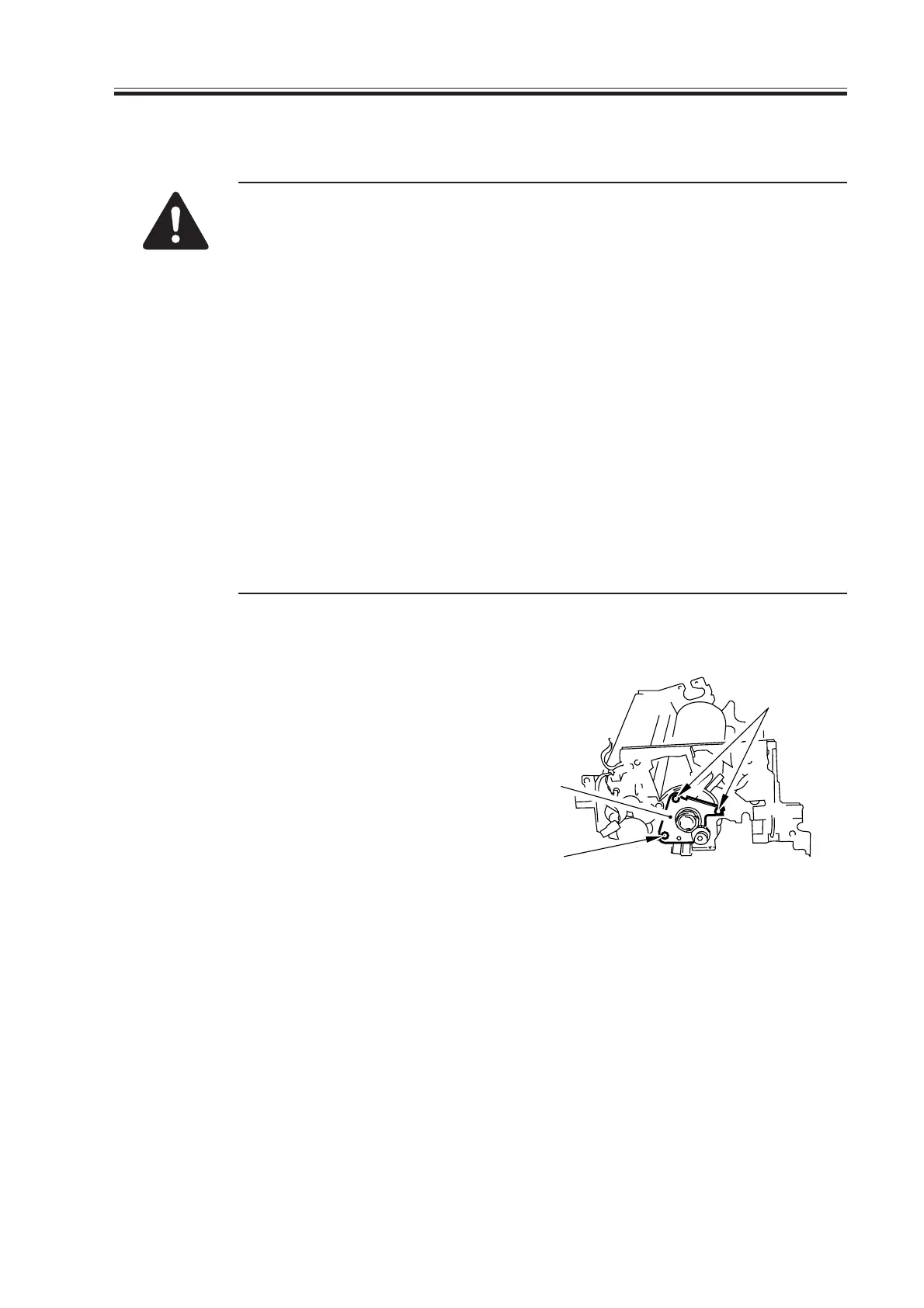COPYRIGHT
©
2000 CANON INC. 2000 2000 2000 2000 CANON iR5000/iR6000 REV.0 JULY 2000
CHAPTER 4 IMAGE FORMATION SYSTEM
4-51 P
7.2 Photosensitive Drum
Points to Note When Handling the Photosensitive Drum
The machine’s photosensitive drum is made of high-sensitivity amorphous
silicon, and its sensitivity can start to deteriorate depending on how and
where it is placed, requiring the following:
1. Whenever the process unit is removed from the machine or the photo-
sensitive drum is removed from the process unit, be sure to protect the
photosensitive drum against light. Use the photosensitive drum protec-
tive sheet or wrap six or more sheets of A3 or larger copy paper.
2. Do not place the process unit or the photosensitive drum in an area sub-
ject to the direct rays of the sun.
3. Do not place the process unit or the photosensitive drum in an area sub-
ject to high or low temperature or humidity or where temperature or hu-
midity tend to fluctuate rapidly.
4. Do not place the process unit or the photosensitive drum in an area sub-
ject to dust, ammonium gas, or organic solvent/gas.
The foregoing requirements commonly apply to all photosensitive
drums.
7.2.1 Removing the Drum Unit
1) Open the front cover, and slide out the
hopper unit.
2) Remove the process unit. (See p. 4-
54P.)
3) Remove the primary charging assembly
and the pre-transfer charging assembly.
4) Remove the potential sensor assembly.
5) Remove the potential sensor rail stay.
6) Remove the three mounting screws [1],
and detach the gear plate [2].
F04-702-01
[2]
[1]
[1]
Download Free Service Manual at http://printer1.blogspot.com
