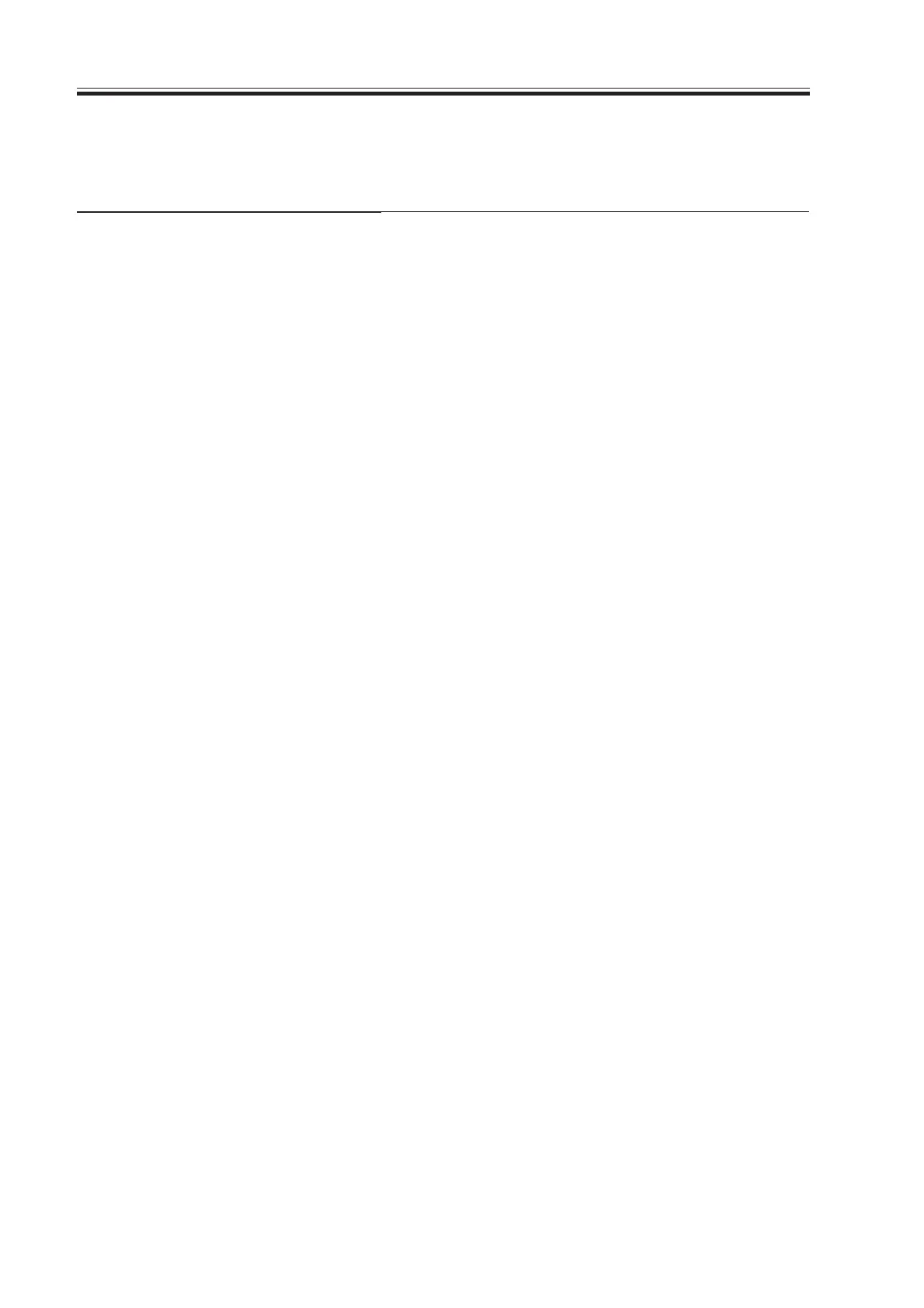COPYRIGHT
©
2000 CANON INC. 2000 2000 2000 2000 CANON iR5000/iR6000 REV.0 JULY 2000
CHAPTER 1 GENERAL DESCRIPTION
1-8 S
2.1.4 Others
T01-201-08
Specifications
15 to 30°C/59 to 86°F
5% to 80%RH
810.6 to 1013.3 hpa (0.8 to 1.0 atm)
iR5000 iR6000
LQHxxxxx LQKxxxxx
LQJxxxxx LQLxxxxx
NRFxxxxx NRHxxxxx
NRGxxxxx NRJxxxxx
PKMxxxxx PKLxxxxx
PKKxxxxx PKZxxxxx
PKLxxxxx PLHxxxxx
QCWxxxxx QCXxxxxx
PBZxxxxx RCYxxxxx
SCKxxxxx SCLxxxxx
TBZxxxxx TCMxxxxx
UFMxxxxx UFNxxxxx
iR5000: 1.3 kW or less iR6000: 1.3 kW or less
iR5000: 282 Wh iR6000: 282 Wh
(approx.; reference) (approx.; reference)
iR5000: 995 Wh (approx.; reference only)
iR6000: 1008 Wh (approx.; reference only)
By sound power level (impulse mode)
iR5000: 71 dB or less iR6000: 78 dB or less
iR5000: 50 dB or less iR6000: 55 dB or less
0.05 ppm or less
852 mm/33.5 in
726 mm/28.6 in
1134 mm/44.7 in
210 kg (approx.)/470.4 lb (approx.)
Keep wrapped, and store avoiding humidity.
Avoid direct sunlight, and store at 40°C,
85% RH or less.
Item
Operating
environment
Power supply
Power
consumption
Noise
Ozone (after 2500, 000 prints)
Dimensions
Weight
Consumables
Temperature
Humidity
Atmospheric
pressure
100V (50/60Hz)
120V (50/60Hz)
220V/60Hz
230V (50/60Hz)
Maximum
Stand by
Continuous
copying
During copying
During standby
Width
Depth
Height
Copy paper
Toner
Download Free Service Manual at http://printer1.blogspot.com
