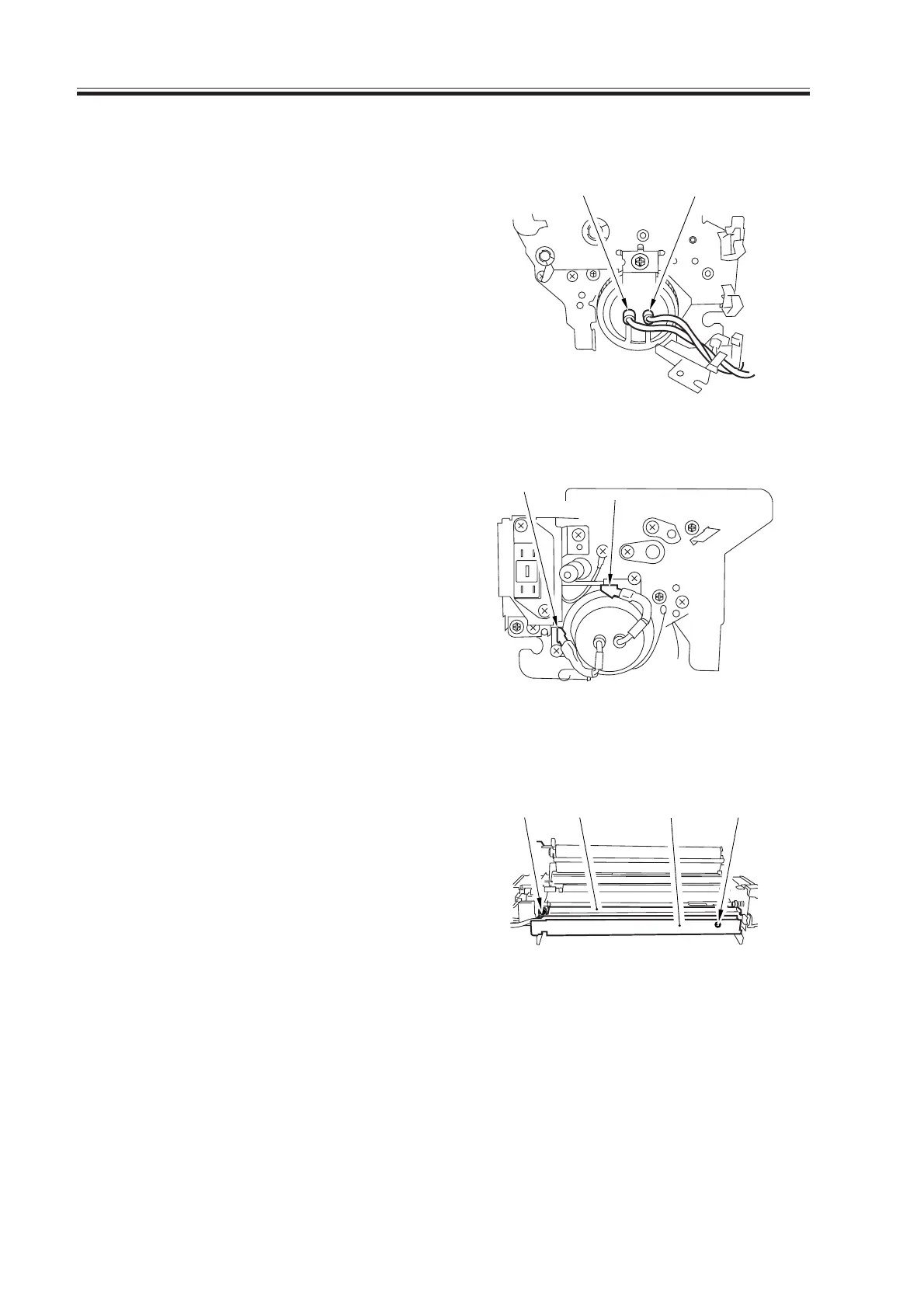COPYRIGHT
©
2000 CANON INC. 2000 2000 2000 2000 CANON iR5000/iR6000 REV.0 JULY 2000
CHAPTER 6 FIXING SYSTEM
6-28 P
4.3.2 Mounting the Main/Sub Heater
Mount the fixing heater by reversing the
steps used to remove it while keeping the
following in mind:
a. Do not touch the surface of the heater.
b. Orient both heaters so that the side with
the longer harness is toward the front.
c. Mount the main heater [1] to the right
and the sub heater [2] to the left (view-
ing from the front of the fixing assem-
bly).
d. Stagger the heater so that its protrusion
will not interfere.
e. When mounting the faston of the fixing
heater at the rear, be sure that the faston
terminals (A, B) do not face the outside;
rather, they must be parallel with the
holder.
F06-403-05
4.3.3 Removing the Thermal Switch
1) Remove the fixing assembly form the
machine.
2) After detaching the fixing web, remove
the two screws [1], and detach the oil
pan [2] and the fixing harness cover [3].
F06-403-06
[2]
[1]
[1] [1][3][2]
A
B
F06-403-04
Download Free Service Manual at http://printer1.blogspot.com
