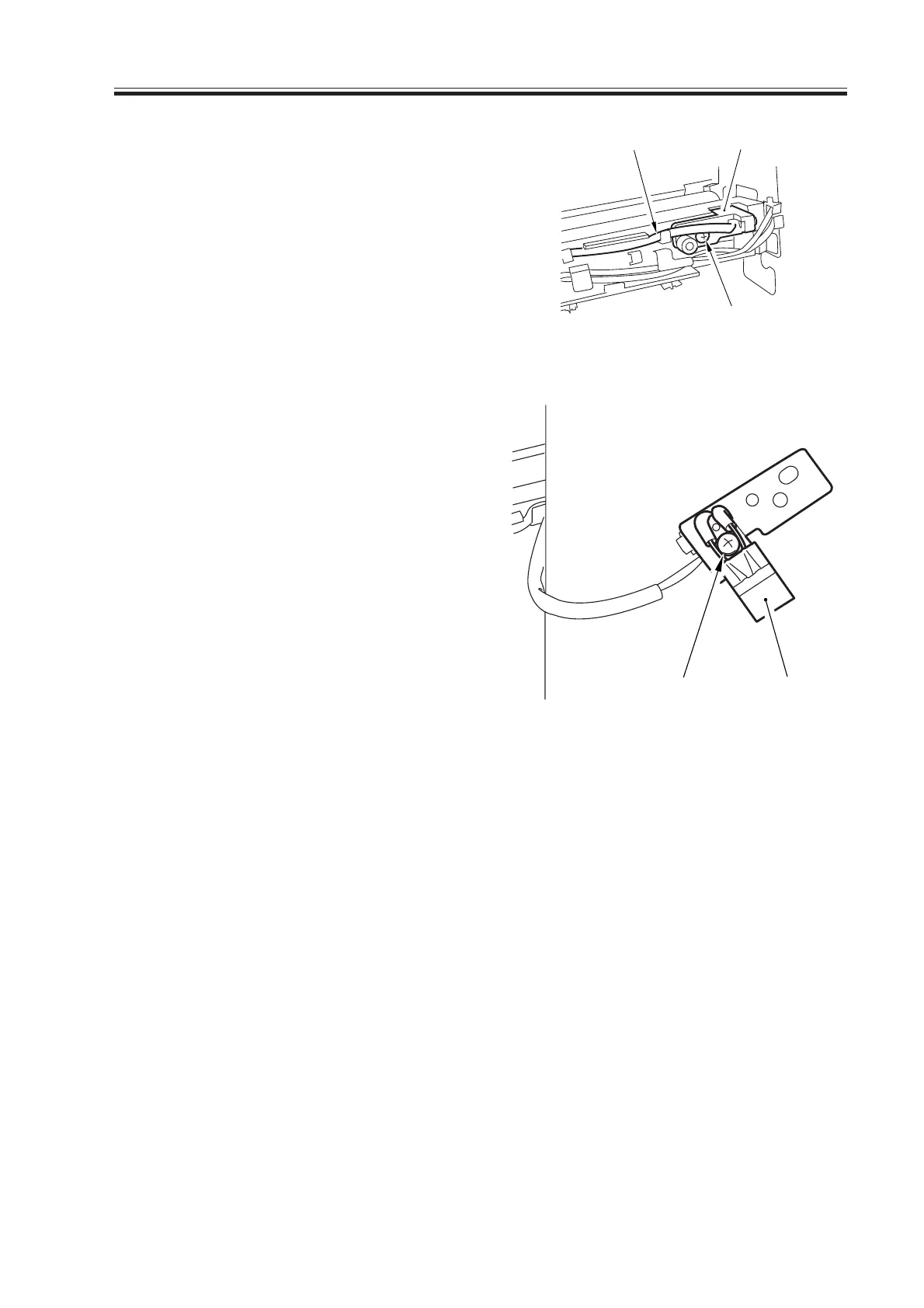COPYRIGHT
©
2000 CANON INC. 2000 2000 2000 2000 CANON iR5000/iR6000 REV.0 JULY 2000
CHAPTER 6 FIXING SYSTEM
6-31 P
4.3.5 Removing the Sub Thermistor
1) Slide out the fixing assembly from the
machine.
2) Remove the fixing web and the oil pan.
3) Remove the fixing harness cover.
4) Free the harness [1] of the sub ther-
mistor from the harness guide.
5) Remove the screw [2], and detach the
sub thermistor assembly [3].
F06-403-12
6) Remove the screw [4], and detach the
sub thermistor [5].
F06-403-13
[4] [5]
[1]
[3]
[2]
Download Free Service Manual at http://printer1.blogspot.com
