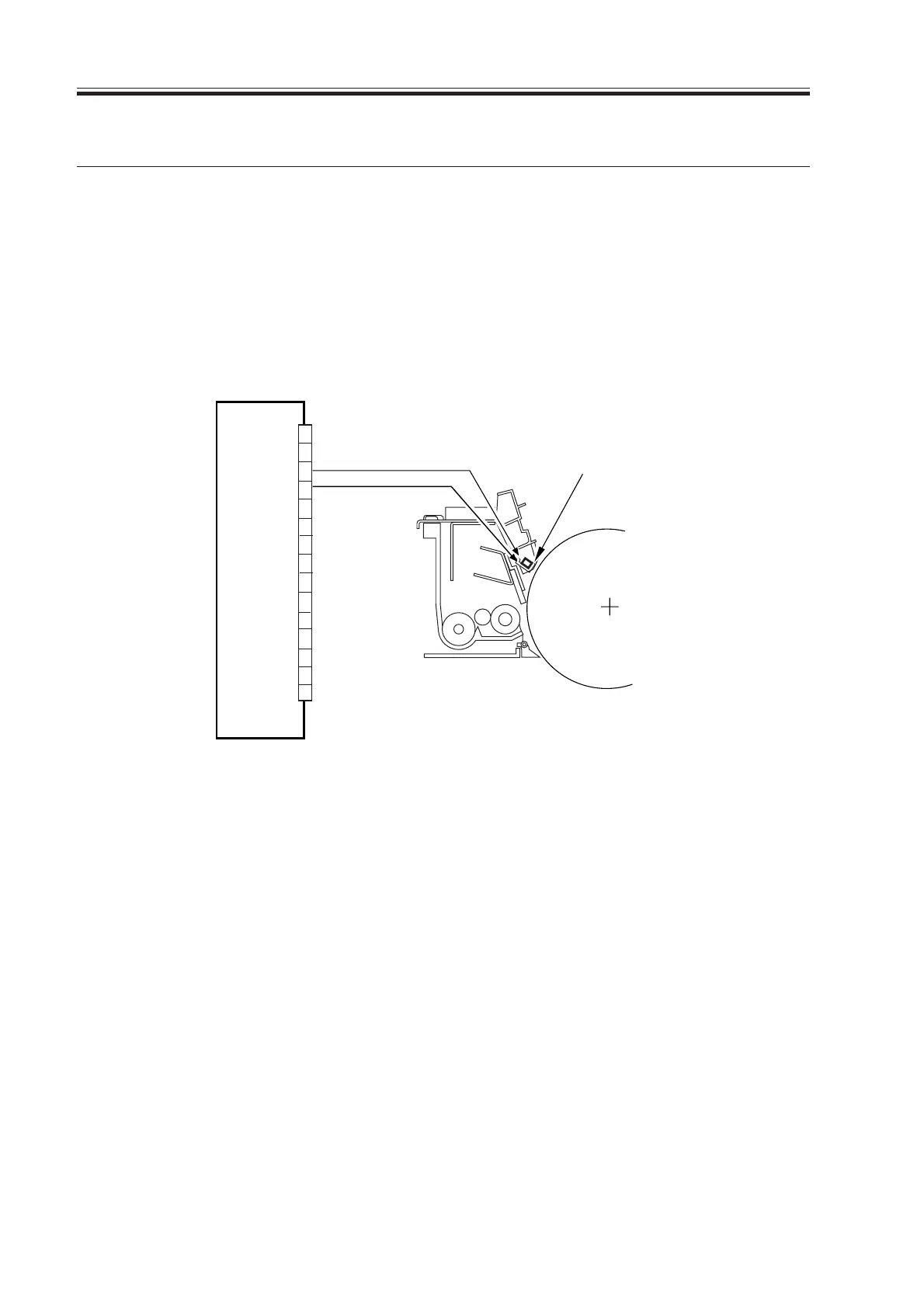COPYRIGHT
©
2000 CANON INC. 2000 2000 2000 2000 CANON iR5000/iR6000 REV.0 JULY 2000
CHAPTER 4 IMAGE FORMATION SYSTEM
4-18 P
3. Controlling Charging
3.1 Controlling Pre-Exposure LED
3.1.1 Outline
The machine is equipped with a pre-exposure LED array to prevent adhesion of excess
toner to the photosensitive drum because of residual charge, and its system of control serves
the following functions:
1. Turning On/Off the Pre-Exposure LED Array
F04-301-01
The system uses the following signals:
[1] pre-exposure LED control signal: when ‘0’, LED turns on.
DC controller PCB
Pre-exposure lamp
J103A
24V
PEXP* [1]
1
2
3
4
5
6
7
8
9
10
11
12
13
14
15
Download Free Service Manual at http://printer1.blogspot.com
