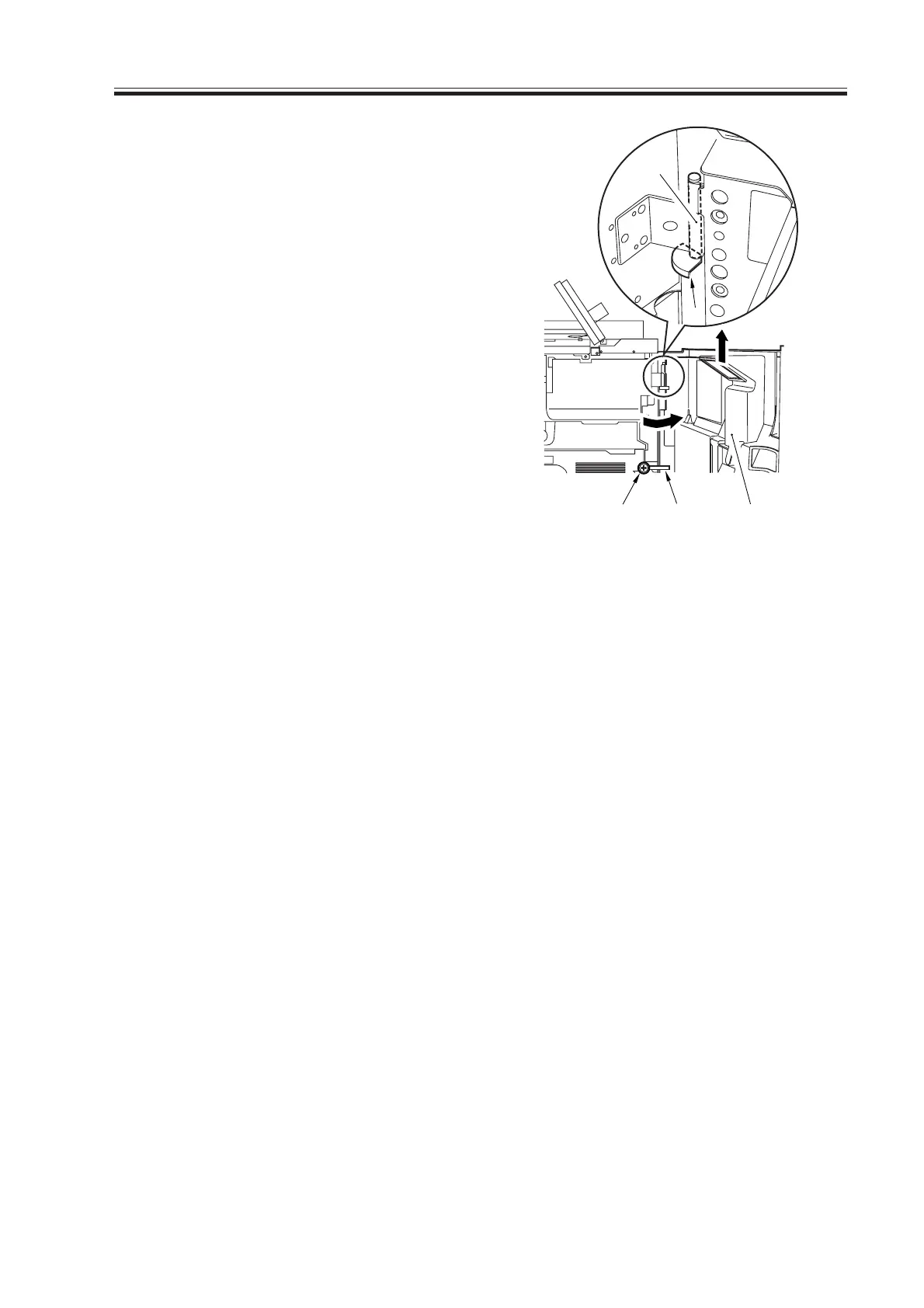COPYRIGHT
©
2000 CANON INC. 2000 2000 2000 2000 CANON iR5000/iR6000 REV.0 JULY 2000
CHAPTER 7 EXTERNALS AND CONTROLS
7-15 P
[1][3] [2]
[5]
[4]
5.1.2 Removing the Front Cover
1) Open the front cover [1], and remove
the screw [3] of the door tape [2].
2) Remove the stopper [4], and detach the
hinge shaft [5] by pulling it up.
3) Pull the front door up at an angle to de-
tach.
F07-501-03
Download Free Service Manual at http://printer1.blogspot.com
