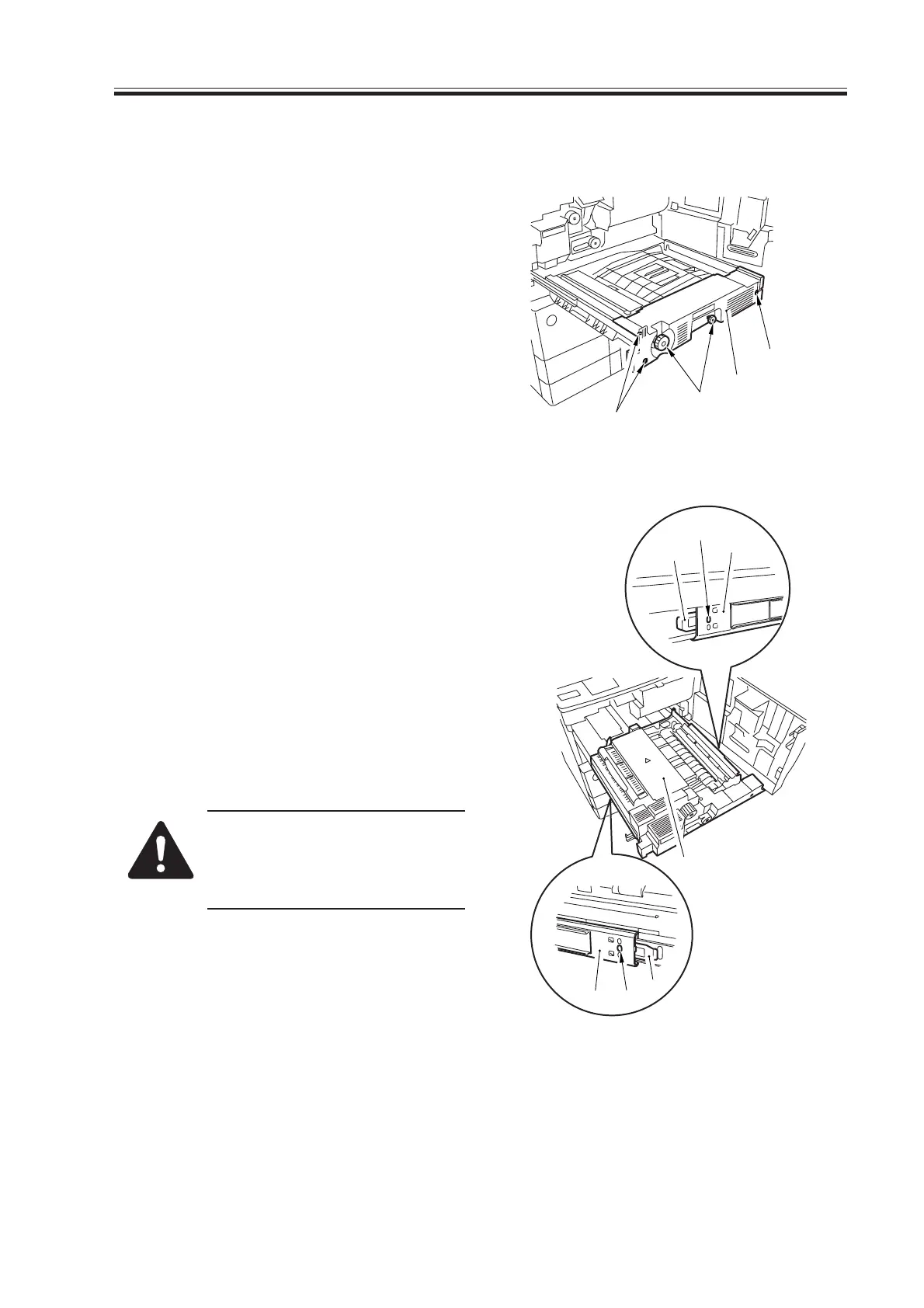COPYRIGHT
©
2000 CANON INC. 2000 2000 2000 2000 CANON iR5000/iR6000 REV.0 JULY 2000
CHAPTER 6 FIXING SYSTEM
6-21 P
[1]
[2]
[3]
[1]
[7]
[4]
[5]
[6]
[4]
[5]
[6]
4.1 Fixing Assembly
4.1.1 Removing the Fixing/Feeding Unit
1) Slide the duplex feeding unit out of the
machine.
2) Remove the three screws [1], and two
knobs [2], and detach the duplex feed-
ing unit front cover [3].
F06-401-01
3) Slide the fixing/feeding unit out of the
machine.
4) While pressing the stoppers [5] on both
ends of the fixing/feeding unit slide rail
[4], pull the fixing/feeding unit farther
toward the front.
5) With the fixing/feeding unit fully out,
insert a think screwdriver into the hole
[6] of the rails on both sides; then,
while releasing the stoppers, pull the
fixing/feeding unit [7] to the front to
detach.
To slide in the unit, fit the part
of the slide rails into the rails of
the machine, and push the unit
straight inside.
F06-401-02
Download Free Service Manual at http://printer1.blogspot.com
