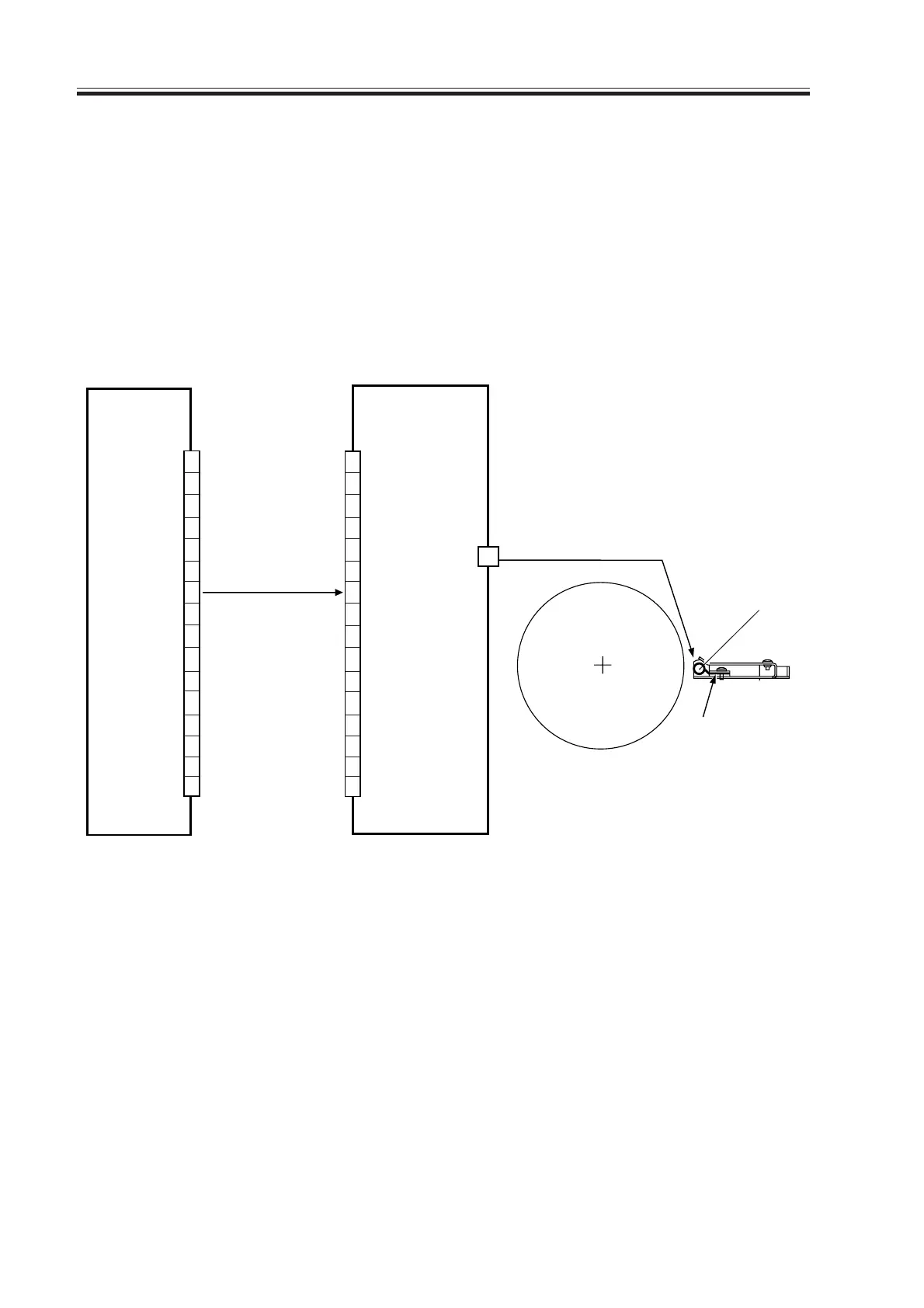COPYRIGHT
©
2000 CANON INC. 2000 2000 2000 2000 CANON iR5000/iR6000 REV.0 JULY 2000
CHAPTER 4 IMAGE FORMATION SYSTEM
4-22 P
3.3 Dust-Collecting Roller Bias
3.3.1 Outline
The machine is equipped with a dust-collecting roller for collection of stray toner occur-
ring after development. The toner found on the surface of the dust-collecting roller is re-
moved by a scraper.
The dust-collecting roller bias is controlled for the following:
1. Turning on/off the dust-collecting roller bias.
The system used to control the dust-collecting roller is constructed as follows:
F04-303-01
The following signal is used for the system:
[1] dust-collecting roller bias remote signal; if ‘1’, the dust-collecting roller bias turns on.
DC controller PCB
High-voltage PCB
J102A
DC -1000V
J4502
1
2
3
4
5
6
7
8
9
10
11
12
13
14
15
16
1
2
3
4
5
6
7
8
9
10
11
12
13
14
15
16
HV-CR-REMOTE [1]
Dust-collecting
roller
J4506
1
Scraper
Download Free Service Manual at http://printer1.blogspot.com
