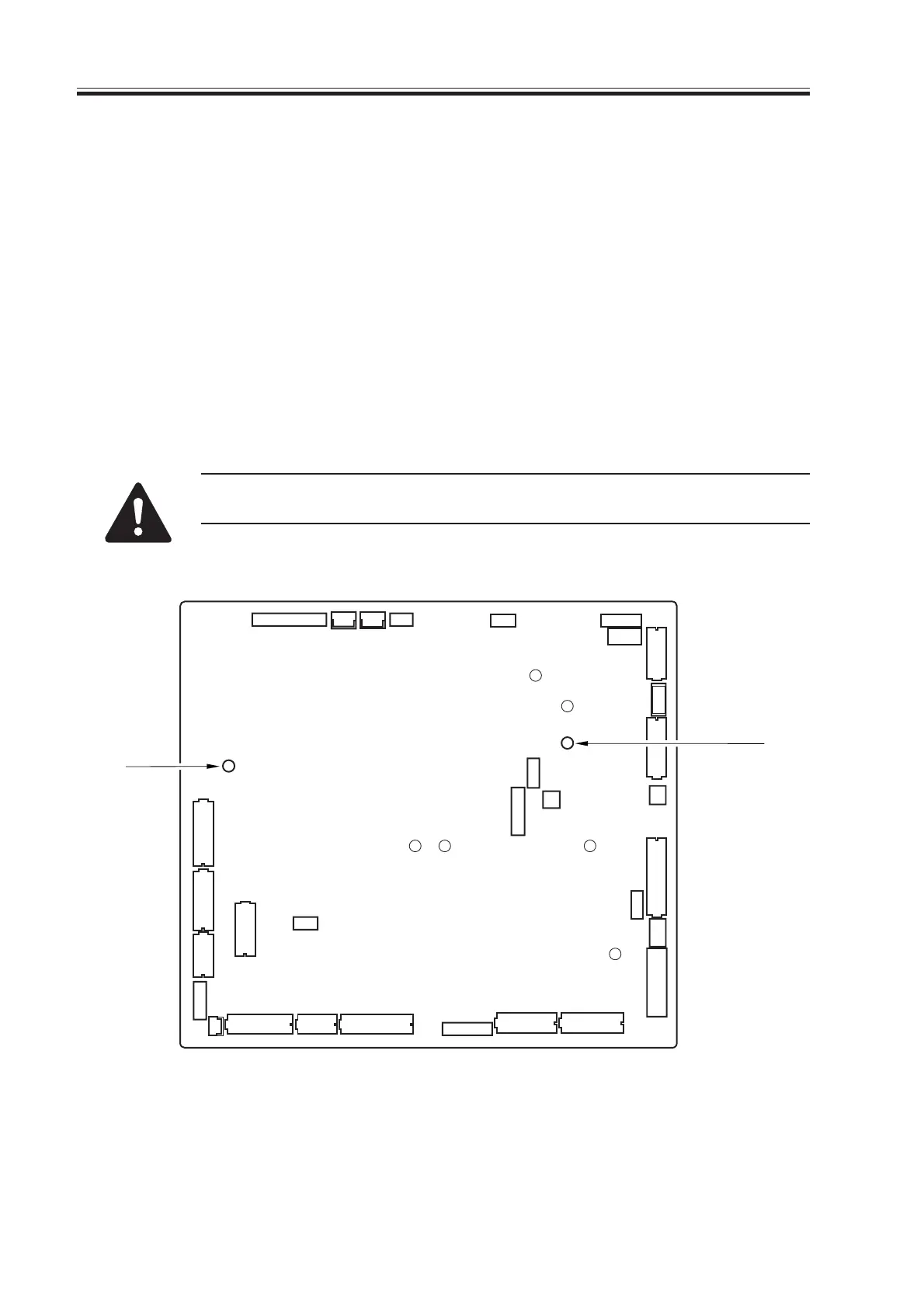COPYRIGHT
©
2000 CANON INC. 2000 2000 2000 2000 CANON iR5000/iR6000 REV.0 JULY 2000
CHAPTER 3 STANDARDS AND ADJUSTMENTS
3-30 T
8.3 Zero Level Check
A "zero level check" is a check made to find out whether the control system of the DC
controller PCB identifies 0 V when the drum surface potential is 0 V.
A zero level check may be made in either of two ways, so as to find out whether a circuit
on the the DC controller PCB or the potential measurement circuit is normal:
1) Method 1: for checking the level shift circuit of the DC controller PCB
2) Method 2: for checking the potential measurement circuit
8.3.1 Method 1
1) Turn off the main power switch.
2) Remove the rear upper cover.
3) Short CP106 [1] and CP105 [2] on the DC controller PCB using a cable whose both
ends are equipped with an alligator clip or a probe.
When shorting CP106 and CP105, be sure to keep the shorting tool away
from other elements or the pattern on the PCB.
F03-803-01
J110J113J111
J125
J109
J107 J112 J104
J105
J115
J102
J101
J119
J106
J118
J103
J124
J108
J114
J302
J120
J116
J117
J121
J123
J126
J303
J203
J100
J201
CP104
CP103
CP101
CP105
CP106
CP111
CP110
CP108
CP109
CP107
[2]
[1]
Download Free Service Manual at http://printer1.blogspot.com
