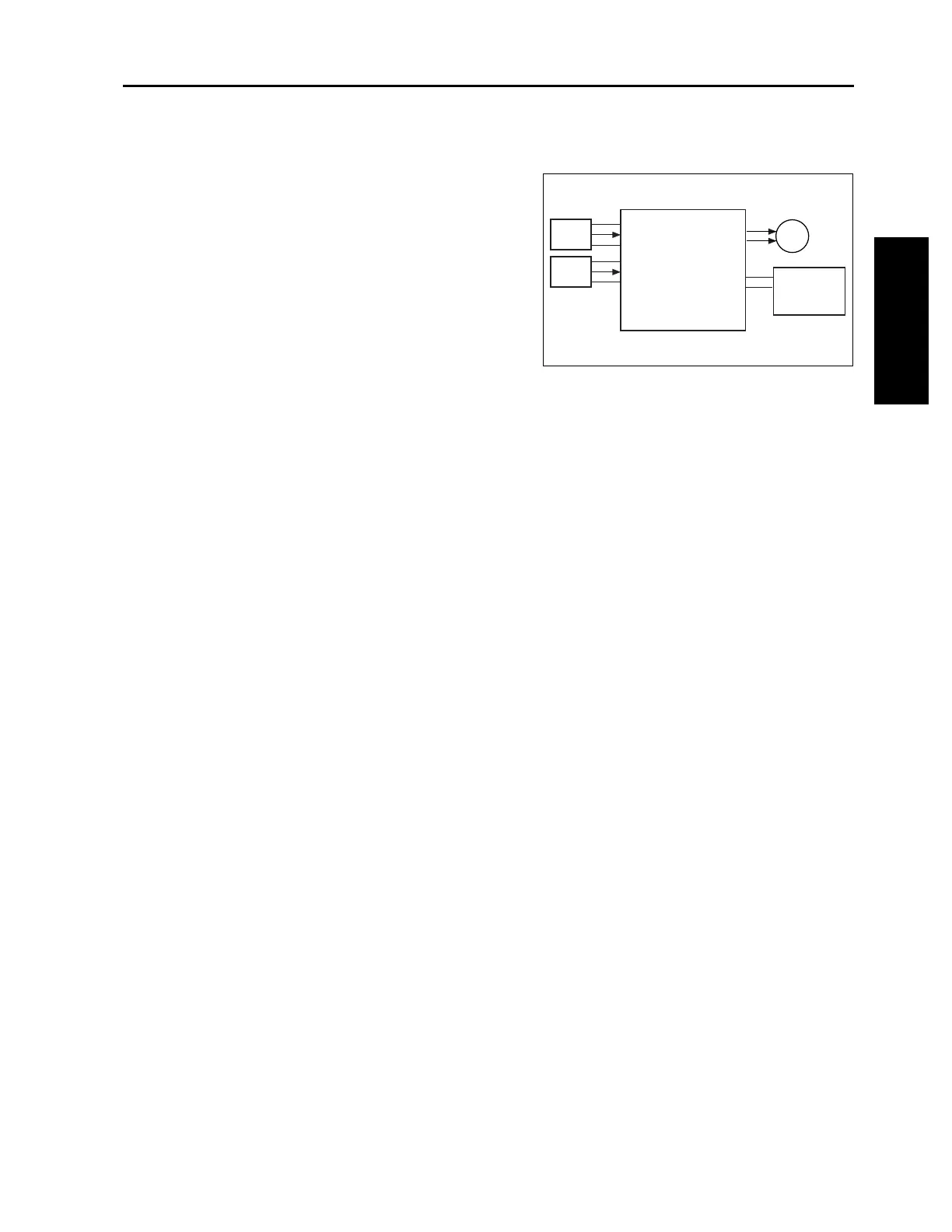BYPASS TRAY
2-L-3
2 UNIT EXPLANATION
b. PRCB output signals
(1) A and /A (PRCB to M6)
A-phase drive control pulse signal for M6
(2) B and /B (PRCB to M6)
B-phase drive control pulse signal for M6
[4] Paper Up/Down Control
Paper in the bypass tray is pushed up/down by
M20 (up/down motor/BP). M20 is controlled by
PRCB (printer control board). Related signals
are PS34 (tray upper limit /BP) and PS35 (tray
lower limit /BP).
1. Operation
a. Paper up/down control
M20 (up/down motor/BP) is turned ON to push
up paper. When PS34 (tray upper limit/BP)
detects the paper upper limit and turns ON, M20
turns OFF to stop pushing up paper. When paper
is fed and consequently PS34 turns OFF, M20
turns ON again, maintaining the upper limit posi-
tion of paper.
b. Paper up timing
(1) ON timing
At start of copying
(2) OFF timing
M20 (up/down motor/BP) is turned OFF when
PS34 (tray upper limit /BP) is turned ON.
c. Paper down timing
(1) ON timing
When there is no paper or a paper jam occurs.
(2) OFF timing
M20 (up/down motor/BP) is turned OFF when
PS35 (tray lower limit/BP) is turned ON.
PS34
PRCB
DCPS
5V2
S.GND
BPUDM_A
BPUDM_B
5V3
BPUP_PS
SGND
PS35
5V3
BPDN_PS
SGND
M20
