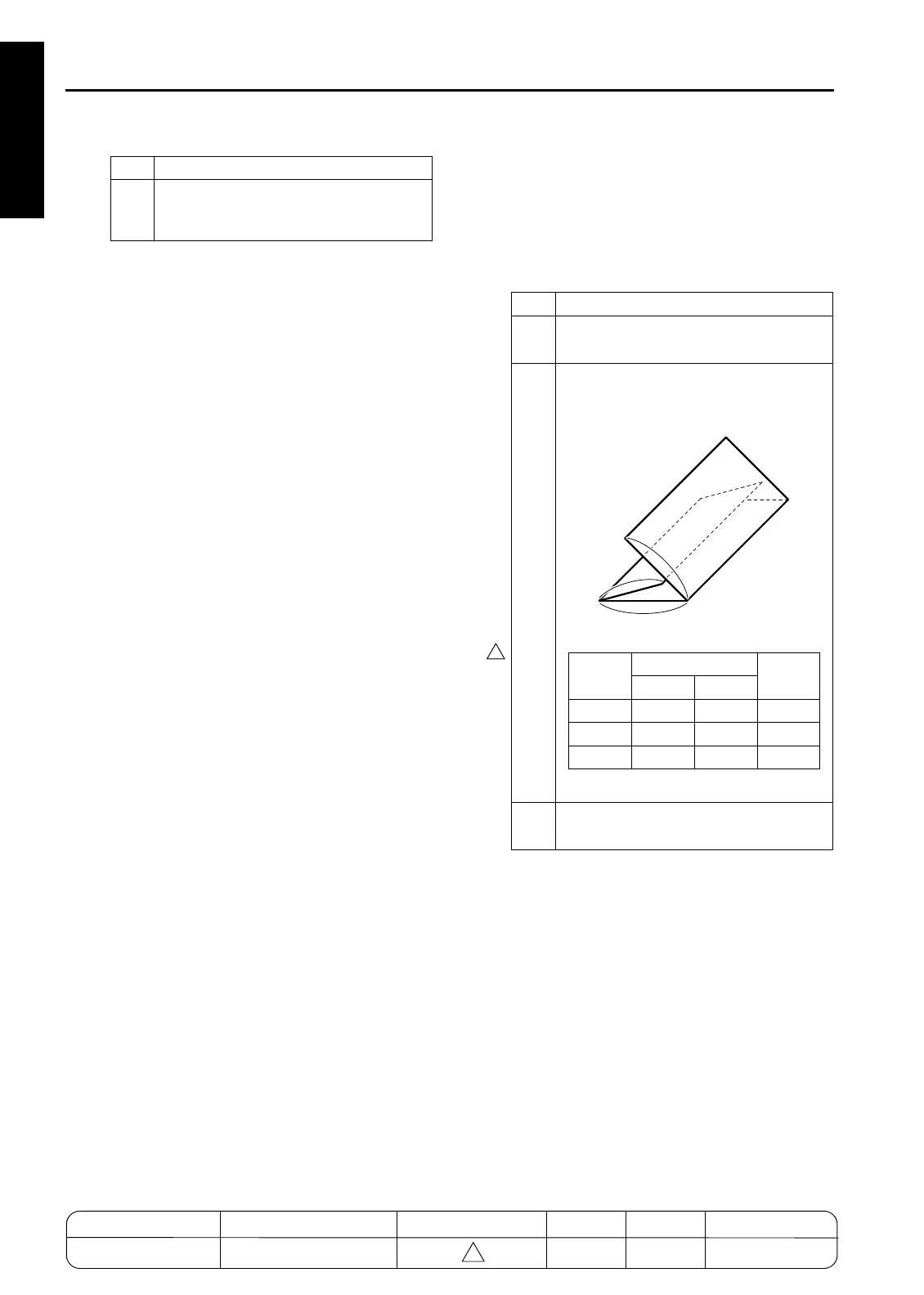OTHER ADJUSTMENT
1 ADJUSTMENT
4
4
[24] FNS Adjusting the three-holding
positions (FS-210)
1. Tool
• Screwdriver (Phillips)
2. Adjustment method
a. Preparation
5
Install the rear cover and stacker unit
cover, put the stacker unit away, and
close the front cover.
Step Operation
Step Operation
1
Make sure that the "Adjusting the angle
of the folding stopper" is finished.
2
Execute three-holding and check
whether the three-holding positions are
within specification.
Unit:mm
3
If the three-holding positions are out of
spec, perform the following adjustment:
a
b
c
Folding
positions
Reference value
Specifi-
cation
A4R 8.5x11
a9589
±
1
b 101 95
±
1
c 101 95
±
1
MODEL MANUAL REVISED EDITION DATE PAGE METHOD
SERVICE MANUAL Dec. 2003
7155/7165/7255/7272
1-126 REPLACEMENT
