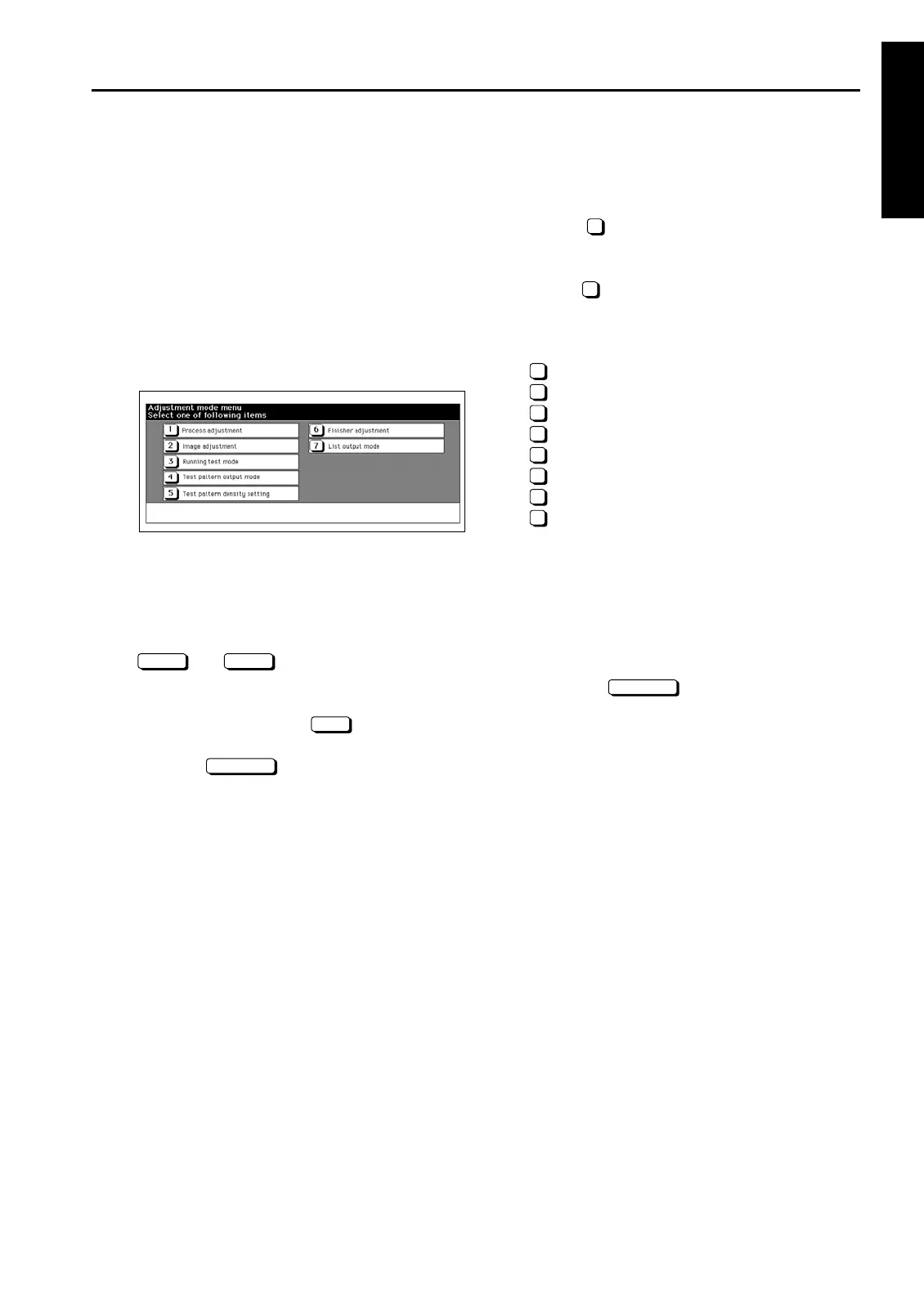36 MODE
1 ADJUSTMENT
36 MODE
[1] Setting Method
This machine is provided with 36 Mode as an adjust-
ment mode.
This mode is used to perform various adjustments.
1. Turn off SW2 (sub power).
2. Turn on SW2 while holding down both paper
quantity buttons 3 and 6.
The Adjustment mode menu Screen appears.
At this point, you are in 36 mode and normal copy
operation is disabled.
[Adjustment mode menu Screen]
3. Press the number key corresponding to the item
to adjust.
The setting screen for each item is displayed.
4. Enter data in each adjustment screen.
5. If there are several adjustment items, press the
or key to select the desired
item. If there are more screens below, press the
key displayed on screen to change screen.
6. Enter data and press the key if it is avail-
able, to confirm your entry.
7. Press the key to end adjustment.
8. Turn off the SW2 and exit the 36 mode.
9. The new adjustment values take effect after
restarting the machine.
[2] High Voltage Adjustment
Adjusting the high voltage for charging, transfer, sepa-
ration, and development.
1. Select " Process adjustment" in the Adjust-
ment mode menu Screen to display the Process
adjustment mode menu Screen.
2. Press " High voltage adjustment" in the Pro-
cess adjustment mode menu Screen to display
the High voltage adjustment mode menu.
3. High voltage adjustment consists of the following:
HV adjustment (Charge)
HV adjustment (Transfer)
HV adjustment (Separation AC)
HV adjustment (Separation DC)
HV adj. (Charging grid voltage)
HV adj. (Bias of development)
Transfer guide confirm
HV adjustment (TGR)
4. Press the number key corresponding to the item
to be adjusted.
The adjustment screen of the selected item is dis-
played.
5. When adjustment completes, the screen returns
to the High voltage adjustment mode menu
screen.
6. Press the key in the High voltage
Adjustment mode menu Screen to return to the
Process adjustment mode menu Screen.
NEXT BACK
SET
RETURN
1
1
1
2
3
4
5
6
7
8
RETURN
1-47
