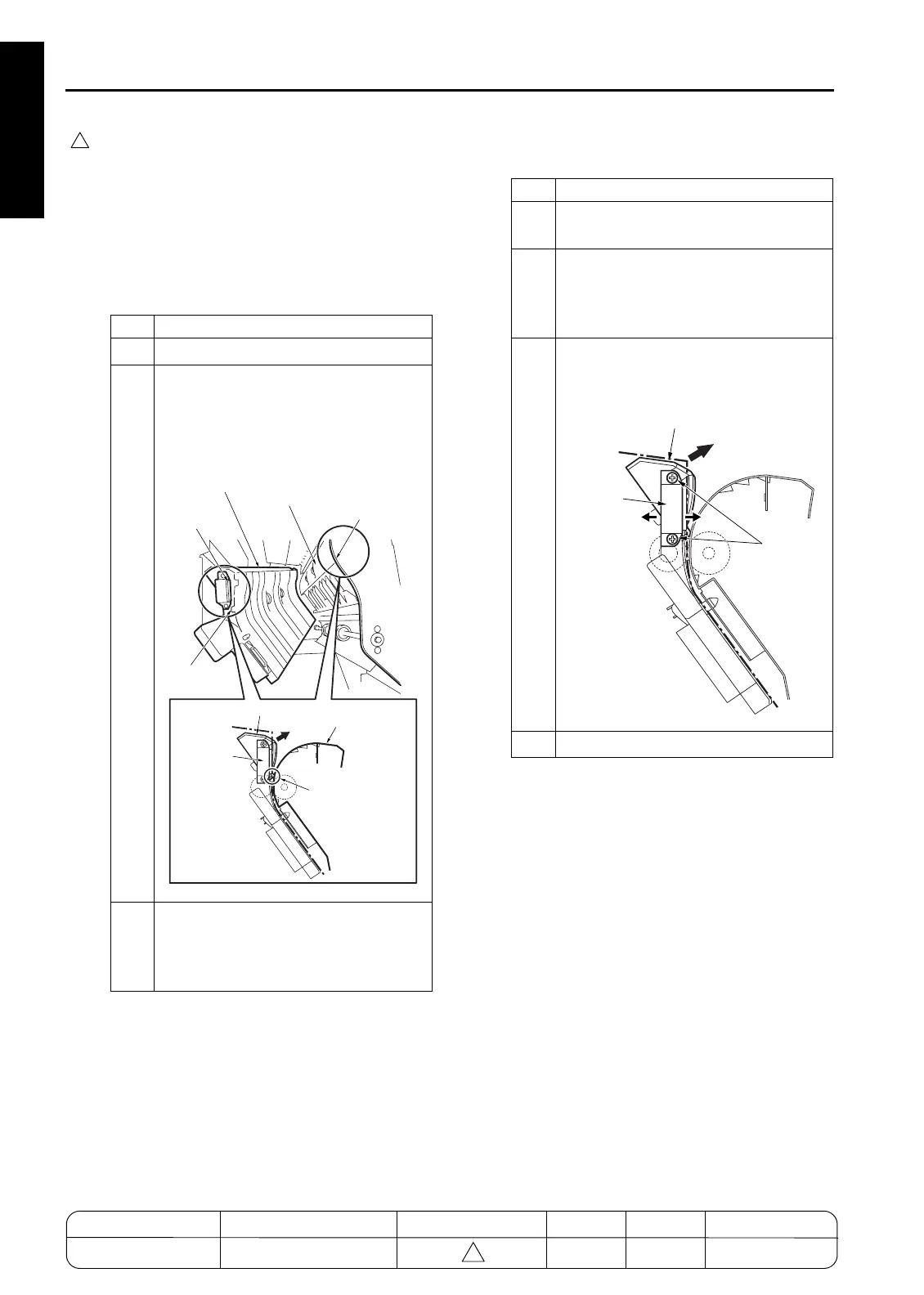OTHER ADJUSTMENT
1 ADJUSTMENT
4
[12] FNS Adjusting the magnets on the by-
pass conveyance guide plate
(FS-110/210)
1. Tool
• Screwdriver (Phillips)
2. Adjustment method
a. Preparation
b. Adjustment
Step Operation
1
Open the front door.
2
When the magnet on the by-pass con-
veyance guide plate is stuck to the front
panel, check whether the stopping piece
of the plate makes contact with the con-
veyance guide plate /L.
3
If the stopping piece of the by-pass con-
veyance guide plate does not make con-
tact with the conveyance guide plate /L,
perform the following adjustment:
By-pass conveyance guide plate
By-pass conveyance guide plate
Front panel
Conveyance guide plate /L
Conveyance guide plate /L
Magnet
Cushioning rubber
Cushioning
rubber
Cushioning
rubber
Step Operation
1
Loosen the two screws securing the
magnet.
2
Adjust the by-pass conveyance guide
plate to the direction indicated by the
arrow, and press it against the convey-
ance guide plate /L.
3
Adhere the magnets to the front panel
and retighten the magnet securing
screws.
4
Close the front door.
By-pass conveyance guide plate
Magnet
Screws
MODEL MANUAL REVISED EDITION DATE PAGE METHOD
SERVICE MANUAL Dec. 2003
7155/7165/7255/7272
1-112 REPLACEMENT
4
