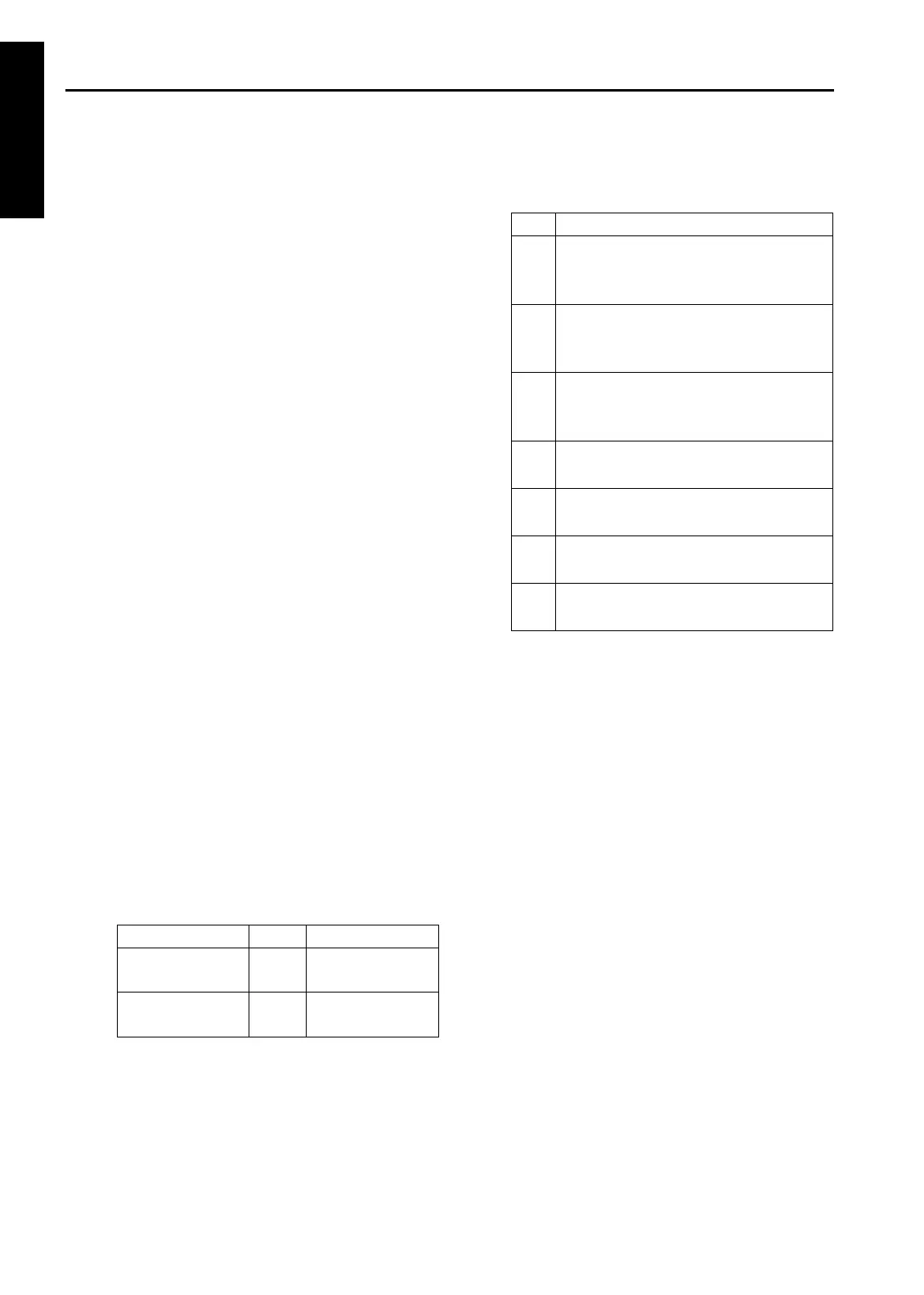47 MODE
1 ADJUSTMENT
47 MODE
[1] 47 Mode / Multi Mode Setting Method
1. 47 Mode
This mode provides self-diagnostic functions
(input/output check function) to check and adjust
various signals and loads.
2. 47 mode operation
(1) Starting 47 mode
a. Turn off the SW2 (sub power).
b. Turn the SW2 back on while holding down 4 and
7 of the copy quantity button.
c. Check that the 47 mode is started when message
"I/O check mode" appears in the first row of the
message area.
(2) Input/output check
a. Use the copy quantity button to enter the code
(Refer to the I/O check code list.) for the desired
signal sources (such as sensors).
b. The entered code appears enclosed in <> in the
second row of the message area.
c. The numbers are shifted left as they are dis-
played.
d. Check the status of the signal displayed as H or L
after "IN:" in the second row of the message dis-
play area.
Caution: H and L indicate the level of the signal
input to PRCB (printer control board).
Note the relationship between the sta-
tus of the input signal source and the
message display.
(3) Output check
a. Use the copy quantity button to enter the code
(Refer to the I/O check code list.) for the desired
output load.
b. Press the Start button.
Depending on the output, a load will be activated
or a signal will be output.
(4) Ending 47 mode
a. Press the stop button to cancel the operation.
b. Turn off the main switch to exit the 47 mode.
Note1: No data appears on the second row of
the message area when 47 mode is
entered. Message appears when a num-
ber is entered.
Note2: Simply enter a new code to switch to
another code.
Note3: A newly entered number is written over
the previously entered number.
Start button Code Description
Before pressing
indication
Input Input signal level
After pressing Output
Output load opera-
tion/signal
Step Operation
1
Turn on the SW2 (sub power) while hold-
ing down 4 and 7 of the copy quantity
button.
2
[I/O check Screen]
Use the copy quantity button to enter the
code.
3
Check the input signal check result dis-
played after "IN:" in the second row of
the message area.
4
To perform the output check, press the
Start button to check the output load.
5
Press the Stop button to end output
check.
6
To perform other checks, enter a new
code using the copy quantity button.
7
Turn off the main switch to exit the 47
mode.
1-84
