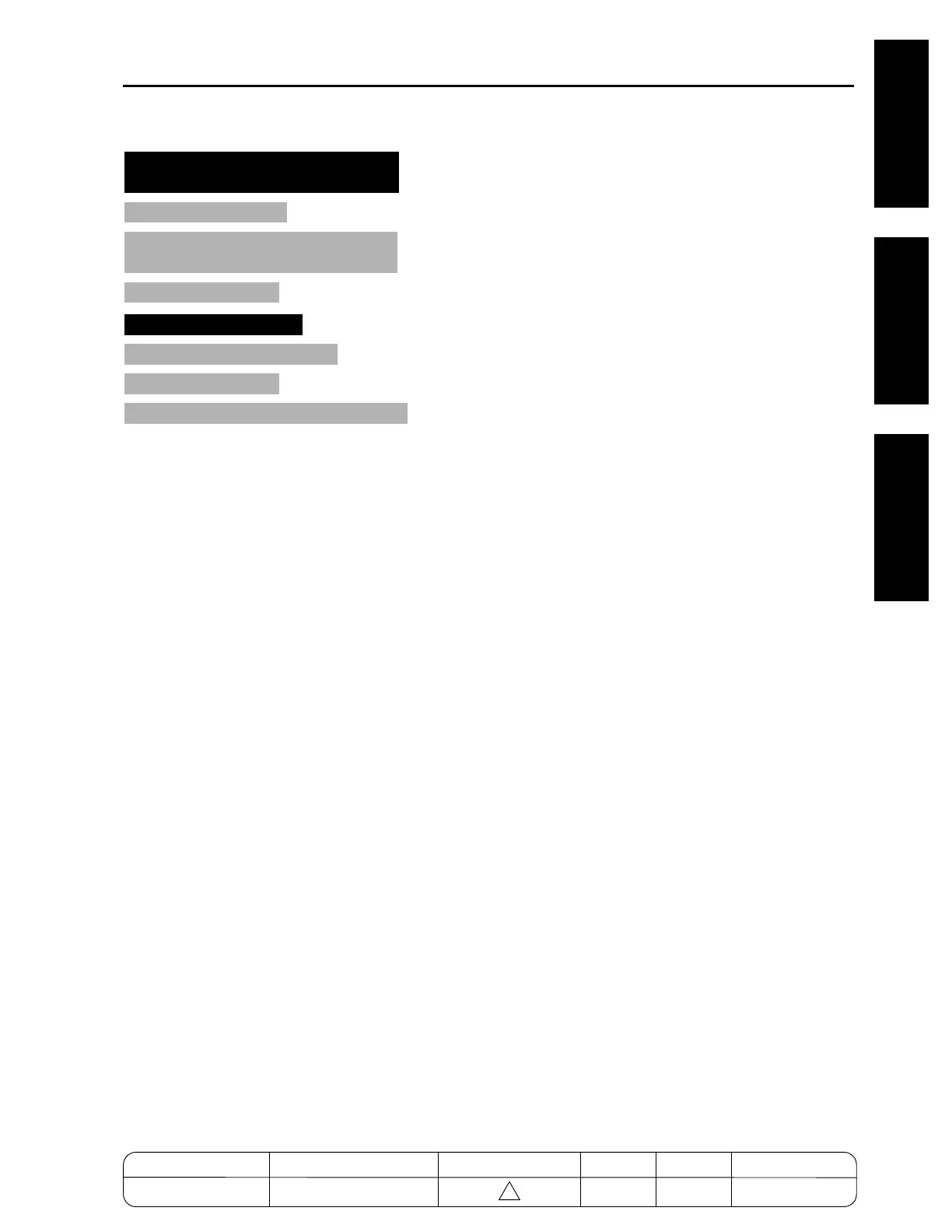SAFETY AND IMPORTANT WARNING
ITEMS
. . . . .S-1
IMPORTANT NOTICE . . . . . . . . . . . . . . . . . . S-1
DESCRIPTION ITEMS FOR DANGER,
WARNING AND CAUTION . . . . .S-1
SAFETY WARNINGS . . . . . . . . . . . . . . . . . . .S-2
SAFETY INFORMATION . . . . . . . . . . . . . . .S-10
IMPORTANT INFORMATION . . . . . . . . . . . S-10
SAFETY CIRCUITS . . . . . . . . . . . . . . . . . . S-11
INDICATION OF WARNING ON THE MACHINE
. . .S-13
CONTENTS
CONTENTS
3 DIS./ASSEMBLY2 UNIT EXPLANATION 3 DIS./ASSEMBLY1 OUTLINE3 DIS./ASSEMBLY3 DIS./ASSEMBLY
MODEL MANUAL REVISED EDITION DATE PAGE METHOD
SERVICE MANUAL Dec. 2003
7155/7165/7255/7272
- REPLACEMENT
4
LIST OF DIFFERENCE for 7155/7165 and
7255/7272.....................................................................1
1. OUTLINE
OUTLINE OF SYSTEM .............................................1-1
7155/7165/7255/7272 PRODUCT
SPECIFICATIONS.....................................................1-2
CENTRAL CROSS-SECTIONAL VIEW....................1-4
DRIVE SYSTEM DIAGRAM ......................................1-5
[1] Fixing/Web Drive Section...........................1-5
[2] Drum Drive Section ....................................1-6
[3] Developing Drive Section...........................1-6
[4] Paper Feed/Vertical Conveyance/Tray Up
Drive Section..............................................1-7
[5] Bypass Paper Feed/ADU Pre-registration
Drive Section..............................................1-8
[6] Charging and Transfer/Separation Wire
Cleaning Drive Section...............................1-9
[7] ADU Conveyance Drive Section ..............1-10
[8] Paper Exit Drive Section ..........................1-11
[9] Toner Supply Drive Section......................1-11
[10] Optics Drive Section.................................1-12
2. UNIT EXPLANATION
EXTERNAL SECTION...........................................2-A-1
[1] Composition ...........................................2-A-1
DRIVE SECTION...................................................2-B-1
[1] Composition ...........................................2-B-1
[2] Mechanisms ...........................................2-B-1
[3] M2 (Drum) Control..................................2-B-2
[4] M4 (Fixing) Control.................................2-B-3
SCANNER SECTION............................................2-C-1
[1] Composition ...........................................2-C-1
[2] Mechanisms ...........................................2-C-1
[3] M11 (Scanner) Control...........................2-C-2
[4] Exposure control ....................................2-C-5
[5] Original Read Control.............................2-C-5
[6] APS Control............................................2-C-6
[7] AE Control..............................................2-C-7
WRITE UNIT..........................................................2-D-1
[1] Composition ...........................................2-D-1
[2] Mechanisms ...........................................2-D-1
[3] M15 (Polygon) Control ...........................2-D-2
[4] Image Write Control ...............................2-D-3
DRUM UNIT...........................................................2-E-1
[1] Composition ...........................................2-E-1
[2] Mechanisms ...........................................2-E-1
[3] Separation Claw Control ........................2-E-2
[4] Paper Guide Plate Control .....................2-E-2
CORONA UNIT SECTION..................................... 2-F-1
[1] Composition ........................................... 2-F-1
[2] Mechanisms ........................................... 2-F-1
[3] Charging Control.................................... 2-F-2
[4] Transfer/Separation Control ................... 2-F-3
[5] M14 (Charger Cleaning) Control ............ 2-F-4
