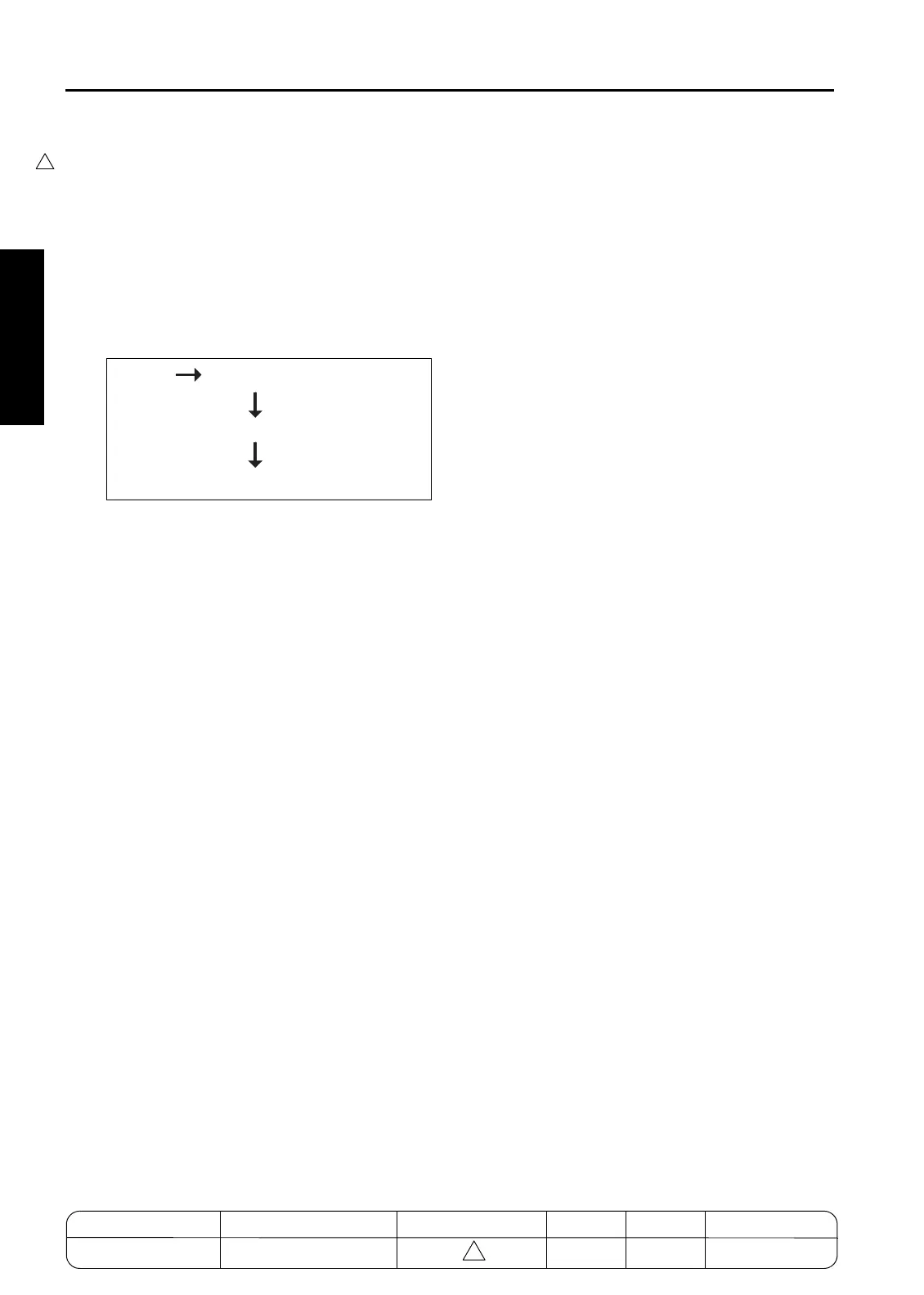SETUP
2 ISW
SETUP
[1] ISW-compatible boards
7155/7165/7255/7272 allows ROM data residing
on the following boards to be updated via ISW:
• Image control board
• Printer control board
• Finisher control board (Except for FS-111)
The ROMs of other boards than the above need
to be replaced.
[2] Data flow
Important Note:
The availability of the image control program is
prerequisite to updating on other boards.
[3] Prepare the copier to start an ISW
transfer
1. Transfer modes
The copier supports two transfer modes as
described below.
• Power-on mode
If the copier does not have the image control
program installed, the program can be sent
directly from a PC to the machine when the
main switch is turned on.
• 25 mode
The 25 mode will only work if the image control
program is installed.
PC Image control board
Printer control board
Finisher control board
2-2
4
MODEL MANUAL REVISED EDITION DATE PAGE METHOD
SERVICE MANUAL Dec. 2003
7155/7165/7255/7272
2-2 REPLACEMENT
4
