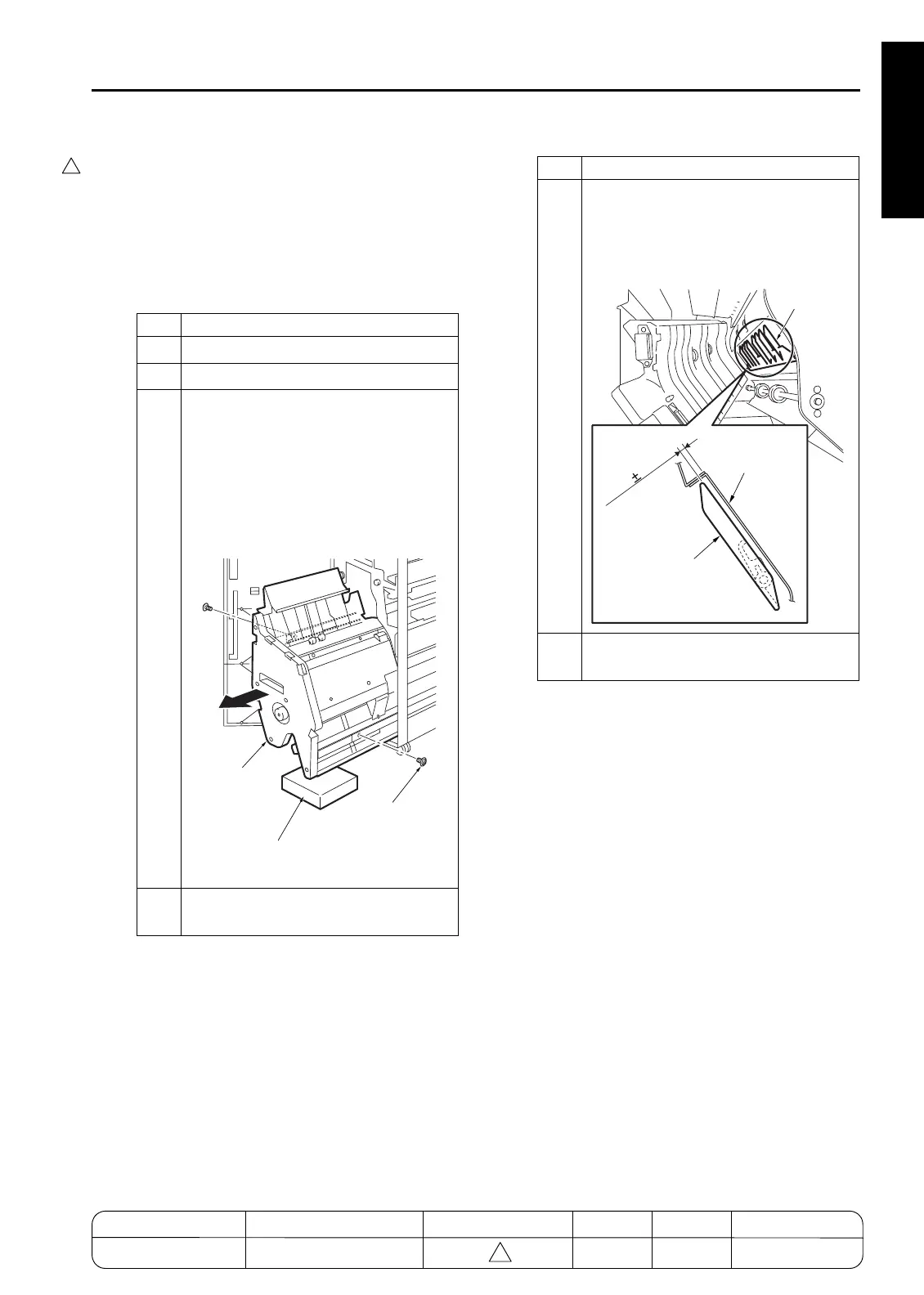OTHER ADJUSTMENT
1 ADJUSTMENT
4
MODEL MANUAL REVISED EDITION DATE PAGE METHOD
SERVICE MANUAL Dec. 2003
7155/7165/7255/7272
1-113 REPLACEMENT
4
[13] FNS adjusting the by-pass gate
(FS-110/210)
1. Tool
• Screwdriver (Phillips)
•Scale
2. Adjustment method
a. Preparation
Step Operation
1
Open the front door.
2
Draw out the stacker unit.
3
Remove the 2 screws securing the rail
stopper, and pull out the stacker unit
even further.
Caution: To prevent the finisher from
toppling over, place a board or
the like to support the pulled-
out unit.
4
Open the by-pass conveyance guide
plate.
Stacker unit
Board to prevent the Finisher
from toppling over
Rail stopper
securing screw
5
When the by-pass gate (SD705) is OFF,
check the gap between the by-pass gate
and the by-pass conveyance plate is
within the standard value.
Specifications: A=3.2
±
0.5mm
6
If the gap is not within the standard
value, perform the following adjustment.
Step Operation
A=3.2 0.5mm
By-pass gate
By-pass gate
By-pass
conveyance plate
