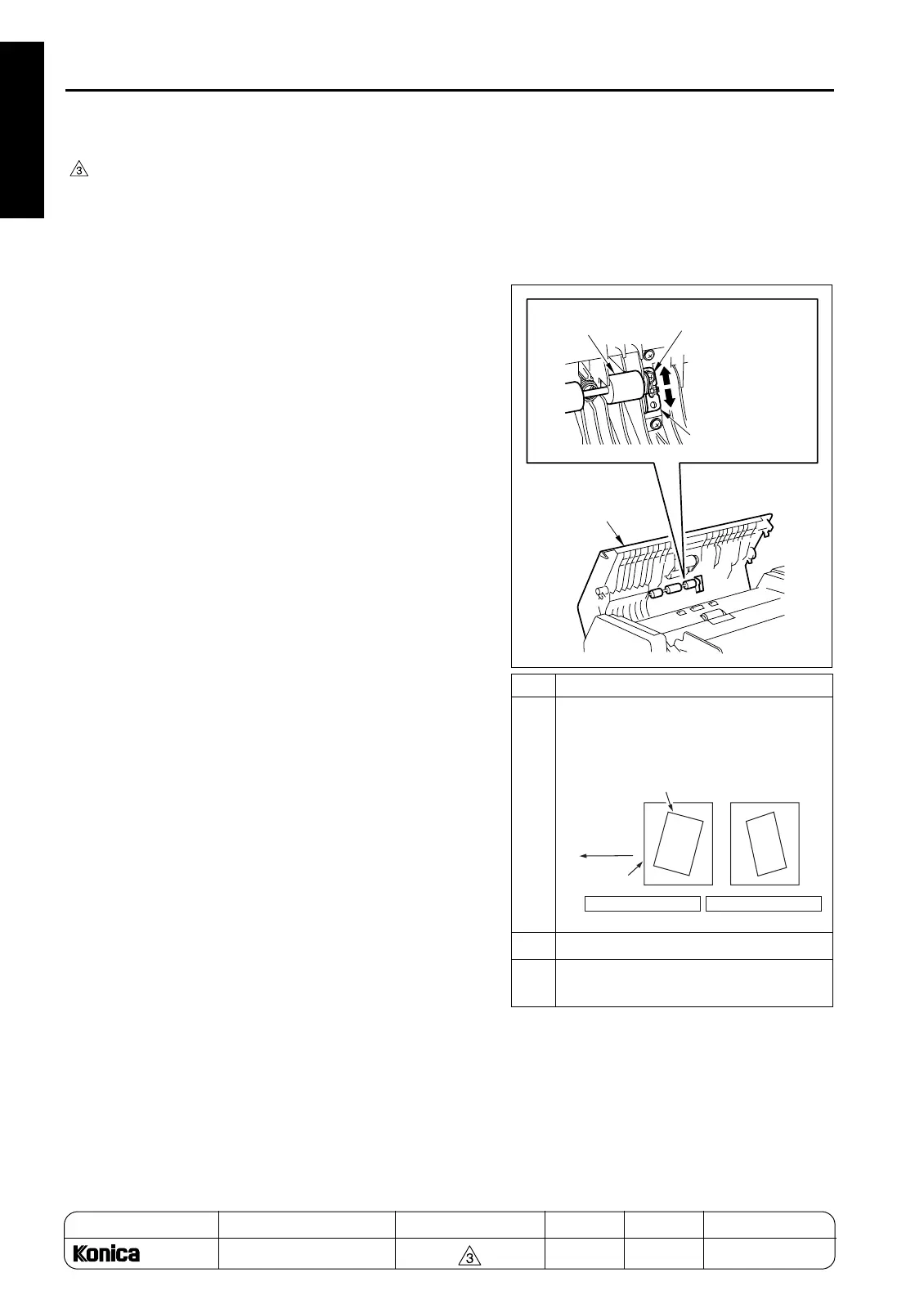OTHER ADJUSTMENT
1 ADJUSTMENT
MODEL MANUAL REVISED EDITION DATE PAGE METHOD
SERVICE HANDBOOK Apr. 20037155/7165
[11] RADF paper skew adjustment
1. Face side of original paper skew adjustment
Note: Perform this adjustment after completing
the RADF skew adjustment described in
the previous page.
Step Operation
1
Make a copy in the single sided to single
sided copy mode, then check the skew
of the original. (Either pattern A or B)
2
Open the Jam access cover.
3
Loosen the retaining screw to release
the registration roller bracket.
Registration
roller bracket
Registration roller
Screw
Jam access cover
Paper skew pattern A Paper skew pattern B
Image
Copy paper
Copypaper
feed direction
1-110
REPLACEMENT
