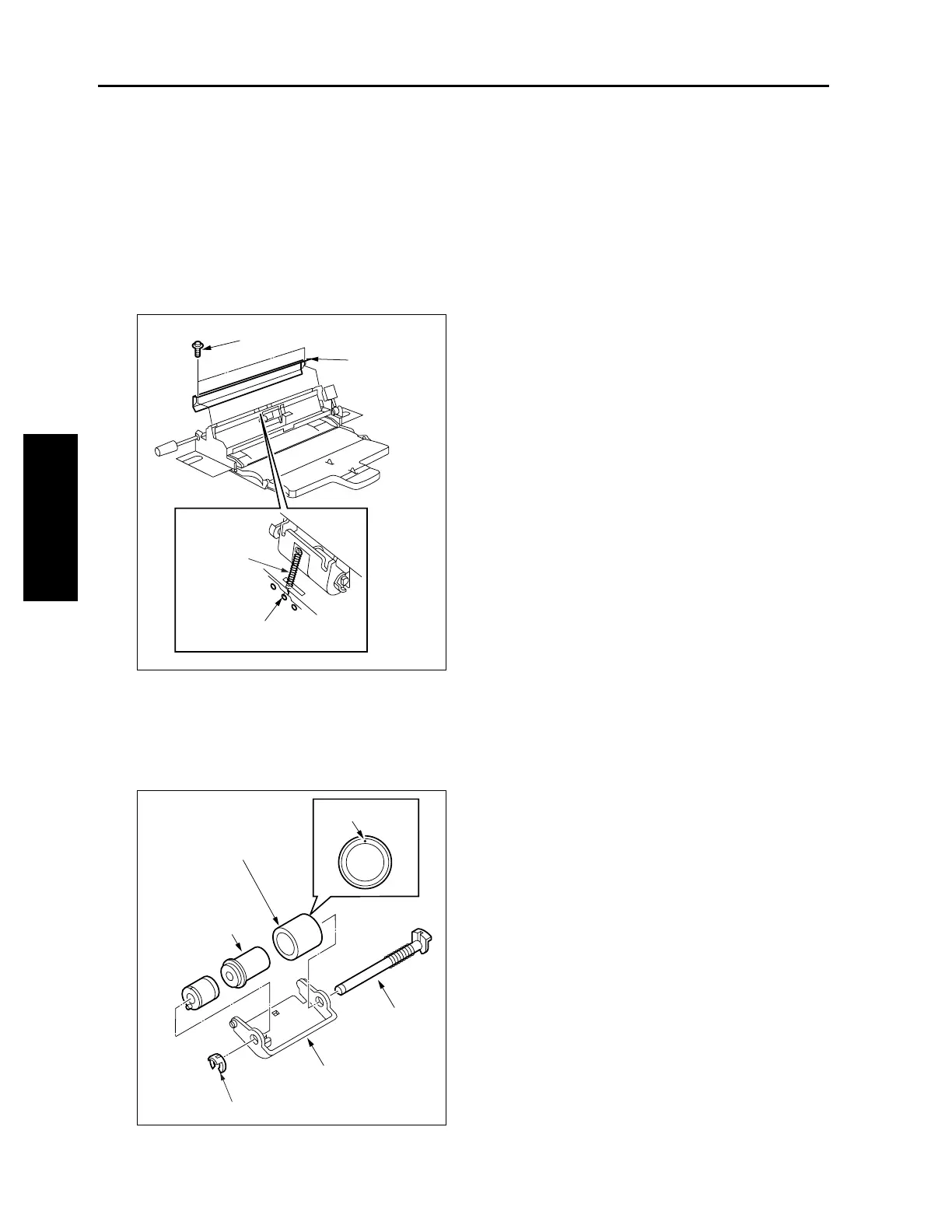BYPASS FEED TRAY
3-L-2
3 DIS./ASSEMBLY
[3] Replacing the DF Prevention Roller
Rubber
a. Procedure
(1) Remove the bypass feed tray and place the tray
upside down.
(2) Remove two screws to remove the bottom plate
assembly.
(3) Remove the spring.
(4) Remove the double feed prevention roller
assembly from the bypass feed tray unit.
(5) Remove the stop ring to pull out the shaft and
remove the double feed prevention roller rubber
from the double feed prevention roller.
(6) Reinstall the above parts following the removal
steps in reverse.
Caution1: Check that the orientation of the dou-
ble feed prevention roller is correct
when installing.
Caution2: Check that no grease or the like
remains on the double feed preven-
tion roller.
Caution3: There are three spring holes. Insert
the spring in the middle hole.
Screws (2)
Bottom plate
assembly
Spring
Spring hole
Paint mark
Double feed prevention
roller rubber
Double feed
prevention roller
Shaft
Stop ring
Double feed prevention
roller assembly
