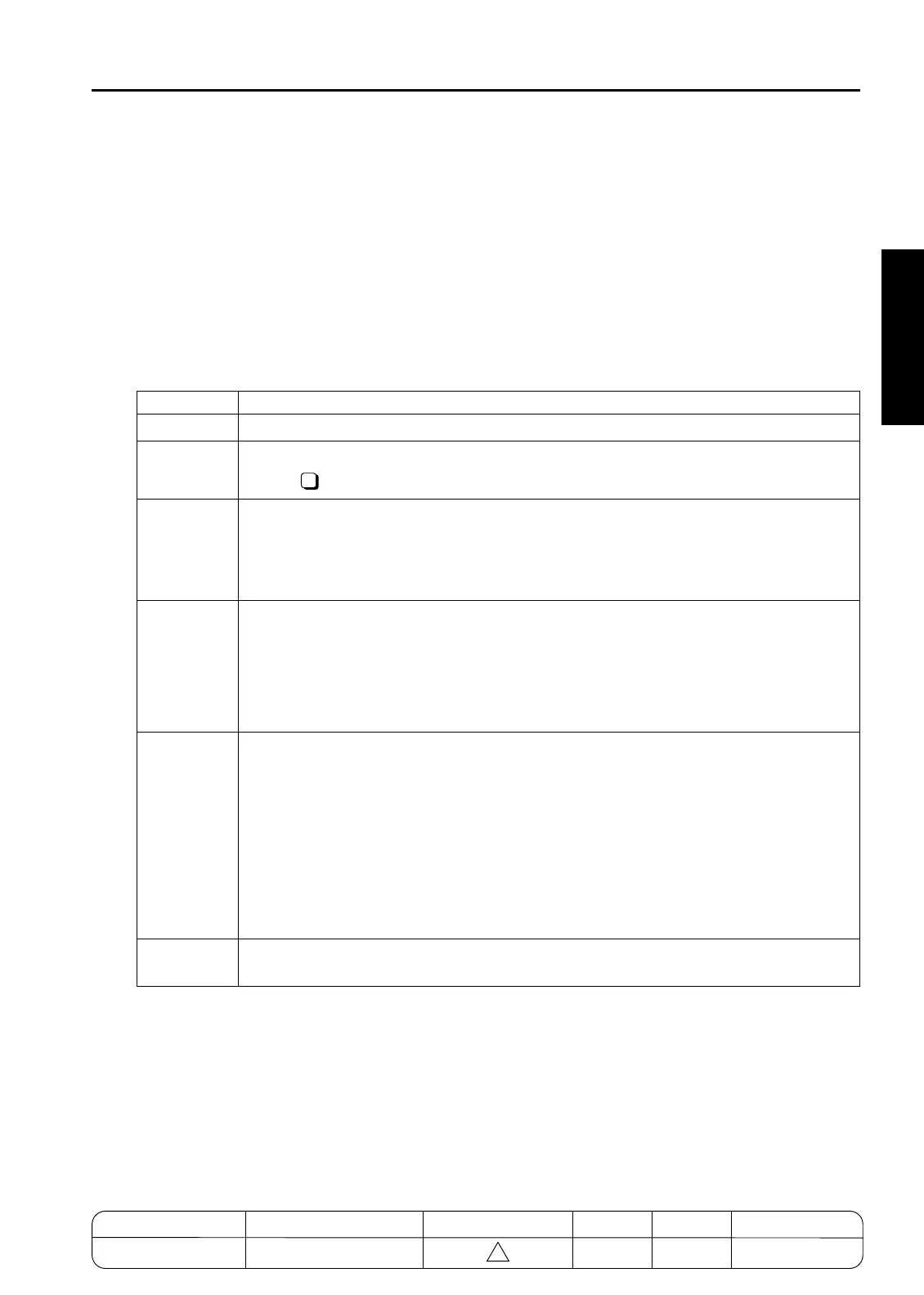Internet ISW
2 ISW
[7] Internet ISW by operation panel
1. Function
It is possible for service technicians to download necessary program from the program server by the copier
operation panel to automatically rewrite the program.
The PC board for the program to be rewritten is the same for "Internet ISW by mail remote communication
system".
2. Operation
a. Procedure
Step Operation
1
Enter the 25 mode.
2
[Memory setting mode menu Screen]
Press " ISW" key.
3
[ISW mode menu Screen]
Press "INTERNET ISW" key to select the program to execute the ISW.
Note: If "INTERNET ISW" key is not highlighted, the program will function as normal ISW.
The "Collective" key enables all the items displayed below the key to be rewritten.
4
[Internet ISW mode menu Screen]
Pressing "FILE NAME" key displays "File name entry Screen". Specify the name of the file
to be downloaded (Max. 20 characters) and press "OK" key to go back to "Internet ISW
mode menu Screen".
Pressing "File auto select" key displays "AUTO" in the file name entry column to accept pre-
determined file name.
5
Press "Start" key.
Internet ISW rewriting is started.
While the downloading is being executed, pressing "STOP" stops the downloading but does
not stop the rewriting operation. And, turning OFF SW2 (sub power supply) cannot be
accepted.
Note: Take care not to turn OFF SW1 (main power supply) of the copier while the internet
ISW rewriting is being performed.
If SW2 (sub power supply) is turned OFF while the rewriting is being executed, the
SW2 is turned to OFF status after the rewriting has been completed.
6
[Rewriting confirmation Screen]
Pressing "CONTINUE" key to display "ISW mode menu Screen".
11
MODEL MANUAL REVISED EDITION DATE PAGE METHOD
SERVICE MANUAL Dec. 2003
7155/7165/7255/7272
2-33 ADDITION
4
