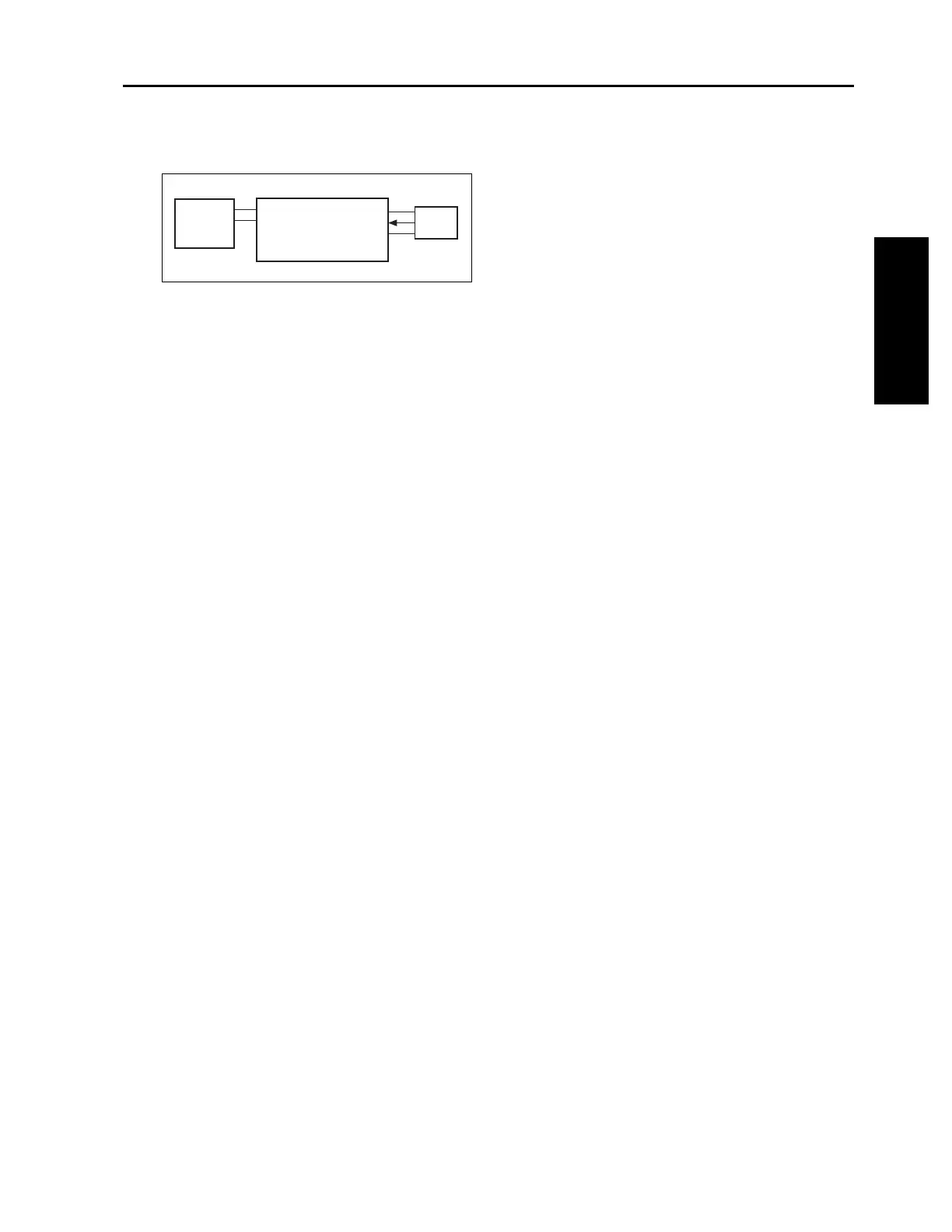BYPASS TRAY
2-L-5
2 UNIT EXPLANATION
[6] No Paper Detection Control
No paper in the tray is detected by PS33 (no
paper/BP) which is controlled by PRCB (printer
control board).
1. Operation
When the tray becomes empty, PS33 (no paper/
BP) is turned OFF, displaying a message on the
LCD via OB1 (operation board/1).
2. Signal
a. Input signal
(1) BP_0PS (PS33 to PRCB)
No paper detection signal
[L]: Paper does not exist.
[H]:Paper exists.
PRCB
DCPS
5V2
S.GND
PS33
5V3
BP_OPS
SGND
