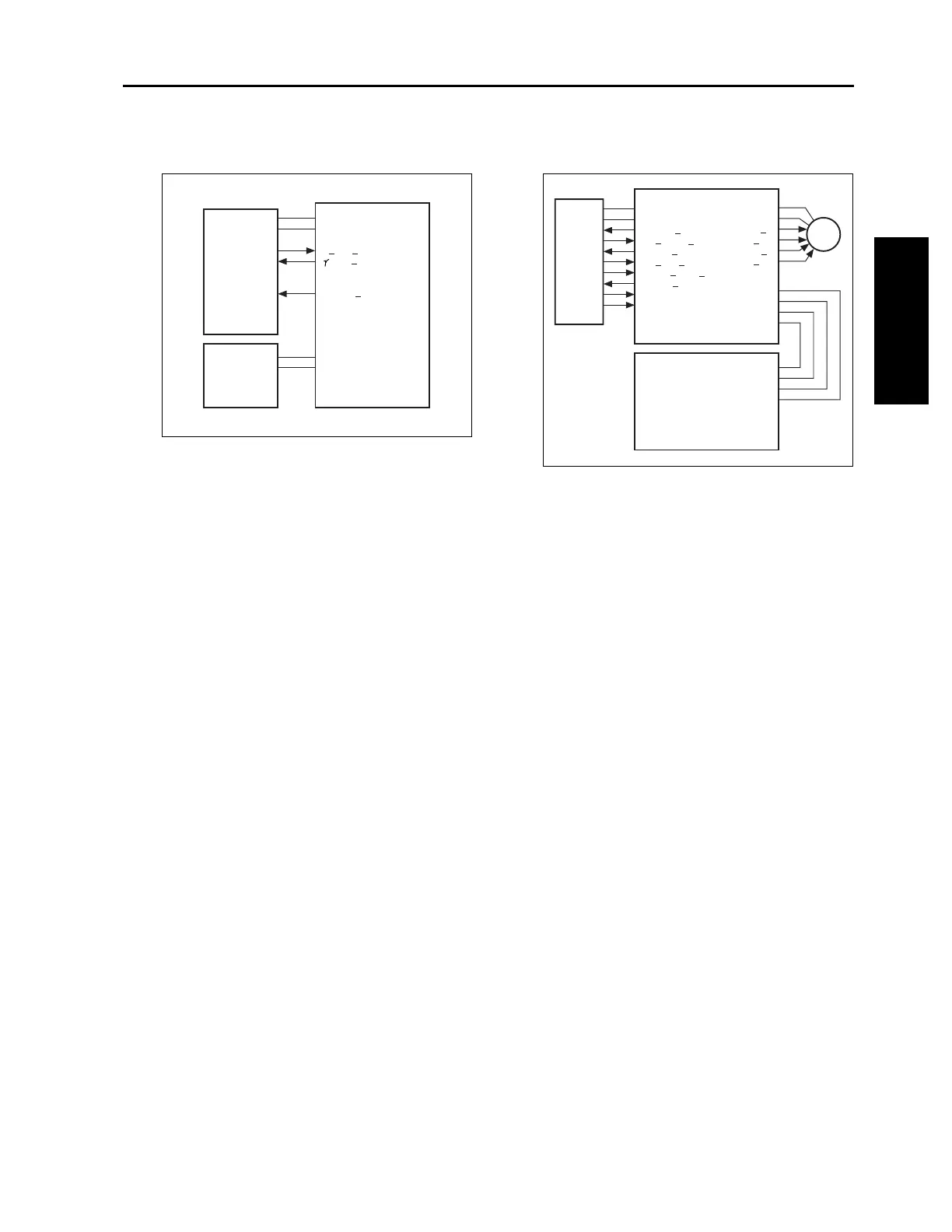DEVELOPING UNIT
2-G-7
2 UNIT EXPLANATION
[7] Dot Diameter Correction Control
Dot diameter is detected by TCSB (toner control
sensor board) and is controlled by PRCB (printer
control board).
1. Operation
Dot diameter correction is performed to prevent
the 1-dot laser beam diameter from fluctuating
due to the change in developing characteristics
(caused by deteriorated developer) and soil in
the write unit.
(1) Method
Multiple dot pattern patches with the same con-
densation are created to be read by the
γ
sensor
(PD2). The laser power where the
γ
sensor out-
put reaches the reference voltage is used as the
MPC value.
(2) Timing
a) Every 10,000 prints, upon completion of the
last job.
[8] Toner Density Control
The density of toner is controlled by controlling
M12 (toner supply) from PRCB (printer control
board).
1. Operation
a. Toner density detection
The reference patch density is detected using
the patch detection method of TCSB (toner con-
trol sensor board) and the corresponding analog
voltage signal is output to PRCB (printer control
board), thus detecting the toner density.
The PRCB compares the detected voltage with
the reference value to determine whether toner
must be added.
b. Toner supply operation
Upon read of the patch, M12 (toner supply) is
turned ON to supply toner. The time needed to
add toner depends on the paper size.
2. Signals
a. Output signals
(1) TNSM_A, AB (PRCB to M12)
A-phase drive signal of M12 (toner supply)
(2) TNSM_B, BB (PRCB to M12)
B-phase drive signal of M12 (toner supply)
PRCB
TCSB
DCPS
12V2
S.GND
12V
A.GND
G SIG EX
LED CONT
TNLED REF
M12
PRCB
TNSM24V
TNSM24V
TNSM A
TNSM AB
TNSM B
TNSM BB
DCPS
24V1
5V2
S.GND
P.GND
TCSB
12V
A.GND
DMLED CONT
DM MONI EX
DJLED CONT
DM SIG EX
DRUM JSIG EX
TNLED REF
TEMP
3.3V2
