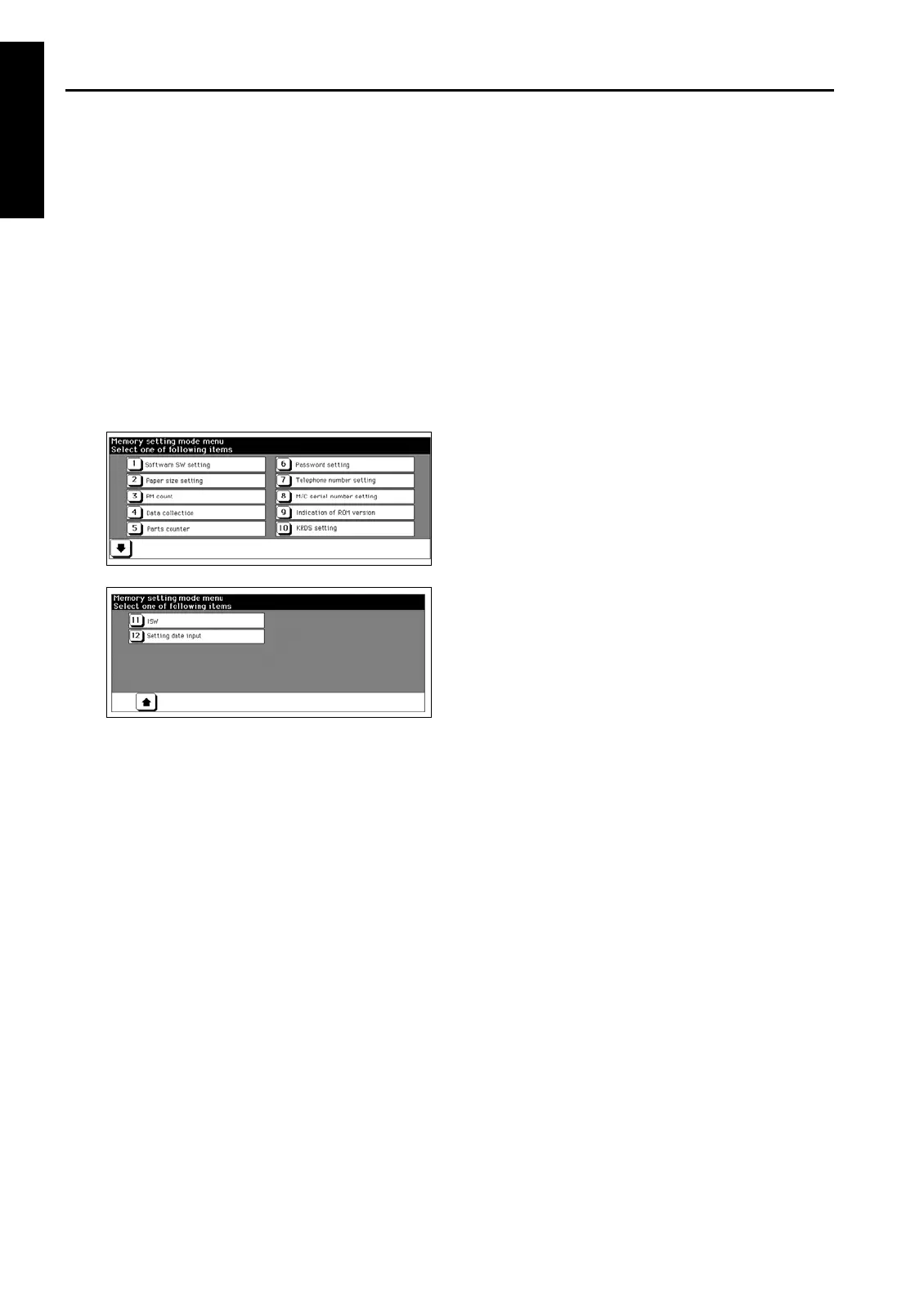25 MODE
1 ADJUSTMENT
25 MODE
[1] Setting the 25 Mode
This machine has an adjustment mode called the "25
Mode". Select this mode to rewrite data in the non-vol-
atile memory or make various settings.
1. Turn OFF the SW2 (sub power).
2. While pressing the copy quantity setting button 2
and 5, turn ON the SW2 (sub power).
The Memory setting mode menu Screen will
appear.
Now the machine is in the 25 mode, disabling
normal copy operations.
[Memory setting mode menu Screen]
3. Press the numeric button of the desired setting
item.
The associated setting screen will appear.
4. Enter data in the setting screen.
5. Turning OFF the SW2 (sub power) cancels the
25 mode.
6. New data will take effect after restart.
1-6
