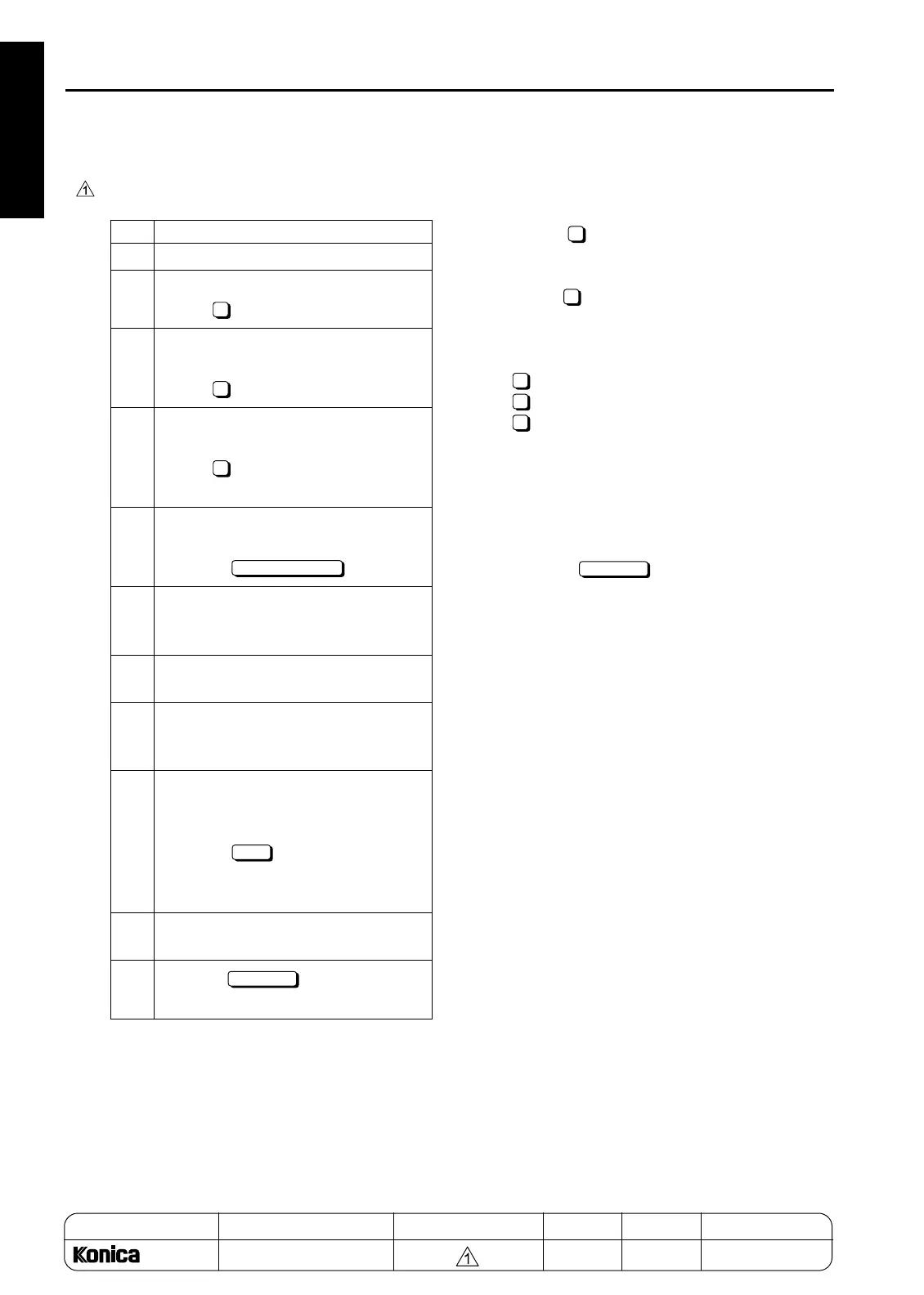36 MODE
MODEL MANUAL REVISED EDITION DATE PAGE METHOD
SERVICE HANDBOOK Nov. 20017155/7165
1 ADJUSTMENT
3. RADF incline offset adjustment
Adjusting the standard value of the distortion
adjustment (Copier).
[12] Centring Adjustment
Perform this adjustment to centre the image in a direc-
tion perpendicular to the paper feed direction.
1. Select “ Image adjustment” in the Adjust-
ment mode menu Screen to display the Image
adjustment mode menu Screen.
2. Press “ Centring adjustment” in the Image
adjustment mode menu Screen to display the
Centring adjustment menu screen.
3. Centring adjustment consists of the following:
Printer centring adjustment
Scanner centring adjustment
RADF centring adjustment
4. Press the number key corresponding to the item
to be adjusted.
The adjustment screen of the selected item
appears.
5. After adjustment completes, return to the Cen-
tring adjustment menu Screen.
6. Press the key in the Centring adjust-
ment menu screen to return to the Image adjust-
ment mode menu Screen.
Step Operation
1
Enter the 36 mode.
2
[Adjustment mode menu Screen]
Press " Image adjustment".
3
[Image adjustment mode menu
Screen]
Press " RADF adjustment".
4
[RADF adjustment mode menu
Screen]
Press " RADF Incline offset adjust-
ment".
5
[RADF Incline offset adjustment
Screen]
Press the key.
6
Select 11x17 size paper, set an adjust-
ment chart on RADF, and press the
START button.
7
Check the RADF skew offset amount.
Specification: 0.5%
8
If the RADF incline offset amount is not
appropriate, press the C button while
pressing the P button.
9
[RADF Incline offset adjustment
Screen]
Enter a value with the numeric keys and
press the key.
Setting range: -60 to +60
1 step=0.05%
10
If the RADF skew offset amount is not
within specification, repeat steps 5 to 9.
11
Press the key to return to the
RADF adjustment mode menu Screen.
2
4
3
COPY SCREEN
SET
RETURN
2
5
1
2
3
RETURN
1-66
REPLACEMENT
