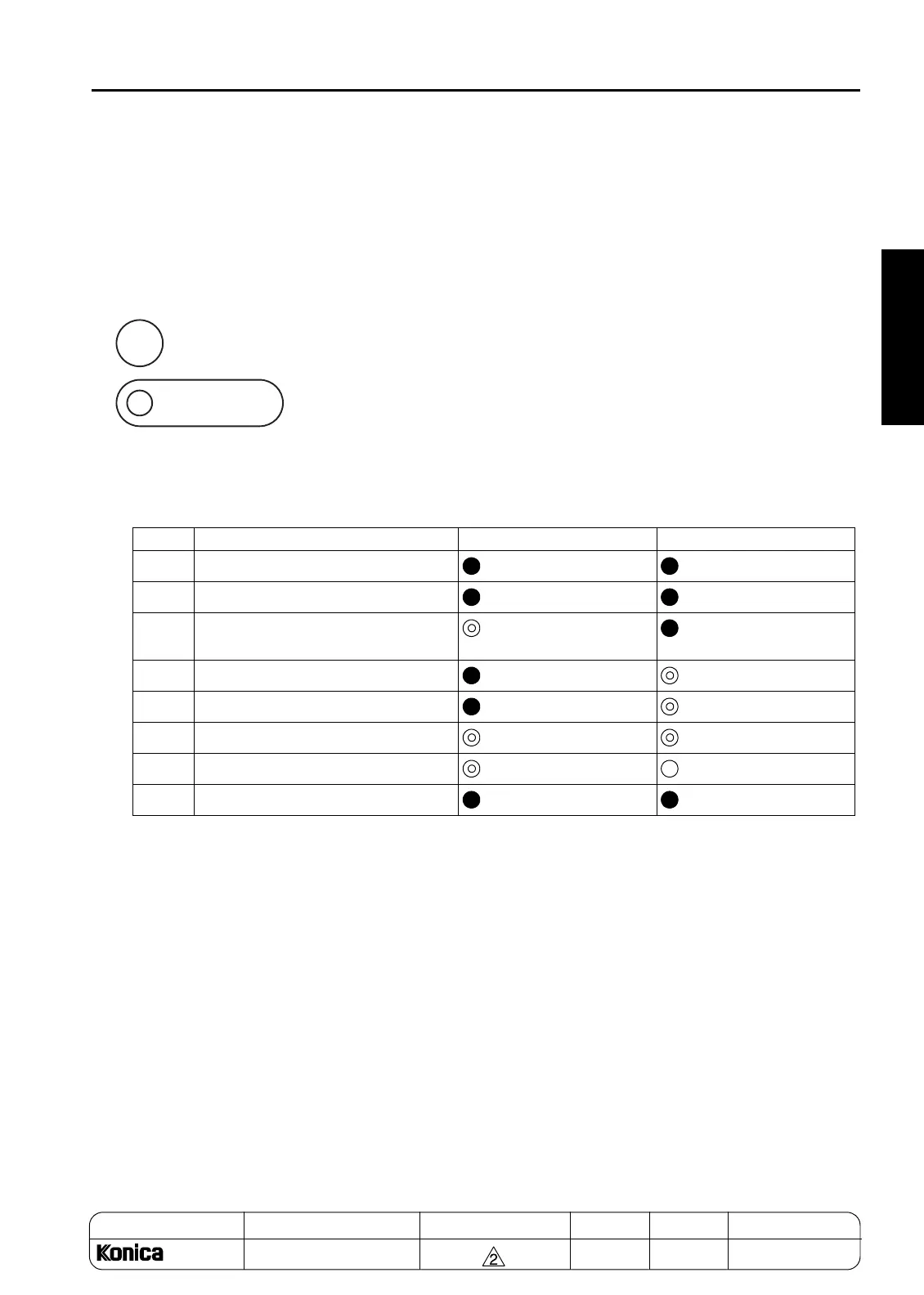SETUP
2 ISW
MODEL MANUAL REVISED EDITION DATE PAGE METHOD
SERVICE HANDBOOK May 20027155/7165
[5] Relationships between processing
states and operational LEDs
Note: This is displayed only when installing the
program to graphics control for the first
time.
[6] Rewriting procedure after an error
interruption
If errors occur while writing ROM data, it is writ-
ten the same way as explained in "Writing ROM
data newly" in "[3]2. Instances of ISW transfer".
• Image control program
The timer LED (orange) flashes. {Nothing will
appear on the operation LCD because the image
control board controls the entire unit.}
Retry ISW after turning the main switch OFF,
then ON.
• Other control programs
Relaunch the 25 mode to retry ISW. {It is
assumed that the copier has the iamge control
program successfully installed.}
No. Processing TIMER LED (orange) POWER SAVE LED (green)
1 Initializing CPU now
OFF OFF
2 Checking memory
OFF OFF
3 Memory check error (waiting for data
from PC)
Flashing OFF
4 ISW processing (receiving data)
OFF Flashing
5 ISW processing (writing to flash ROM)
OFF Flashing
6 Transfer data error
Flashing Flashing
7 Flash ROM write error
Flashing ON
8 Memory check successful and reboot
OFF OFF
TIMER
POWER SAVE
ON/OFF
REPLACEMENT
2-5
