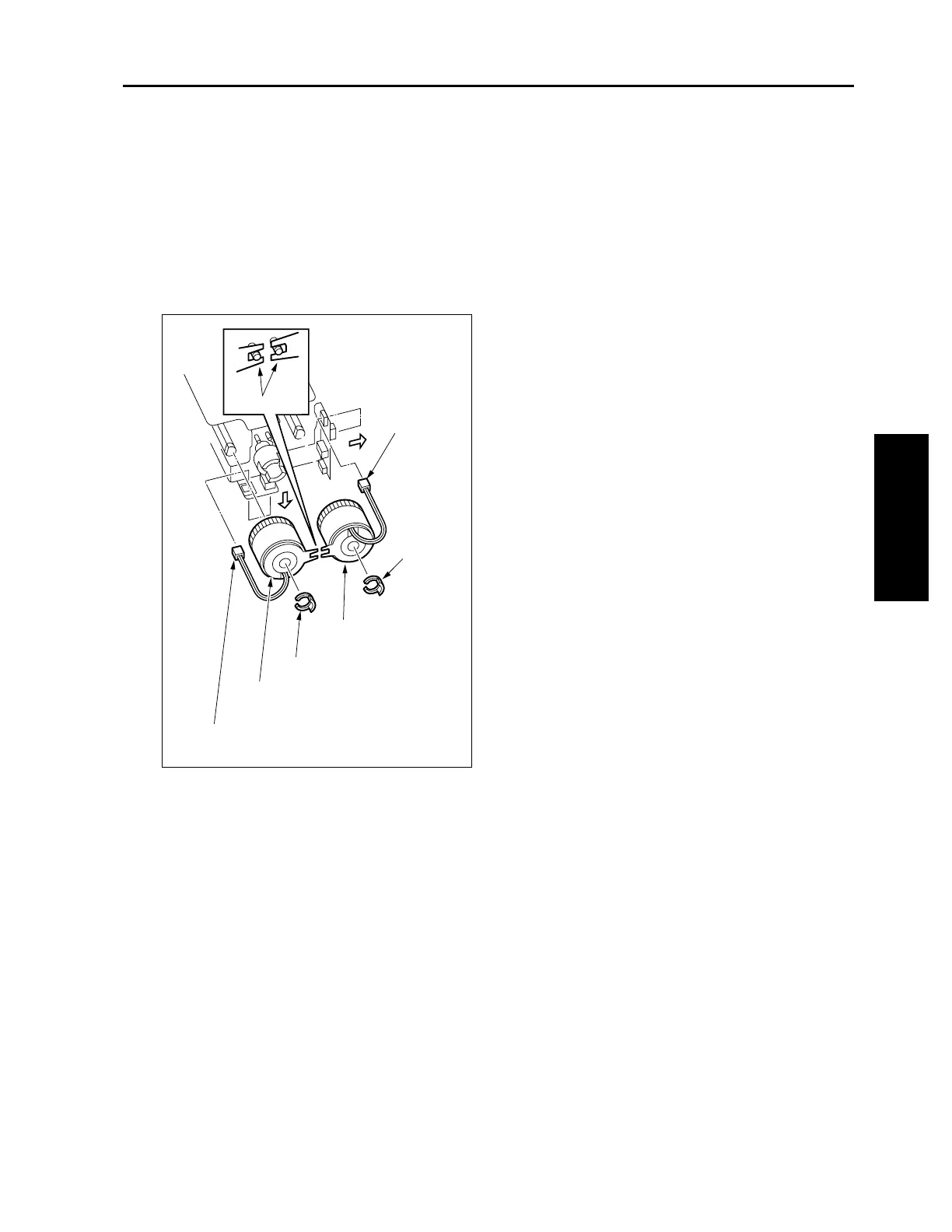PAPER FEED UNITS OF TRAYS 1 AND 2 (7155/7165)
3-J-3
3 DIS./ASSEMBLY
[5] Replacing the Pre-Registration and
Feed Clutches (MCs)
a. Procedure
(1) Remove the paper feed unit.
(2) Remove the four connectors (CN810, 811, 830,
831).
(3) Remove the stop ring to detach the pre-registra-
tion MC/1/2 (MC4/6) and feed MC/1/2 (MC3/5).
(4) Reinstall the above parts following the removal
steps in reverse.
Caution: When reinstalling each MC, fit the
detent in the slit in the MC.
Connector
(CN810, 830)
Connector
(CN811, 831)
Pre-registration MC/1/2
(MC4/6)
Feed MC/1/2
(MC3/5)
Stop ring
Detent
Stop ring
