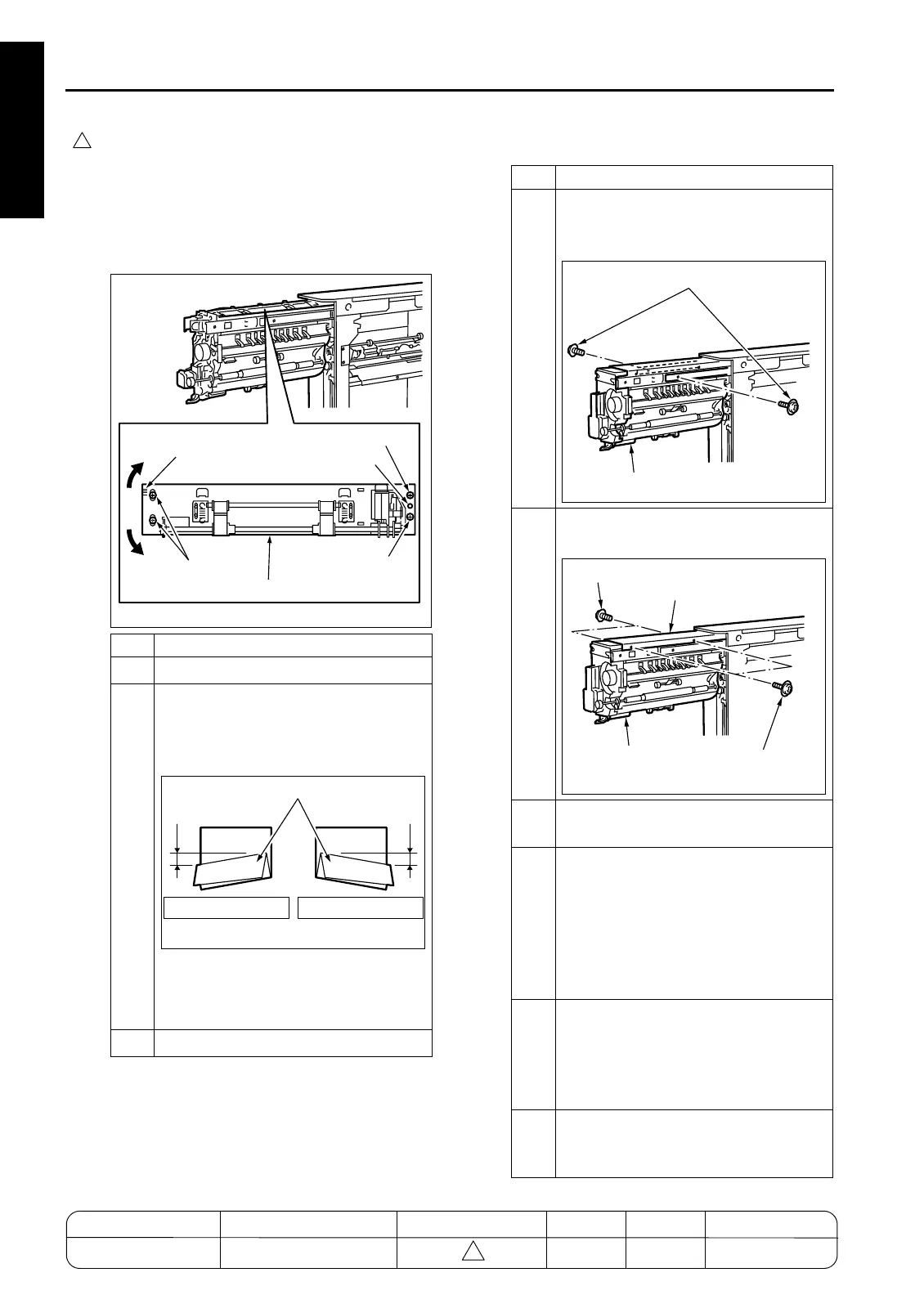OTHER ADJUSTMENT
1 ADJUSTMENT
4
4
[31] Adjusting the PZ 1st Folding Skew
(PZ)
1. Tool
• Screwdriver (Phillips)
2. Adjustment method
Step Operation
1
Set 11x17 paper into the tray.
2
Set the original chart and make a copy of
it. Check the copy for a possible folding
skew.
Spec range: within 0.5mm
If the folding skew is outside the spec
range, adjust according to the instruc-
tions described in the following steps.
3
Open the front door of the FNS.
7272fs1005
Screw
Screw
Screws
1st stopper assembly
Ticks
Left
Right
Supporting point
7272fs1006
0.5mm or less 0.5mm or less
1st folding
Skew pattern A Skew pattern B
Step Operation
4
Pull out the z-folding/conveyance unit.
Remove two screws from the rail and fur-
ther draw out the conveyance unit.
5
Remove four screws to remove the z-
folding/conveyance unit cover.
6
Loosen four screws securing the 1st
folding stopper assembly.
7
Make adjustments by moving the 1st
stopper assembly right or left using the
ticks for reference.
Skew pattern A:Move the 1st stopper
assembly to the left.
Skew pattern B:Move the 1st stopper
assembly to the right.
8
Temporarily tighten four screws hold-ing
the 1st stopper assembly, and put the
conveyance unit into the basis position.
Make a copy of the adjustment chart to
check for 1st folding skew.
9
Repeat Steps 6 to 8 until the 1st folding
skew falls within the spec range (0.5mm
or less).
7272fs1007
Screws
Z-folding/conveyance unit
7272fs1008
ScrewsScrews
Screws
Z-folding/conveyance unit
Z-folding/conveyance unit cover
MODEL MANUAL REVISED EDITION DATE PAGE METHOD
SERVICE MANUAL Dec. 2003
7155/7165/7255/7272
1-134 ADDITION
