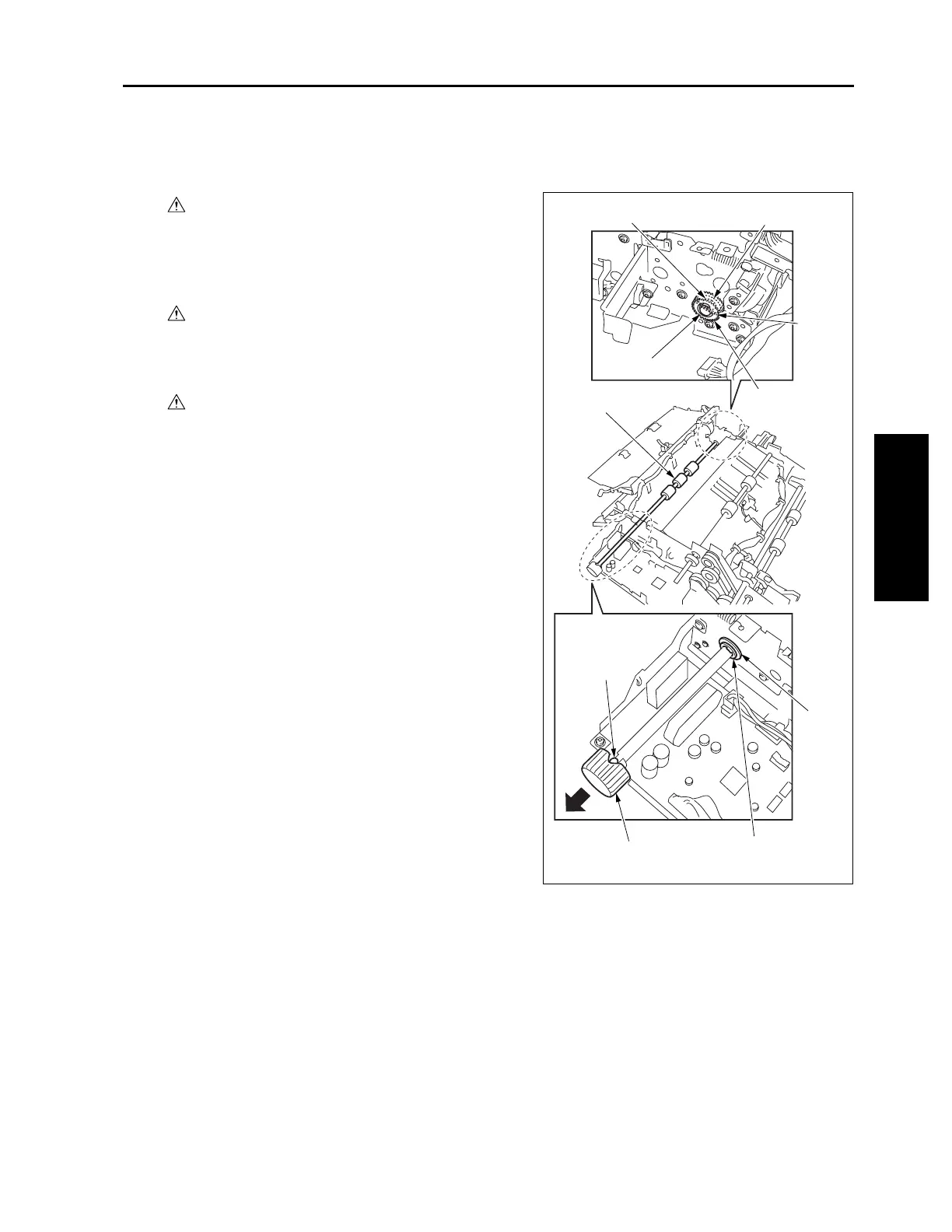ADU UNIT
3-N-23
3 DIS./ASSEMBLY
[15] Removing and Reinstalling the Paper
Reverse/Exit Roller
Warning:
The interlock which is turned OFF when
the front right or left door opens or closes
should never be turned ON forcibly with
the ADU stand drawn out.
Warning:
Removal and reinstallation of the ADU
stand involve carrying a heavy load so it
should be performed by two persons.
Caution:
Be sure the power cord has been
unplugged from the wall outlet.
a. Procedure
(1) Draw out the ADU stand from the main body.
(2) Remove the fixing unit. (See "FIXING UNIT.")
(3) Remove the transfer/separation corona unit.
(See "CORONA UNIT.")
(4) Remove the second paper feed unit.
(5) Remove the ADU stand.
(6) Remove the conveyance unit.
(7) Remove the ADU conveyance roller (1).
(8) Remove the screw to remove the paper reverse/
exit roller rotation knob.
(9) Remove the front E-ring and remove the bearing.
(10) Remove the rear E-ring to remove the paper exit
reverse gear (1) and pin.
(11) Remove the E-ring and remove the bearing.
(12) Remove the paper reverse/exit roller by sliding it
back and forth.
(13) Reinstall the above parts following the removal
steps in reverse.
E-ring
E-ring
E-ring
Bearing
Bearing
Pin
Screw
Paper reverse/exit
roller
Paper exit/
reverse gear (1)
Paper reverse/exit roller
rotation knob
3-N-17
