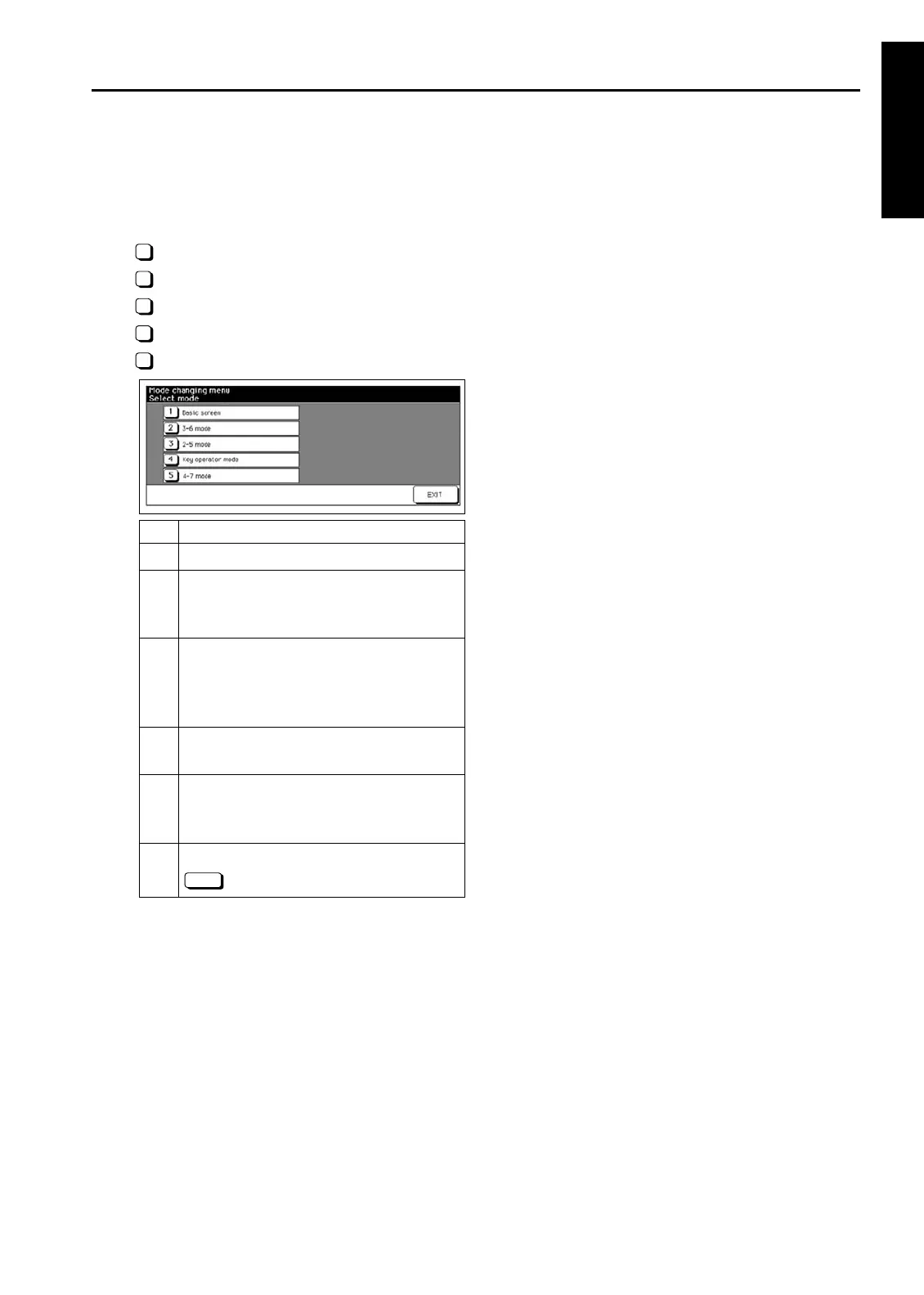MODE CHANGING MENU
1 ADJUSTMENT
MODE CHANGING MENU
[1] Mode Selection
You can select a mode from the following [Mode chang-
ing menu: [Select mode] without turning OFF and ON
the power switch.
Basic screen
3-6 mode
2-5 mode
Key operation mode
4-7 mode
Step Operation
1
Turn on the SW2 (sub power).
2
Press P button and wait until [Enter pass-
word for mode selection] message
appears.
3
Enter the password 9272 and press the
Start button.(Note that this password is
fixed and cannot be changed.)The [Mode
changing menu] appears.
4
Enter the number to select the desired
mode.
5
To return to the [Mode changing menu],
press P button and wait until the menu
appears again.
6
Upon completion of the adjustment, press
key to return to the Basic screen.
1
2
3
4
5
EXIT
1-5
