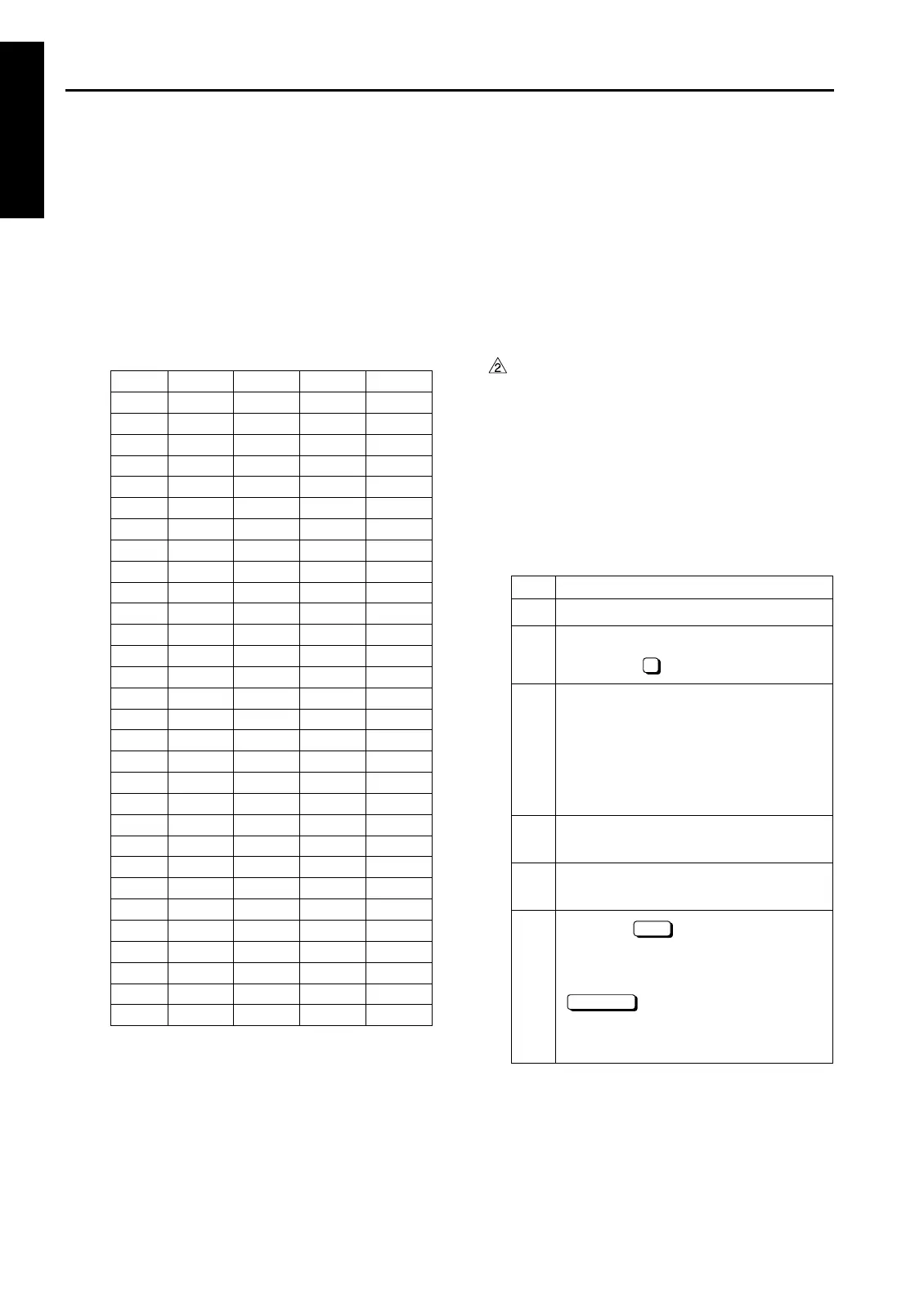25 MODE
1 ADJUSTMENT
Reference1: The characters entered in the data
field of each data item will be
shifted to the left one after another.
Reference2: When the number of entered char-
acters exceeds 10, the leftmost
character will disappear.
Reference3: Relationships between data num-
bers and KRDS parameters are
shown in the following table:
[10] Setting Passwords
This function allows you to set the following pass-
words:
1. Key operator password (4 digits)
This password is required to enter the key oper-
ator mode.
2. EKC master key code (8 digits)
This code is necessary when entering various
EKC setting modes.
3. Weekly timer password (4 digits)
This password is necessary when entering vari-
ous weekly timer setting modes.
Note: This password cannot be set if "Weekly
timer ON" is not specified for the weekly
timer in the key operator mode.
4. HDD management password (4 digits)
This password is necessary when entering the
HDD management modes in the key operator
mode while connecting the optional hard disk.
Reference1: The digits entered in the data field
of each data item will be shifted to
the left one after another.
Reference2: When the number of entered digits
exceeds 4 or 8, the leftmost char-
acter will disappear.
No. Parts P/N Count Limit
1 Z4:00 Z3:00 G0:00 H0:00
2 Z4:01 Z3:01 G0:01 H0:01
3 Z4:02 Z3:02 G0:02 H0:02
4 Z4:03 Z3:03 G0:03 H0:03
5 Z4:04 Z3:04 G0:04 H0:04
6 Z4:05 Z3:05 G0:05 H0:05
7 Z4:06 Z3:06 G0:06 H0:06
8 Z4:07 Z3:07 G0:07 H0:07
9 Z4:08 Z3:08 G0:08 H0:08
10 Z4:09 Z3:09 G0:09 H0:09
11 Z4:0A Z3:0A G0:0A H0:0A
12 Z4:0B Z3:0B G0:0B H0:0B
13 Z4:0C Z3:0C G0:0C H0:0C
14 Z4:0D Z3:0D G0:0D H0:0D
15 Z4:0E Z3:0E G0:0E H0:0E
16 Z4:0F Z3:0F G0:0F H0:0F
17 Z4:10 Z3:10 G0:10 H0:10
18 Z4:11 Z3:11 G0:11 H0:11
19 Z4:12 Z3:12 G0:12 H0:12
20 Z4:13 Z3:13 G0:13 H0:13
21 Z4:14 Z3:14 G0:14 H0:14
22 Z4:15 Z3:15 G0:15 H0:15
23 Z4:16 Z3:16 G0:16 H0:16
24 Z4:17 Z3:17 G0:17 H0:17
25 Z4:18 Z3:18 G0:18 H0:18
26 Z4:19 Z3:19 G0:19 H0:19
27 Z4:1A Z3:1A G0:1A H0:1A
28 Z4:1B Z3:1B G0:1B H0:1B
29 Z4:1C Z3:1C G0:1C H0:1C
30 Z4:1D Z3:1D G0:1D H0:1D
Step Operation
1
Enter the 25 mode.
2
[Memory setting mode menu Screen]
Select the " Password setting".
3
[Password setting mode Screen]
Select "key operator password (4 dig-
its)", "EKC master key code (8 digits)",
"Weekly timer password (4 digits)" or
"HDD management password (4 dig-
its)".
4
Enter a new password using numeric
keys.
5
Perform step 3 and 4 repeatedly to set
other passwords.
6
Press the key to allow the pass-
words to take effect.
To cancel the new passwords, press the
key. Pressing either key
will display the Memory setting mode
menu Screen again.
6
OK
CANCEL
1-44
