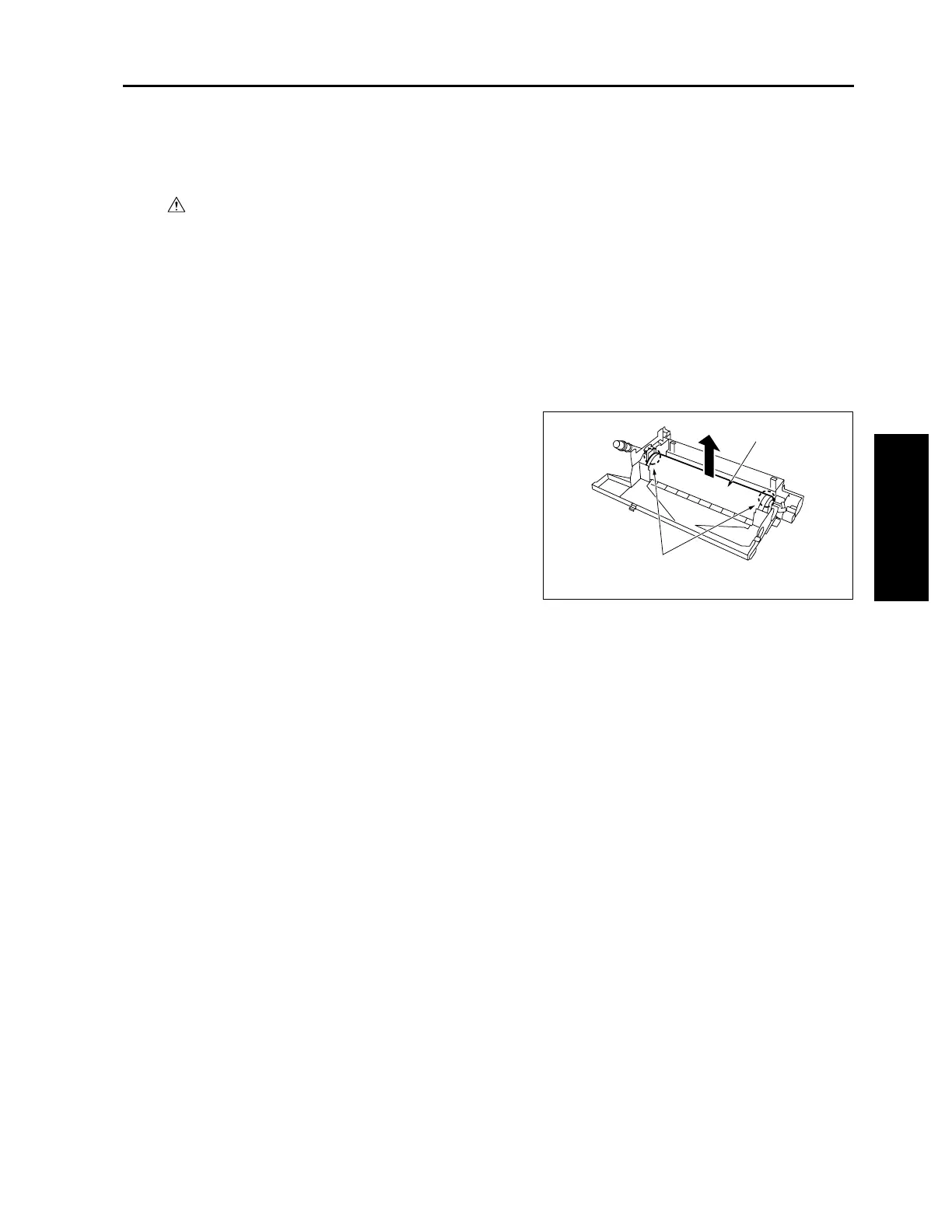DRUM UNIT
3-E-3
3 DIS./ASSEMBLY
[3] Removing, Cleaning, and
Reinstalling the Drum
Caution:
Be sure the power cord has been
unplugged from the wall outlet.
Caution1: Be careful not to touch the drum or
the cleaning blade with bare hands,
or damage them.
Caution2: When leaving the drum, be sure to
put the drum cover over the drum
and store it in a dark place.
Caution3: When reinstalling the drum, cleaning
blade, and toner guide roller, apply
setting powder to the entire surface
of the drum and also to the cleaning
blade regardless of whether the
parts are new or old.
Caution4: After applying setting powder to the
drum, perform the following before
installing the drum unit in the main
body.
1) With the charging corona unit and
developing unit removed, turn the
drum once (to prevent setting
powder from scattering onto the
charging corona unit, and to pre-
vent image defects).
2) When installing a new drum, be
sure to enter mode 25 and select
"Copy Count by Parts to be
Replaced" to reset drum counter.
(See "ADJUSTMENT.")
a. Procedure
(1) Remove the drum unit from the main body.
(2) Remove the charging corona unit, developing
unit, cleaning blade, and toner guide roller from
the drum unit. (See "CHARGING CORONA
UNIT SECTION," DEVELOPING UNIT," and
"CLEANING/TONER RECYCLE SECTION.")
(3) Supporting the drum at both ends with your fin-
gers so that the drum surface is not damaged,
slowly remove it upward (front side first).
(4) Clean the toner scattered around the drum
installation area using a blower brush and clean-
ing pad.
(5) Reinstall the above parts following the removal
steps in reverse.
Drum
Hold here
