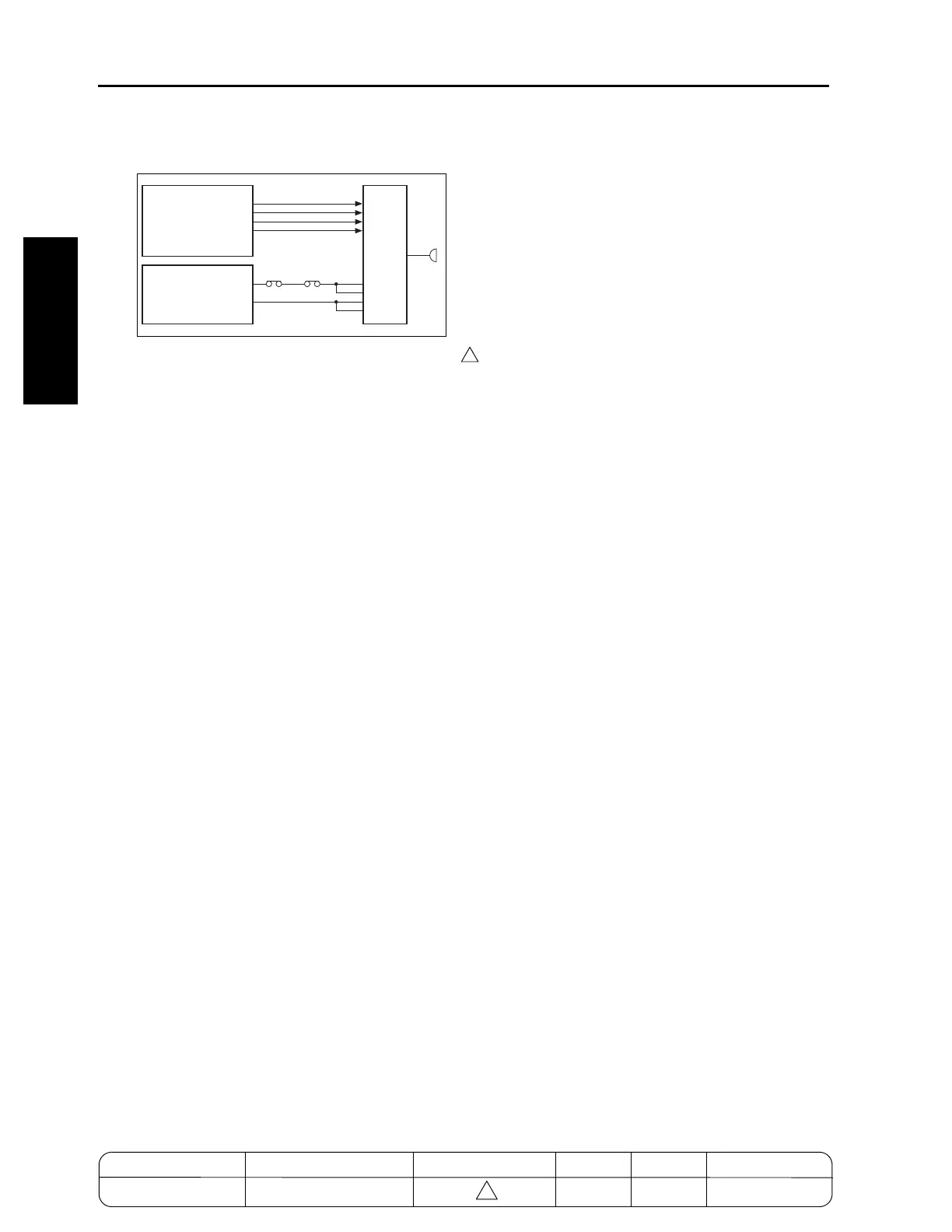CLEANING/TONER RECYCLE UNIT
2-I-2
2 UNIT EXPLANATION
[3] TGR (Toner Guide Roller) Control
To enhance the toner cleaning ability, voltage is
applied to the TGR (toner guide roller). This volt-
age is applied by HV (high voltage unit) under the
control of PRCB (printer control board). The out-
put level of the applied voltage is transmitted
using 8-bit serial data. This serial data includes
the level information for all outputs driven by the
HV unit excluding the ON/OFF control signal.
Accordingly, a separate signal line is provided to
turn ON/OFF only the TGR.
1. Operation
a. ON/OFF timing
The TGR is turned ON/OFF in sync with M2
(drum).
b. TGR (toner guide roller) output range
0 to 50
µ
A
2. Signals
a. Output signal
(1) TGR.CONT (PRCB to HV)
TGR (toner guide roller) voltage ON/OFF control
signal
[L]: Voltage is applied.
[H]: Voltage is not applied.
[4] Other Control
To improve durability of the cleaning blade, the
following control is performed:
a. Blade setting mode
A blade setting mode is available in the 36 mode.
This mode will perform a task that is required
after blade replacement during maintenance,
etc. When this mode is used, toner adheres on
the drum and then the blade cleans the drum,
preventing blade peeling.
b. Black stripe creation control
To improve durability of the blade (stabilize load
and stabilize paper dust crushing), a black stripe
of toner is adhered on the drum and then
cleaned.
7155/7165: once every 10 copies
7255/7272: once every 12 copies
* Changeable with the 25-mode DIP SW
PRCB
DCPS
24V2
P.GND
TGR
MS1 MS2
HV
TGR.CONT
TXD
CLK
LATCH
4
MODEL MANUAL REVISED EDITION DATE PAGE METHOD
SERVICE MANUAL Dec. 2003
7155/7165/7255/7272
2-I-2 REPLACEMENT
4
