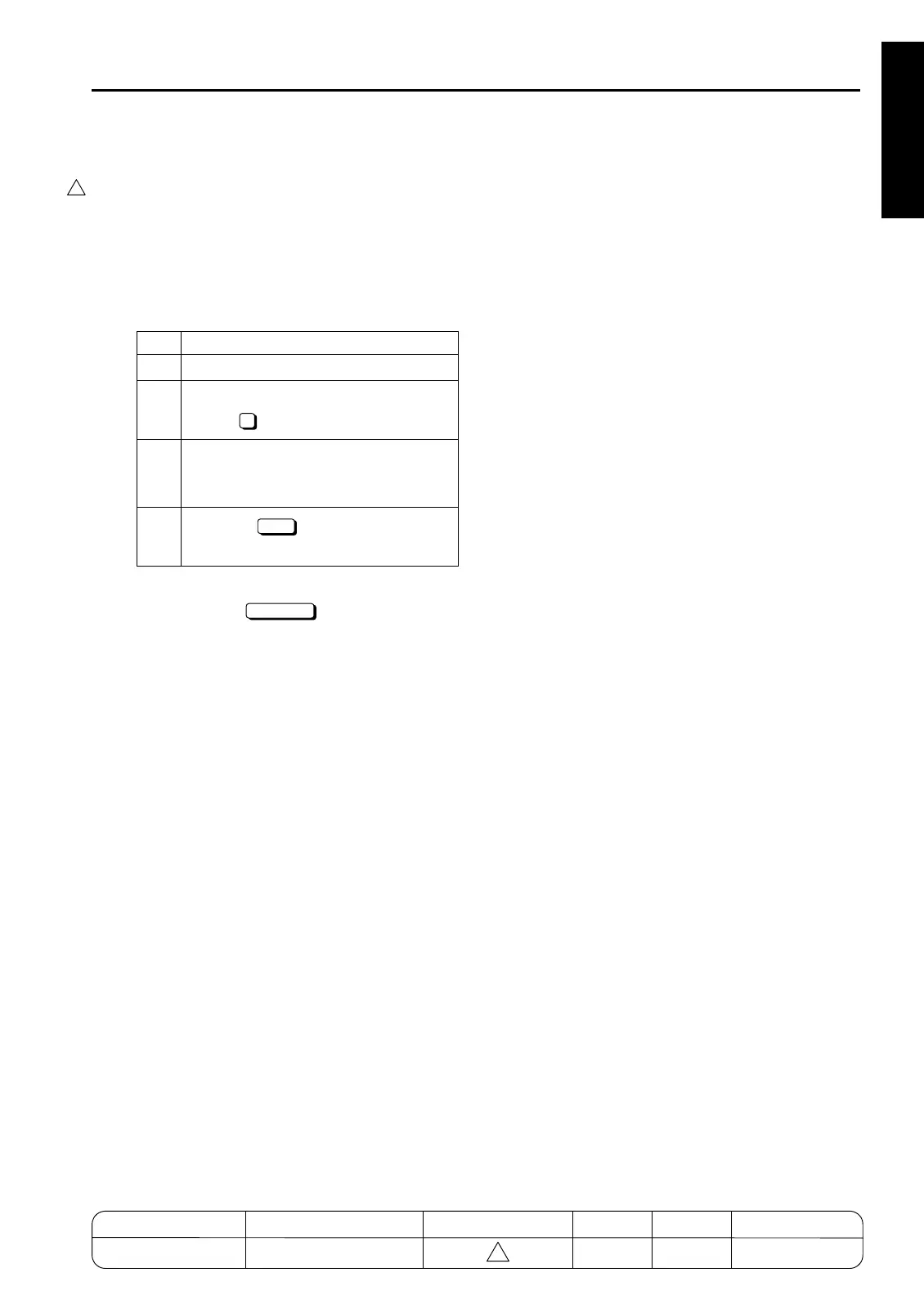25 MODE
1 ADJUSTMENT
[14] KRDS setting
See the "KRDS Setup Manual".
[15] ISW setting
See the chapter "ISW".
[16] Setting date
Set the total count start day.
Note:
Ends when the key is pressed with-
out amending the entered date, and returns to
the Memory setting mode menu Screen.
Step Operation
1
Enter the 25 mode.
2
[Memory setting mode menu Screen]
Press " Setting date input".
3
[Setting date input Screen]
Using the numeric keys, input the new
setting date.
4
Press the key to return to the
Memory setting mode menu Screen.
4
12
OK
CANCEL
1-46-1
MODEL MANUAL REVISED EDITION DATE PAGE METHOD
SERVICE MANUAL Dec. 2003
7155/7165/7255/7272
1-46-1 REPLACEMENT
4
