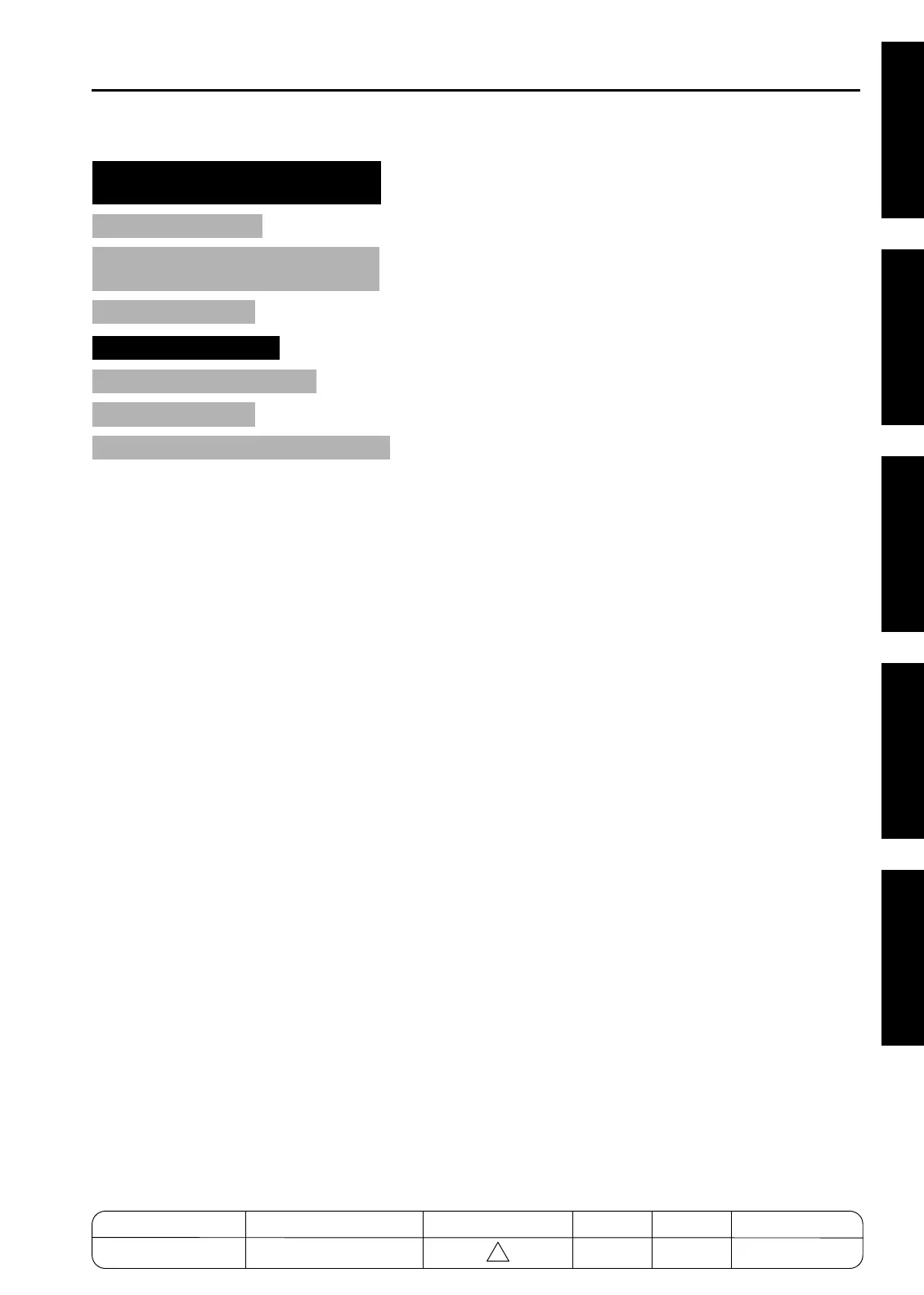CONTENTS
CONTENTS
3 DIS./ASSEMBLY2 ISW 3 DIS./ASSEMBLY1 ADJUSTMENT3 DIS./ASSEMBLY
5 ELECTRIC PARTS LIST
3 DIS./ASSEMBLY3 KRDS3 DIS./ASSEMBLY4 SERVICE
SAFETY AND IMPORTANT WARNING
ITEMS
. . . . .S-1
IMPORTANT NOTICE
. . . . . . . . . . . . . . . . . .S-1
DESCRIPTION ITEMS FOR DANGER,
WARNING AND CAUTION . . . . .S-1
SAFETY WARNINGS
. . . . . . . . . . . . . . . . . . .S-2
SAFETY INFORMATION
. . . . . . . . . . . . . . .S-10
IMPORTANT INFORMATION
. . . . . . . . . . .S-10
SAFETY CIRCUITS
. . . . . . . . . . . . . . . . . .S-11
INDICATION OF WARNING ON THE MACHINE
. . .S-13
1. ADJUSTMENT
HOW TO USE THIS SECTION .................................1-1
[1] Scope and Precautions ..............................1-1
ADJUSTMENTS MADE WHEN REPLACING
PARTS.......................................................................1-1
LIST OF ADJUSTMENT ITEMS................................1-2
LCD ADJUSTMENT ..................................................1-4
[1] LCD Control Panel Adjustment ..................1-4
[2] LCD Panel Contrast/Key Sound
Adjustment .................................................1-4
SETTINGS AND ADJUSTMENTS MADE WITH THE
P FUNCTION.............................................................1-4
[1] Checking and Printing the P Function........1-4
[2] Setting up the P Function...........................1-4
MODE CHANGING MENU........................................1-5
[1] Mode Selection...........................................1-5
25 MODE...................................................................1-6
[1] Setting the 25 Mode...................................1-6
[2] List of Adjustment Items for 25 Mode.........1-7
[3] Setting Software DIP Switches...................1-8
[4] Setting the Paper Size.......................... 1-20-2
[5] PM Count Resetting .................................1-22
[6] Setting the PM Cycle................................1-22
[7] Collecting Data.........................................1-23
[8] Copy Count by Parts to be Replaced
(Fixed Parts).............................................1-38
[9] Copy Count by Parts to be Replaced
(Optional Parts) ........................................1-43
[10] Setting Passwords....................................1-44
[11] Setting the Telephone Number and/or
Fax Number of the Service Center...........1-45
[12] Setting the Serial Number ........................1-46
[13] Displaying the ROM Version ....................1-46
[14] KRDS Setting ....................................... 1-46-1
[15] ISW Setting .......................................... 1-46-1
[16] Setting Date.......................................... 1-46-1
36 MODE.................................................................1-47
[1] Setting Method .........................................1-47
[2] High Voltage Adjustment..........................1-47
[3] Charging Grid Voltage Adjustment...........1-48
[4] Drum Peculiarity Adjustment....................1-49
[5] Drum Peculiarity Adjustment (Manual).....1-55
[6] User Paper Setting...................................1-55
[7] Recall Standard Data
(Process Adjustment)...............................1-56
[8] Tray Adjustment .......................................1-56
[9] Magnification Adjustment .........................1-57
[10] Timing Adjustment....................................1-60
[11] RADF Adjustment.....................................1-64
[12] Centring Adjustment.................................1-66
[13] Distortion adjustment (Copier)..................1-69
[14] Non-image area erase check ...................1-69
[15] Recall standard data (Image adjustment) 1-70
[16] Running Test Mode..................................1-71
[17] Test pattern output mode .........................1-71
[18] Test pattern density setting ......................1-78
MODEL MANUAL REVISED EDITION DATE PAGE METHOD
SERVICE MANUAL Dec. 2003
7155/7165/7255/7272
- REPLACEMENT
4
