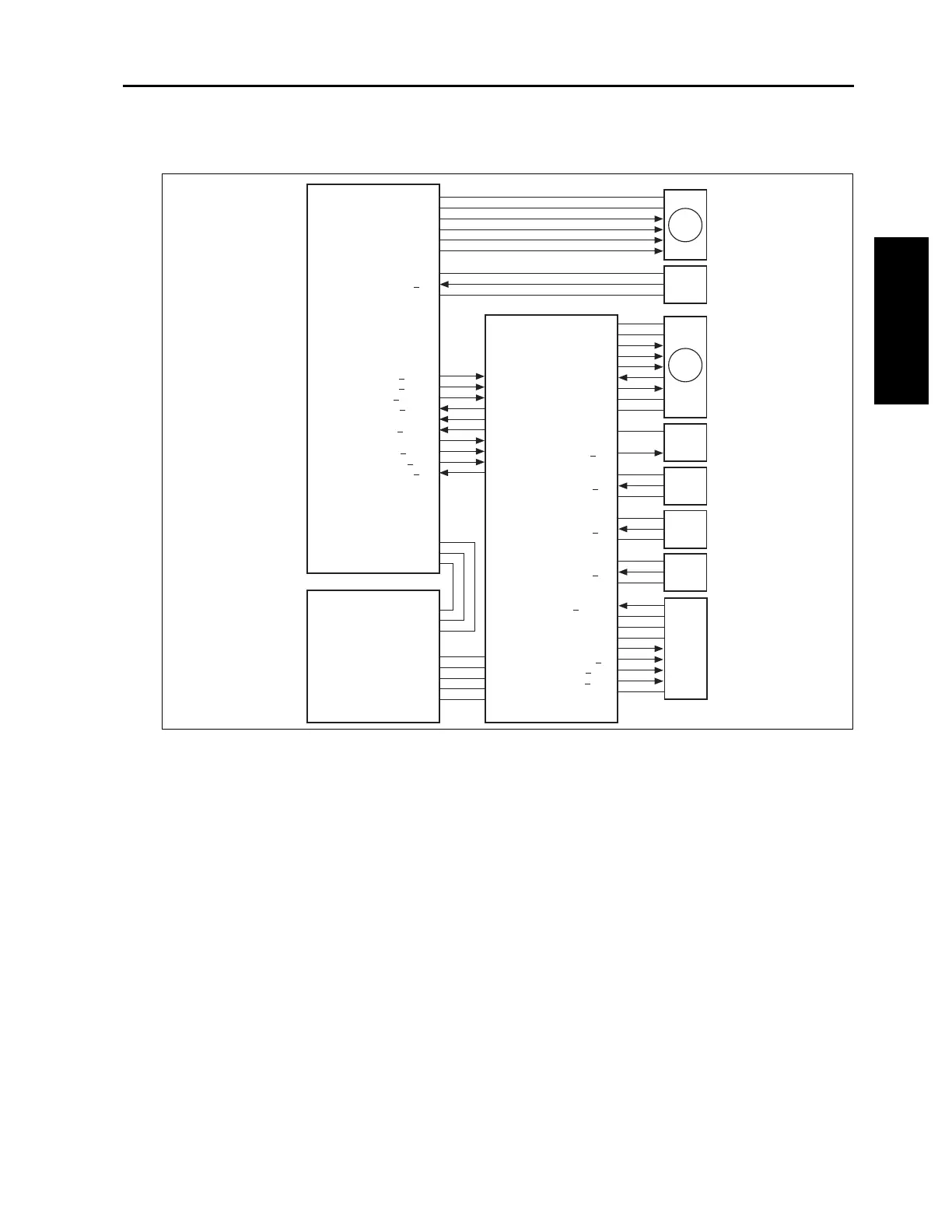ADU
2-N-7
2 UNIT EXPLANATION
[3] Loop/Second Paper Feed Control
The paper fed from each tray is fed to the second
paper feed section. The second paper feed takes
place as the result of the transmission of the drive
force from M5 (conveyance) to the second paper
feed roller via MC1 (registration). The second
paper feed section is preceded by a loop roller
used to form a paper loop, and this conveyance
section is also used for the paper fed from the
LCT. It is not used for the paper fed from the by-
pass tray or ADU. The loop roller is driven by M6
(loop roller). The above parts are controlled by
PRCB (printer control board) via ADUDB (ADU
drive board). M6 is driven by PRCB directly.
Related signals are PS36 (loop), PS43 (leading
edge), PS44 (registration), and PS50 (ADU pre-
registration).
1. Operation
a. Loop control
After a lapse of the specified time from turning
ON of PS44 (registration) by the paper fed from
each tray or the ADU at a high speed, M6 (loop
roller) is turned OFF to form a paper loop in the
registration section.
b. Second paper feed control
After formation of a paper loop under loop con-
trol, MC1 (registration) is turned ON to transmit
the drive force of M5 (conveyance) to the second
paper feed roller, starting the second paper feed.
c. Image position correction control
Mis-centering of the paper fed from each tray is
detected by PS70 (paper mis-centering) and the
paper leading edge timing is detected by PS43
(leading edge) and they are corrected at the time
of image write.
ADUDB
M5
M6
PS50
+5V
PGND
START/STOP
CLK
CW/CCW
LD
H/L
PGND
+24V
24V
24V
A
/A
B
/B
5V2
ADUEXT PS
S.GND
PS70
DEF VIDEO
GMD
5V2
-5V
GND
DEF SI
DEF CLK
DEF LED
24V1
PRCB
IO DTXD
IO DCLK
ADU LATCH
IO UCLK
REQ1
IO URXD
ACK1
ERR OUT1
2NDM CLK
REG PS
PS44
5V2
2ND PS
S.GND
PS43
MC1
PS36
5V2
EDGE PS
S.GND
MC24V
2ND MC
5V3
LOOP PS
S.GND
DCPS
24V1
5V2
S.GND
P.GND
-5V1
5V2
24V1
S.GND
