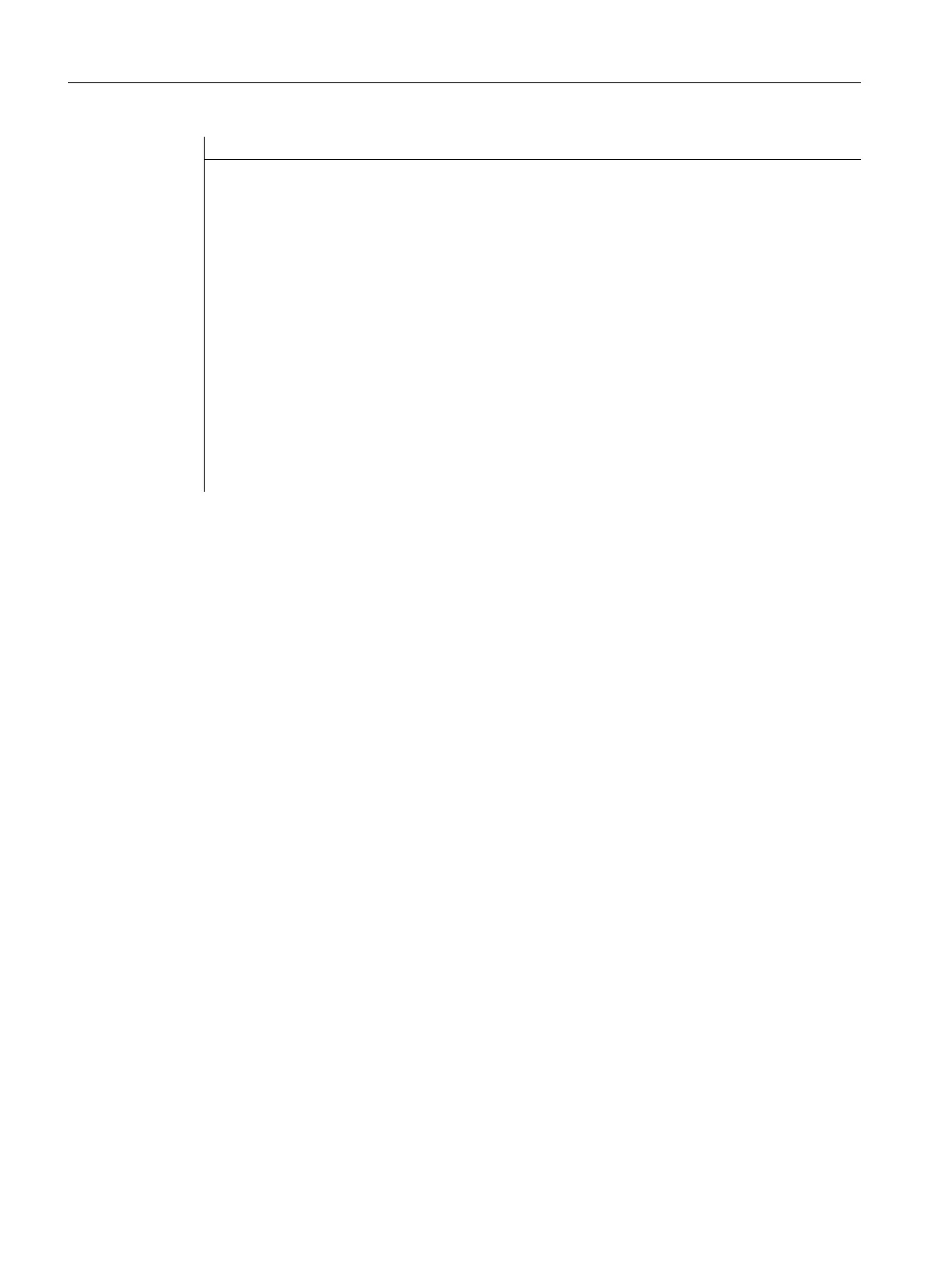HS8=("")
VS1=("")
VS2=("")
VS3=("")
VS4=("")
VS5=("")
VS6=("")
VS7=("")
VS8=("")
PRESS(HS1)
Hd= "new Header"
END_PRESS
...
//END
See also
Programming example for the "Custom" area (Page 276)
4.1.3 Defining dialog elements
Dialog element
The term "dialog element" refers to the visible part of a variable, i.e. short text, graphics text,
input/output field, unit text and tooltip. Dialog elements fill lines in the main body of the dialog.
One or more dialog elements can be defined for each line.
Dialogs
4.1 Structure and elements of a dialog
SINUMERIK Integrate Run MyScreens (BE2)
56 Programming Manual, 12/2017, 6FC5397-1DP40-6BA1
