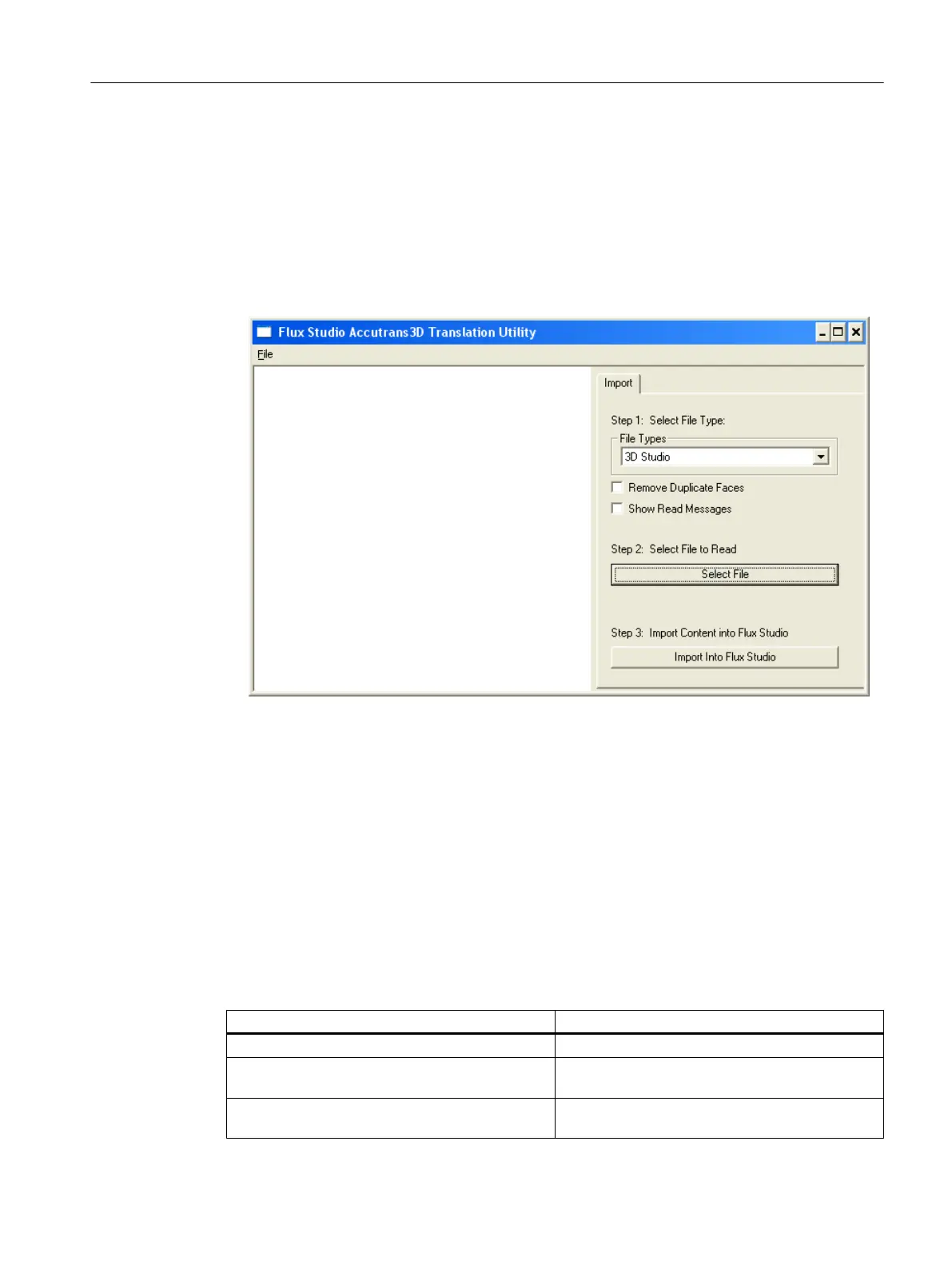Importing 3D model data
Proceed as follows to import model data from a file.
1. Open dialog box "Flux Studio Accutrans3D Translation Utility" via menu item File -> Import
Other Format .
2. Select a format from the "File Types" list box. For example, to import a Cinema4D file, select
file type "3D Studio."
3. Then select a file with Select Files and start import.
Figure C-6 Importing 3D model data
The model data from the Cinema4D file is inserted as a complete group. All cameras and any
other information that is additionally imported should be deleted. Only the graphics elements
of the Cinema4D file are required.
C.2.4 Modeling templates
In this chapter, you will find a list of graphics elements on which you can base your design,
colors, and sizes. To maintain a uniform "look and feel" in the user interface, we recommend
using the style of the templates or the templates themselves for creating your own graphics.
General
Template Description
intersection_texture.png Texture for an sectioned area
rapid_traverse_line_hori.fxw Horizontal line to illustrate the tool traversing path
during rapid traverse
rapid_traverse_line_vert.fxw Vertical line to illustrate the tool traversing path
during rapid traverse
Animated elements
C.2 Modeling
SINUMERIK Integrate Run MyScreens (BE2)
Programming Manual, 12/2017, 6FC5397-1DP40-6BA1 311
