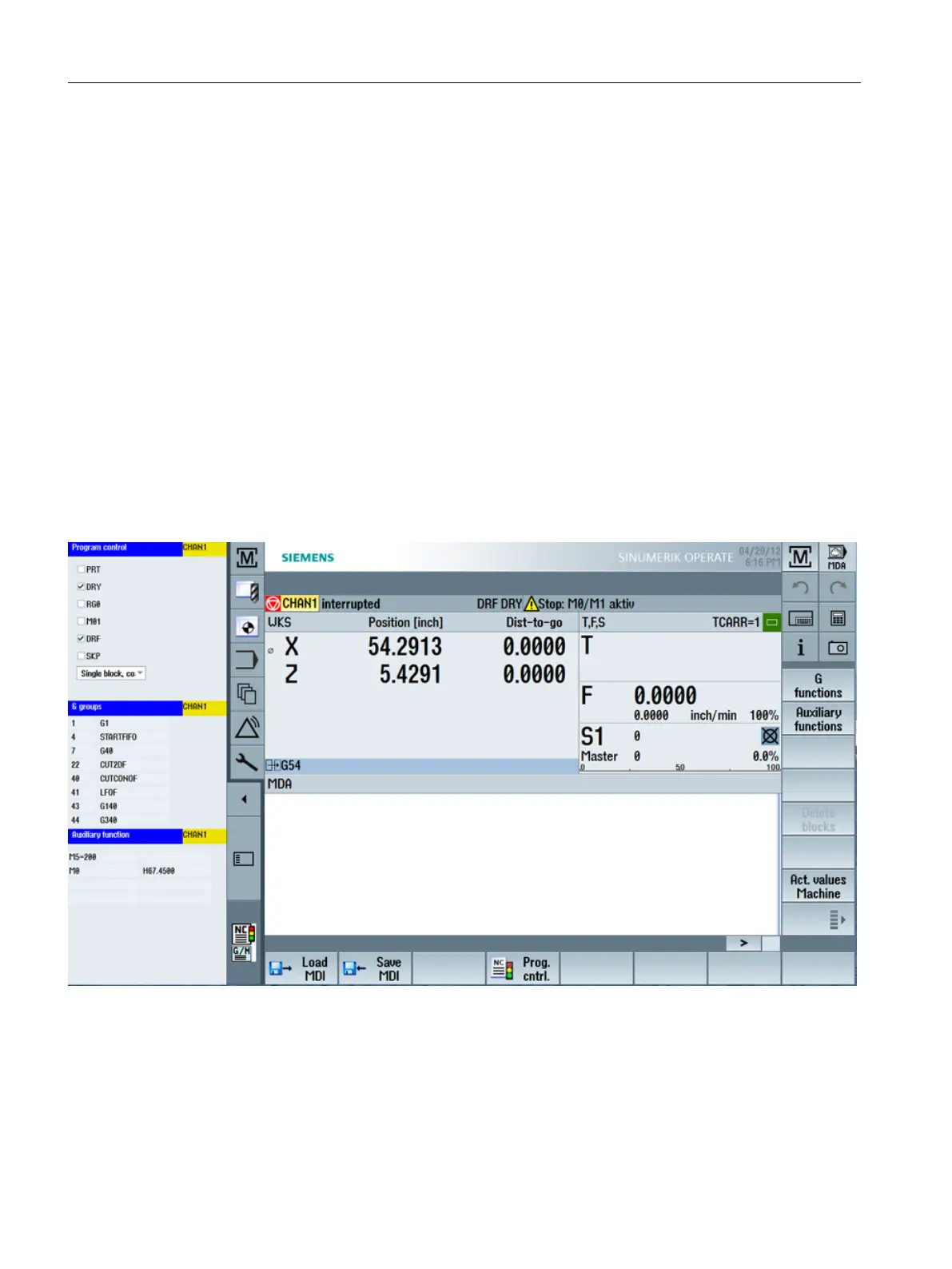1.13.4.3 Sidescreen page
A page, which is started via the slagmforms.SlEESideScreenPage implementation, makes
available the entire Sidescreen area of a form. It has no title line so that a heading cannot be
configured with the Caption statement. By default, a page does not obtain an input focus so
that fields cannot be edited. This behavior can be changed by specifying the focusable
attribute. When the page opens, the parser opens the form associated with the main menu.
Within the form, the user can branch out to other menus with a navigation instruction.
Example
The Sidescreen page is displayed as page which only shows an Easy XML form.
In this example, additional information is displayed in the Sidescreen area.
Toolbox example
Custom Screen Sample\side_screen_examples\sidecreenpage\sidescreen_proginfluence.xml
[Sidescreen]
PROPERTY001= name:=minimizable, type:=bool, value:="true"
PROPERTY002= name:=buttonBarVisible, type:=bool, value:="true"
PAGE001= name:=WidgetsPage, implementation:=SlSideScreenPage
PAGE004= name:=sidescreen_proginfluence,
implementation:=slagmforms.SlEESideScreenPage
Generating user dialogs
1.13 Sidescreen application
Easy XML
172 Programming Manual, 12/2017, 6FC5397-1DP40-6BA1
