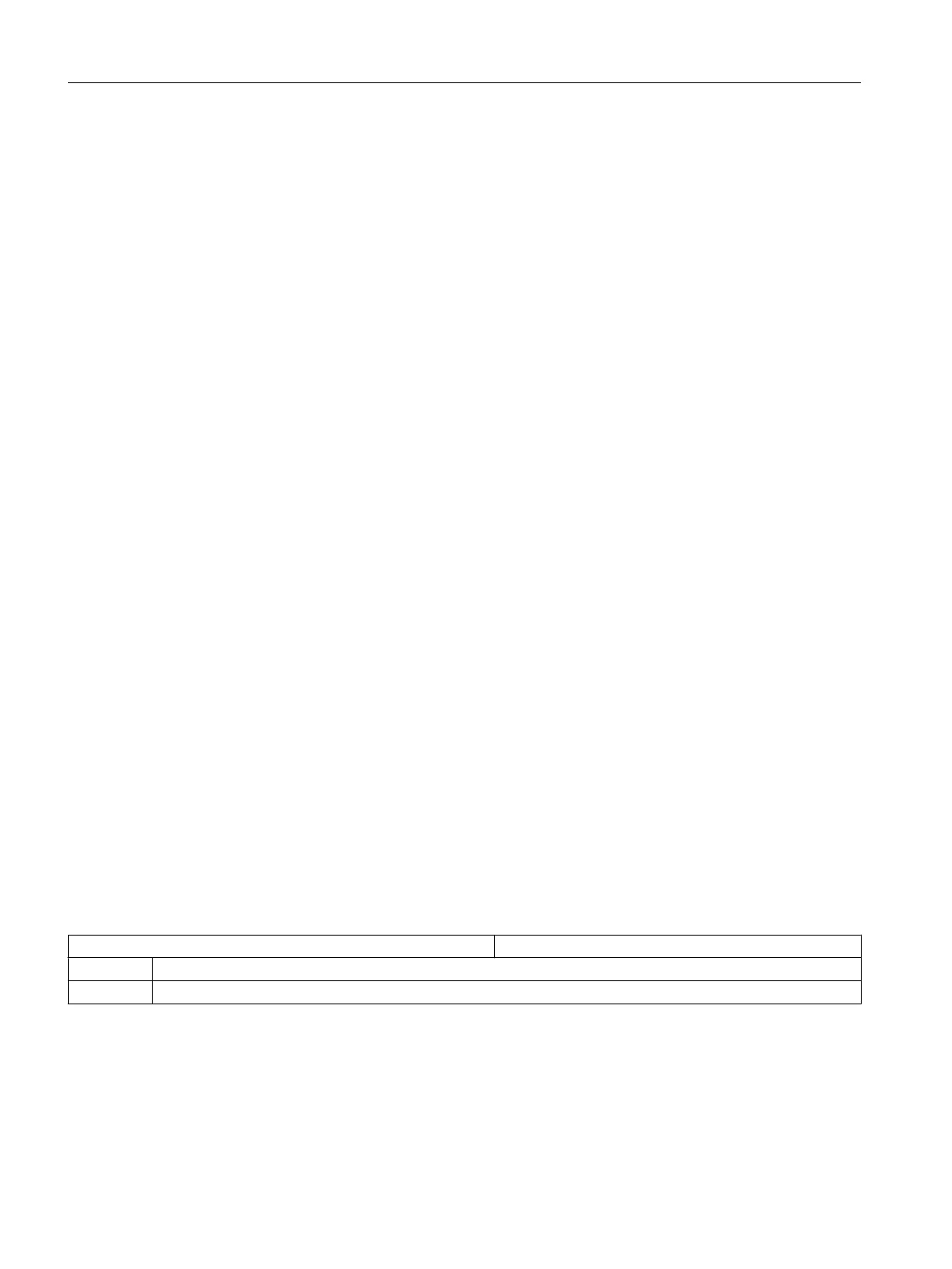Configuring OEM icons
OEM icons indicating the machine state can be output in the field provided for the program
control display (e.g. SBL, M01, etc.). If OEM icons are defined, the elements for the program
control display are hidden.
The icon names are identified in the HEADER.INI configuration file, similar to user icons:
[OemIcons]
OI_0= <name.png>, <position>
...
OI_31= <name.png>, <position>
Here, <name> is the file name of the bit map and <Position> is the output position (from 1 to
16) in the display line. Multiple bit maps can be output at the same position. If more than one
bit map is active simultaneously at the same position, the bit map with the highest screen
number is displayed.
The output is controlled by means of a PLC double word. This double word is declared in the
next section in the HEADER.INI file:
[OemIcons]
Oem_ICON_BASE = DBx.DBBy
Each bit in this double word represents exactly one OEM icon corresponding to the screen
number. Thus, if bit 0 is set, bit map OI_0 is displayed. If a bit is reset, the associated bit map
is deleted.
A maximum of 16 icons can be displayed, enabling a total of 16 display positions. Empty
positions need not be specified.
8.12 Configuring the offset display
Configuring the screen display
The screen display for offset can be configured using the following channel-specific machine
data:
MD52210 $MCS_FUNCTION_MASK_DISP Function screen display
Bit 14 Display DRF offset under Machine
Bit 15 Display tool offset ($AA_TOFF) under Machine
8.13 Activate machining time recording
If you want to record and store the machining time in Automatic mode, you can make the
settings on the user interface.
Customizing the "Machine" operating area
8.13 Activate machining time recording
SINUMERIK Operate (IM9)
134 Commissioning Manual, 12/2017, 6FC5397-1DP40-6BA1
