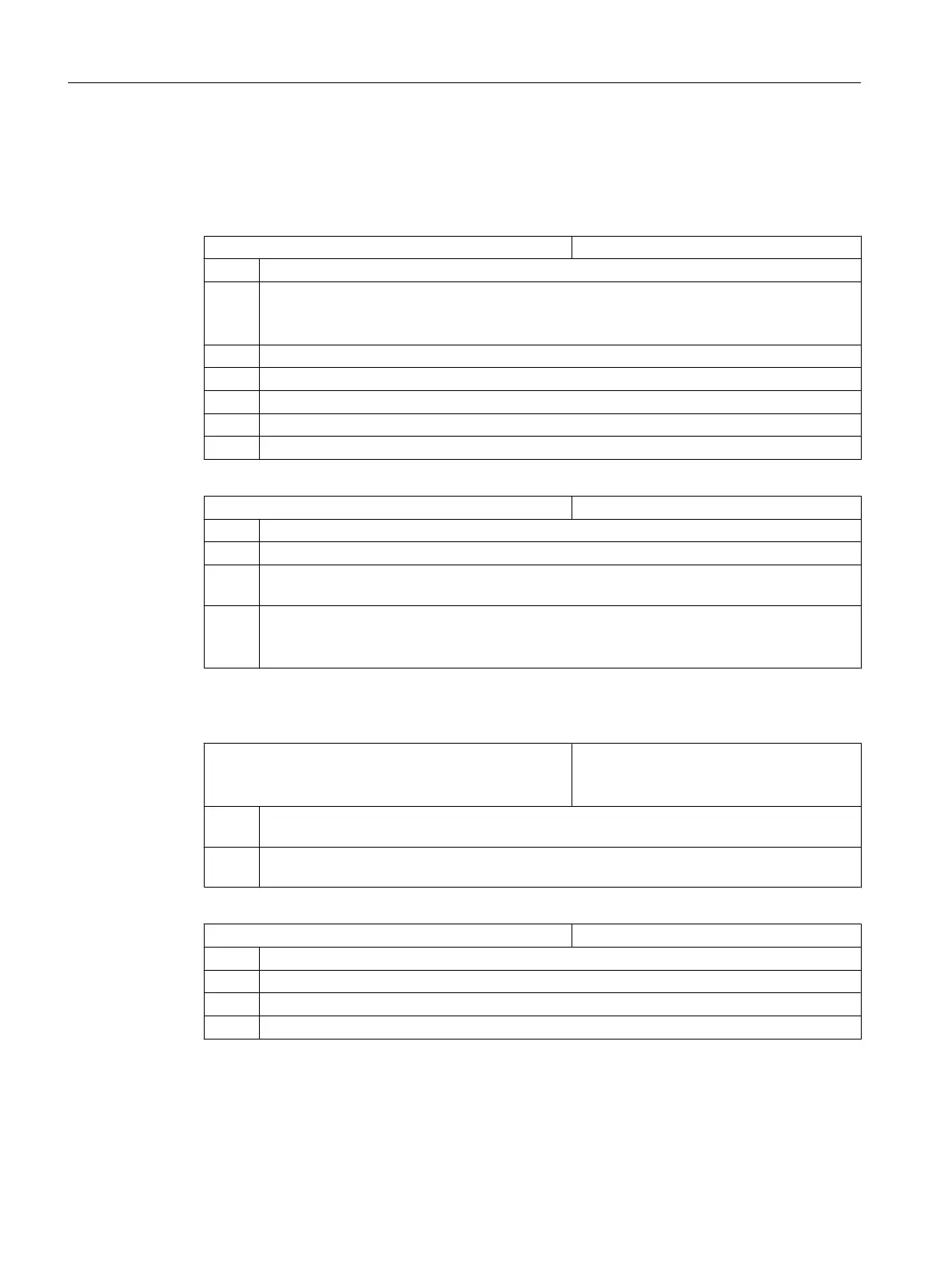21.4.2 Technology cycles for milling
Milling function screen
SD52214 $SCS_function_MASK_MILL Milling function screen
Bit 0 Enable cylinder surface transformation (ShopMill)
Bit 1 List table to accept blank (on milling machines)
(This bit only has to be set, if the machine has a rotary axis and a fixed table for accepting the
blank.)
Bit 2 reserved
Bit 3 Enable machining inside/outside
Bit 4 Enable spindle clamping (C axis)
Bit 5 Enable spindle control of the tool spindle via user interface
Bit 6 Enable spindle control of the main spindle via user interface
SD55214 $SCS_FUNCTION_MASK_MILL_SET Milling function screen
Bit 0 Basic setting, milling in climbing.
Bit 2 Depth calculation of the milling cycles, with or without safety clearance.
= 0 Depth calculation of the milling cycles is performed between the reference plane + safety
clearance and the depth.
= 1 Depth calculation is performed without including the safety clearance.
Bit 2 is effective in the following milling cycles: CYCLE61, CYCLE71, CYCLE76, CYCLE77,
CYCLE79, CYCLE899, LONGHOLE, SLOT1, SLOT2, POCKET3, POCKET4.
Contour milling (CYCLE63, CYCLE64)
SD55460 $SCS_MILL_CONT_INITIAL_RAD_FIN Finishing approach circle radius
The radius of the approach circle during the
finishing of contour pockets is affected.
= 0 The radius is selected so that at the starting point the safety clearance to the finishing allow‐
ance is maintained (default value).
> 0 The radius is selected so that at the starting point the value of this channel-specific setting
data to the finishing allowance is maintained.
SD55212 $SCS_FUNCTION_MASK_TECH_SET General function screen for all technologies
= 6
Bit 3 Delete programs generated by contour cycles (CYCLE63, CYCLE64, CYCLE952)
= 0 Generated programs are not deleted (compatibility as before)
= 1 Generated programs are deleted as soon as they have been executed by the calling cycle.
Technologies and cycles
21.4 Milling
SINUMERIK Operate (IM9)
518 Commissioning Manual, 12/2017, 6FC5397-1DP40-6BA1
