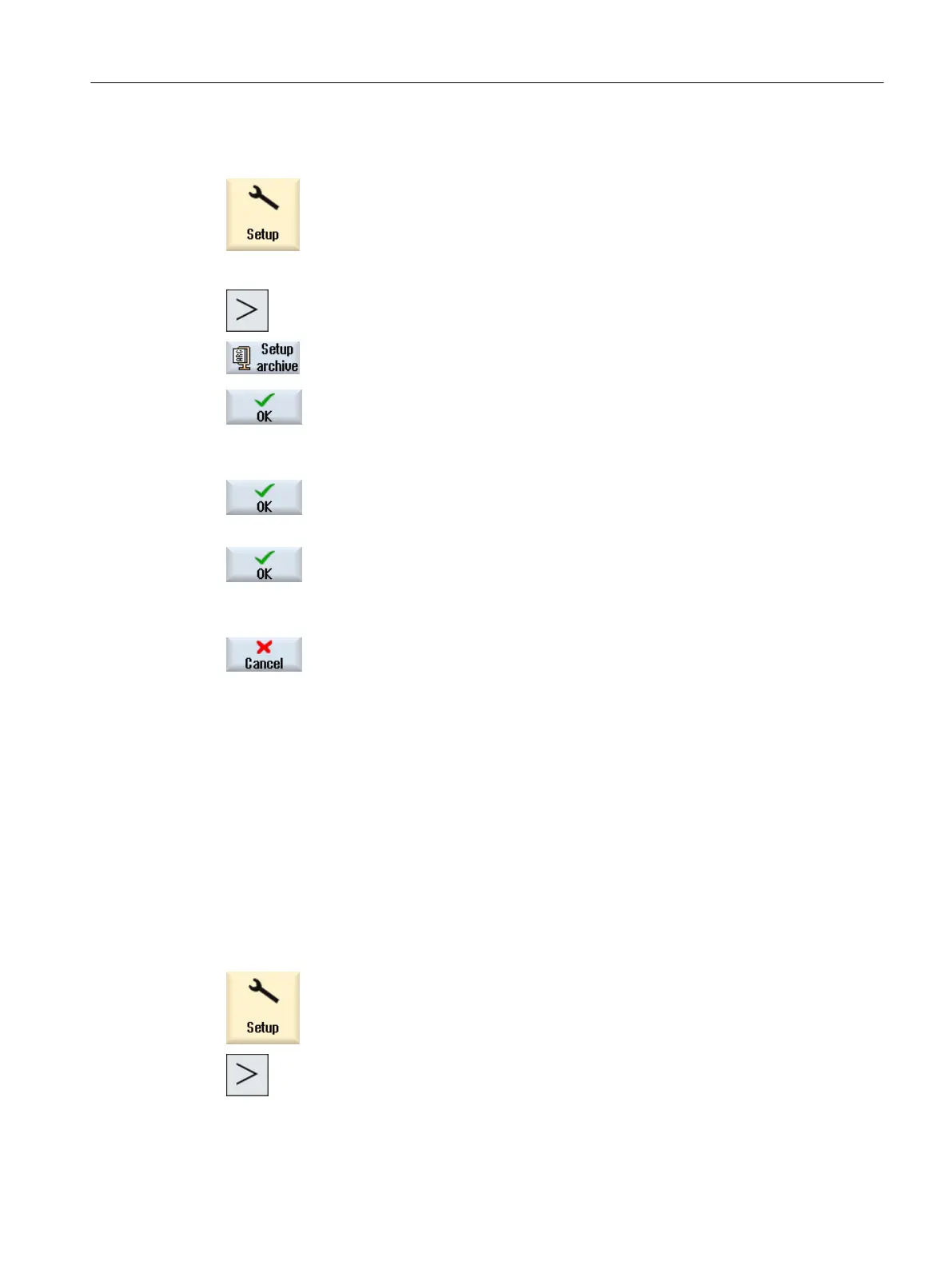Procedure
1. Select the "Start-up" operating area.
2. Press the menu forward key.
3. Press the "Start-up archive" softkey.
The "Start-up" window opens.
4. Activate the "Create archive of original status" checkbox and press the
"OK" softkey.
The "Create Start-up for Original Status" window opens.
5. Select the desired control components.
6. When required, enter a comment into the field as well as your name and
the date of creation - and then press the "OK" softkey.
A warning is output if an "original.arc" archive file already exists.
7. Press the "OK" softkey to overwrite the file.
A new archive file is generated and stored in the Archives/Manufacturer
directory.
- OR -
Press the "Cancel" softkey so that the existing file is not overwritten.
16.6 Reading in an archive with original data
The data of the original controller state is stored in the "original.arc" file. If you want to restore
the controller to the as-delivered state, you can read in the original data archive.
Precondition
You require access level 2 (service).
Procedure
1. Select the "Start-up" operating area.
2. Press the menu forward key.
Data backup
16.6 Reading in an archive with original data
SINUMERIK Operate (IM9)
Commissioning Manual, 12/2017, 6FC5397-1DP40-6BA1 363
