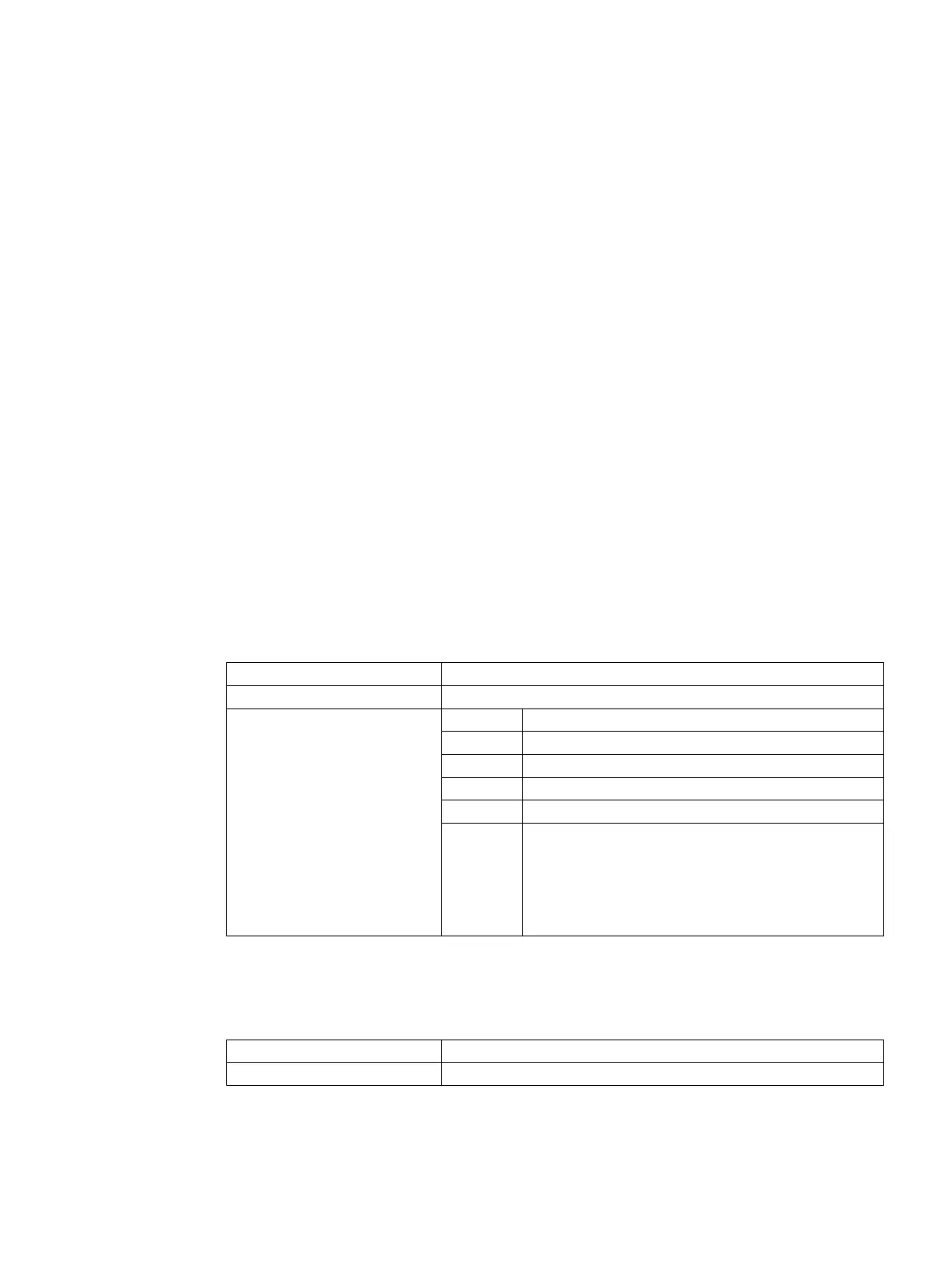Graphic and logic elements
7
7.1 Line, dividing line, rectangle, circle and ellipse
Description
Lines, dividing lines, rectangles and ellipses/circles are configured in the LOAD method:
● Transparent rectangles are created by setting the fill color to the system background color.
● With the ELLIPSE element, a circle is created by setting the height and the width to the
same value.
● Horizontal and vertical dividing lines always have the exact window width or window height.
No scrollbars are produced by dividing lines.
If you previously used the RECT element to display dividing lines, e.g.
RECT(305,0,1,370,0,0,1), this is detected by the Programming Support and automatically
converted to V_SEPARATOR(305,1,"#87a5cd", 1). This applies to both vertical and
horizontal dividing lines.
LINE element
Programming:
Syntax: LINE (x1,y1,x2,y2,f,s)
Description: Defines a line
Parameter:
x1 Start point x-coordinate
y1 Start point y-coordinate
x2 End point x-coordinate
y2 End point y-coordinate
f Color of the line
s Line style:
1 = solid
2 = dashed
3 = dotted
4 = dashed and dotted
RECT element
Programming:
Syntax: RECT (x,y,w,h,f1,f2,s)
Description: Defines a rectangle
SINUMERIK Integrate Run MyScreens (BE2)
Programming Manual, 12/2017, 6FC5397-1DP40-6BA1 193
