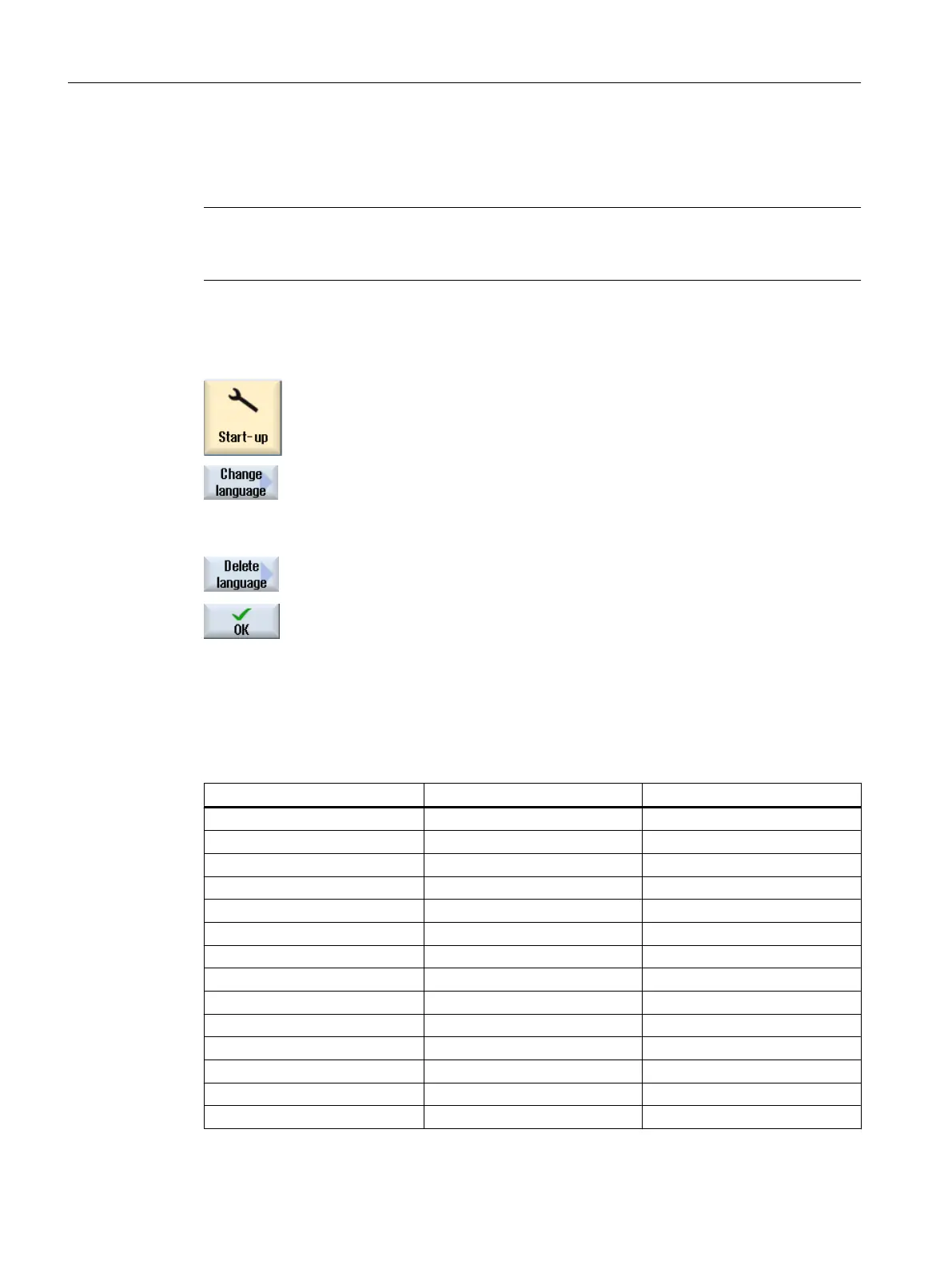22.2 Uninstalling languages
If you no longer require a language interface, then you can uninstall this.
Note
Standard languages and the currently active language for the operating software cannot be
uninstalled.
Procedure
1. Select the "Startup" operating area.
2. Press the "Change language" softkey.
The "Language selection" window opens. The language most recently set
is highlighted.
3. Switch the cursor to the required language.
4. Press the "Delete language" softkey.
The "Delete language" window opens.
5. Press the "OK" softkey.
The operating software uninstalls the selected language.
22.3 Supported languages
Table 22-1 Supported languages
Language Language code Standard languages
Chinese (simplified) chs X
Chinese (traditional) cht
Danish dan
German deu X
English eng X
Finnish fin
French fra X
Indonesian ind
Italian ita X
Japanese jpn
Korean kor
Malaysian msl
Dutch nld
Polish plk
Additional language
22.3 Supported languages
SINUMERIK Operate (IM9)
656 Commissioning Manual, 12/2017, 6FC5397-1DP40-6BA1
