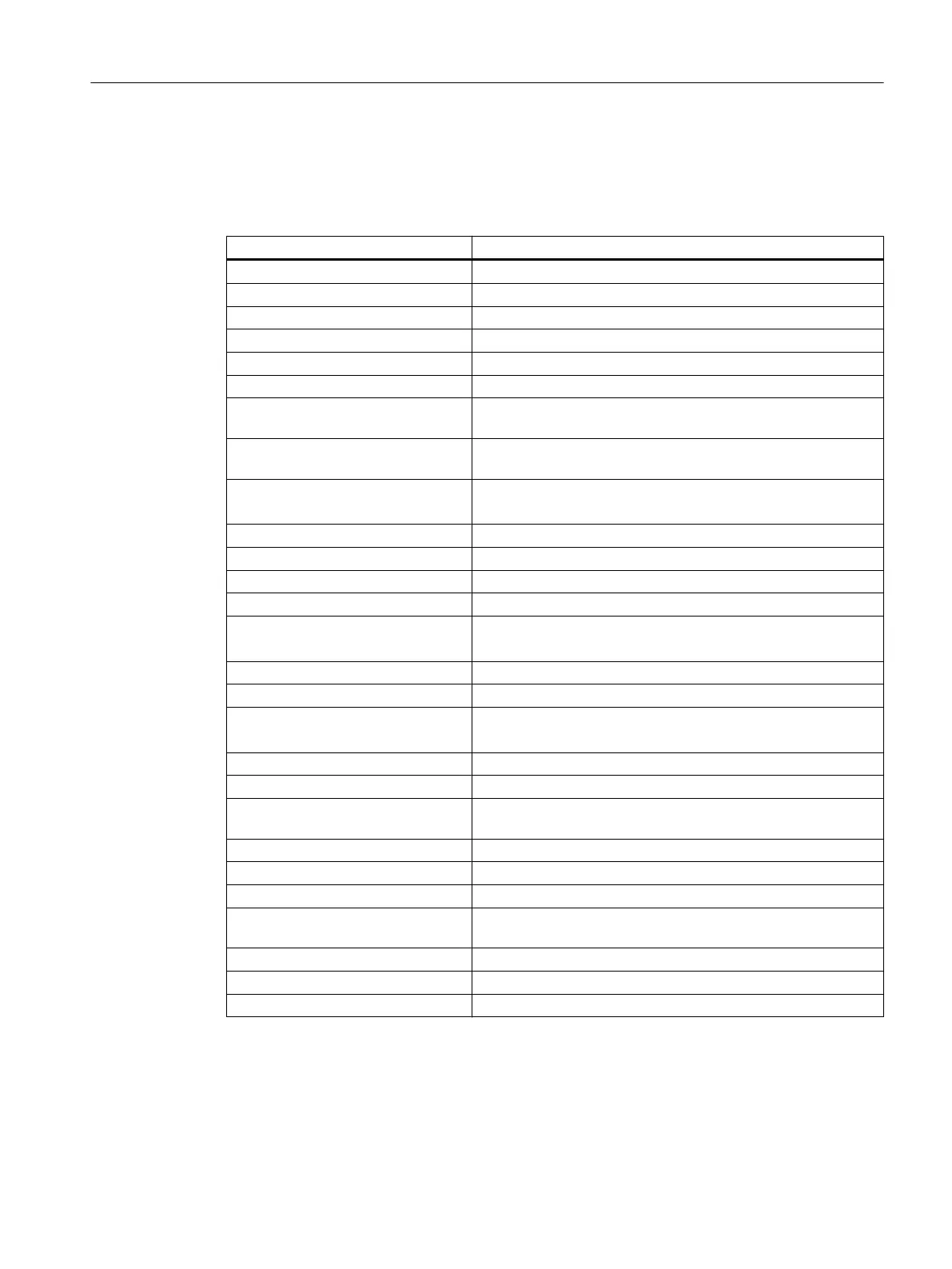7.6.3 Properties
Overview
Property Description
ButtonStyle TouchButton display style
Flat Displayed flat or in 3D
Enabled Activate/deactivate operability
Checkable Activate/deactivate toggle function
Checked TouchButton is presently checked
ShowFocusRect Display focus square if the TouchButton has the input focus
Picture Picture (image) that should be displayed if the TouchButton is
in the normal, non-actuated state
PicturePressed Picture (image) to be displayed if the TouchButton is pressed
or checked
PictureAlignment
PictureAlignmentString
Alignment of the picture
ScalePicture Picture is scaled (stretched or compressed)
PictureKeepAspectRatio Picture aspect ratio
Text Normal display text
TextPressed Text that is displayed if the TouchButton is pressed
textAlignment
textAlignmentString
Alignment of the text
TextAlignedToPicture Text is aligned relative to the picture - activate/deactivate
BackgroundPicture Background screen to be displayed
BackgroundPictureAlignment
BackgroundPictureAlignmentString
Alignment of the background picture
ScaleBackgroundPicture Background picture is scaled (stretched or compressed)
BackgroundPictureKeepAspectRatio Picture aspect ratio
BackColor Background color if the TouchButton is in the normal and non-
actuated state
BackColorChecked Background color if the TouchButton is checked
BackColorPressed Background color if the TouchButton is presently pressed
BackColorDisabled Background color if the TouchButton cannot be operated
TextColor Text color if the TouchButton is in the normal and non-actuated
state
TextColorChecked Text color if the TouchButton is checked
TextColorPressed Text color if the TouchButton is presently pressed
TextColorDisabled Text color if the TouchButton cannot be operated
Graphic and logic elements
7.6 SlEsTouchButton
SINUMERIK Integrate Run MyScreens (BE2)
Programming Manual, 12/2017, 6FC5397-1DP40-6BA1 249
