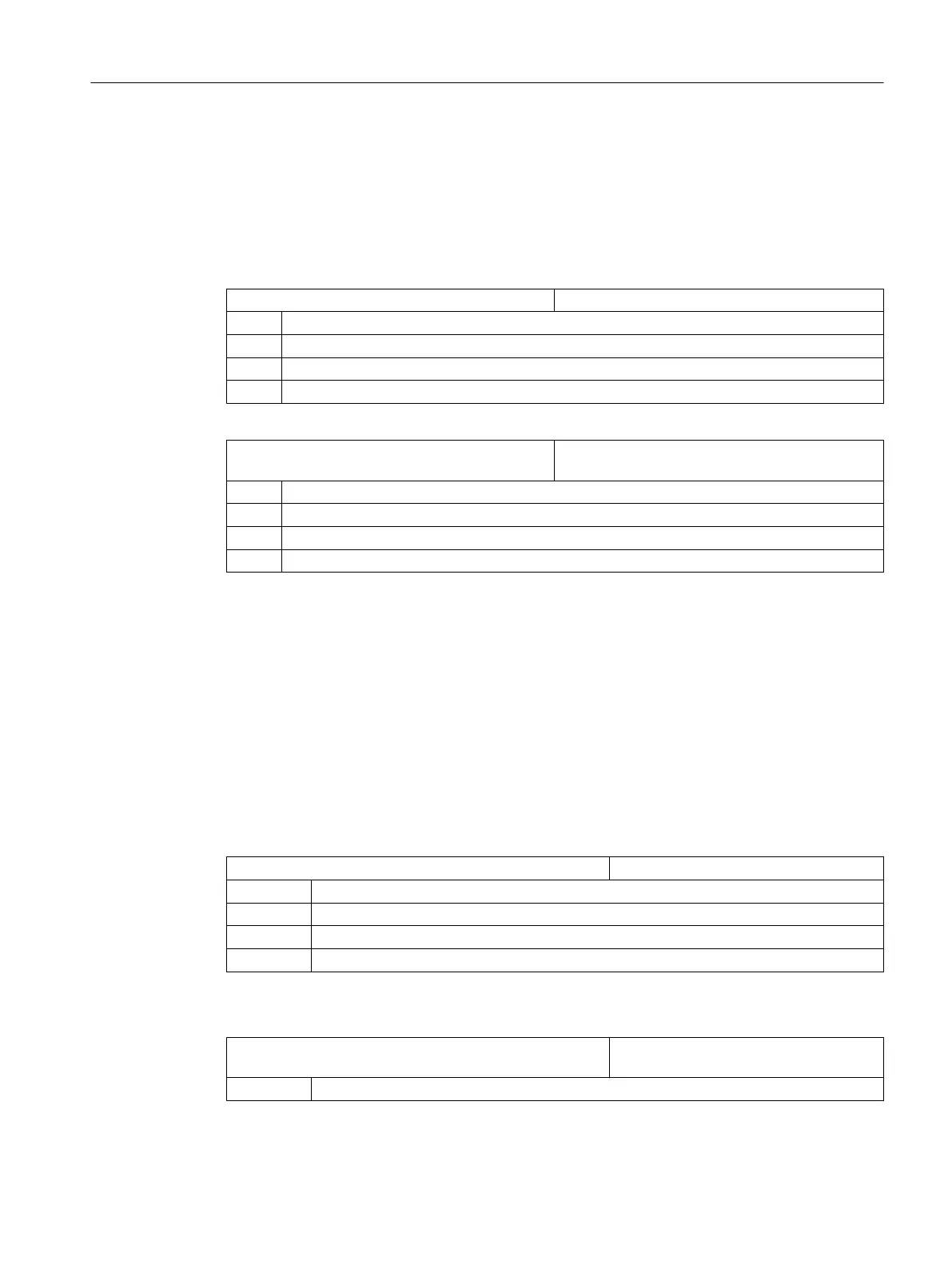Accept STAT and TU
If you want to import the joint position of the machine and the position of the rotary axes into
the traversing block for Teach In for Cartesian PTP traversing, click on the checkboxes STAT
and TU in the "Settings" window under "Prog. teach in".
The checkboxes are only displayed if the following general configuration machine data is set
to ≠ 0:
MD52032 $MNS_STAT_DISPLAY_BASE Number base for display of the joint position STAT
= 0 no display
= 2 Display as binary value (default)
= 10 Display as decimal value
= 16 Display as hexadecimal value
MD52033 $MNS_TU_DISPLAY_BASE Number base, display of the rotary axes TU posi‐
tion
= 0 no display
= 2 Display as binary value (default)
= 10 Display as decimal value
= 16 Display as hexadecimal value
8.8 Block search
8.8.1 Activating block search mode
Block search mode settings
The following machine data can be used to set the possible variants for the block search with
G-code programming:
MD51028 $MNS_BLOCK_SEARCH_MODE_MASK Bit mask for the available search modes
Bit 0 = 1 Block search with calculation, without approach
Bit 1 = 1 Block search with calculation, with approach
Bit 4 = 1 Block search without calculation
Bit 5 = 1 Block search with test run
The following machine data can be used to set the possible variants for the block search in a
JobShop program (ShopMill, ShopTurn):
MD51024 $MNS_BLOCK_SEARCH_MODE_MASK_JS Bit mask for the available search modes
(ShopMill, ShopTurn, single-channel)
Bit 0 = 1 Block search with calculation, without approach (default setting)
Customizing the "Machine" operating area
8.8 Block search
SINUMERIK Operate (IM9)
Commissioning Manual, 12/2017, 6FC5397-1DP40-6BA1 125
