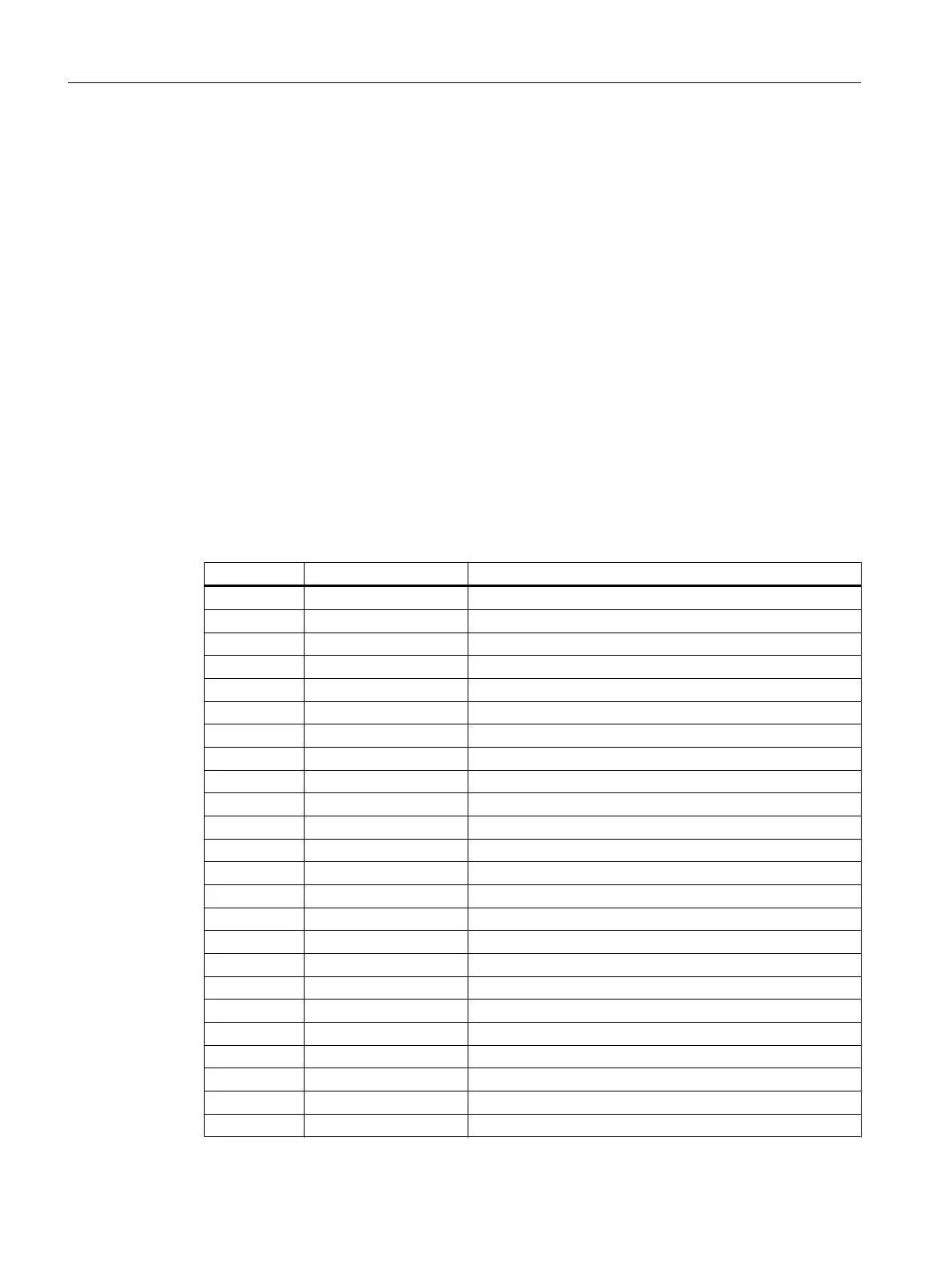4.3.2 Generating HTML files
Generating help files in the HTML format. It is possible to save all information in a single HTML
file or to distribute the information over several HTML files.
You can assign the file names yourself, however, you must observe the following:
● References within HTML files should always be specified with relative paths. Only then can
it be ensured that the references function in precisely the same way on both the
development computer as well as on the target system.
● If jumps are to be made to certain points within an HTML file per link, then so-called anchors
must be defined for this purpose.
Example of an HTML anchor:
<a name="myAnchor">This is an anchor</a>
● The contents of HTML documents must be saved with the UTF-8 coding. Only then is it
guaranteed that the HTML documents are correctly displayed in all of the country languages
supported by SINUMERIK Operate.
● The following sub-sets of the HTML functional scope are supported:
HTML tags
Tag Description Comment
a Anchor or link Supported attributes: href and name
address Address
b Bold
big Larger font
blockquote Indented paragraph
body Document body Supported attributes: bgcolor (#RRGGBB)
br Line break
center Centered paragraph
cite Inline citation Same effect as tag i
code Code Same effect as tag tt
dd Definition data
dfn Definition Same effect as tag i
div Document division The standard block attributes are supported
dl Definition list The standard block attributes are supported
dt Definition term The standard block attributes are supported
em Emphasized Same effect as tag i
font Font size, family, color Supported attributes: size, face, and color (#RRGGBB)
h1 Level 1 heading The standard block attributes are supported
h2 Level 2 heading The standard block attributes are supported
h3 Level 3 heading The standard block attributes are supported
h4 Level 4 heading The standard block attributes are supported
h5 Level 5 heading The standard block attributes are supported
h6 Level 6 heading The standard block attributes are supported
head Document header
Dialogs
4.3 Configuring the online help
SINUMERIK Integrate Run MyScreens (BE2)
72 Programming Manual, 12/2017, 6FC5397-1DP40-6BA1
