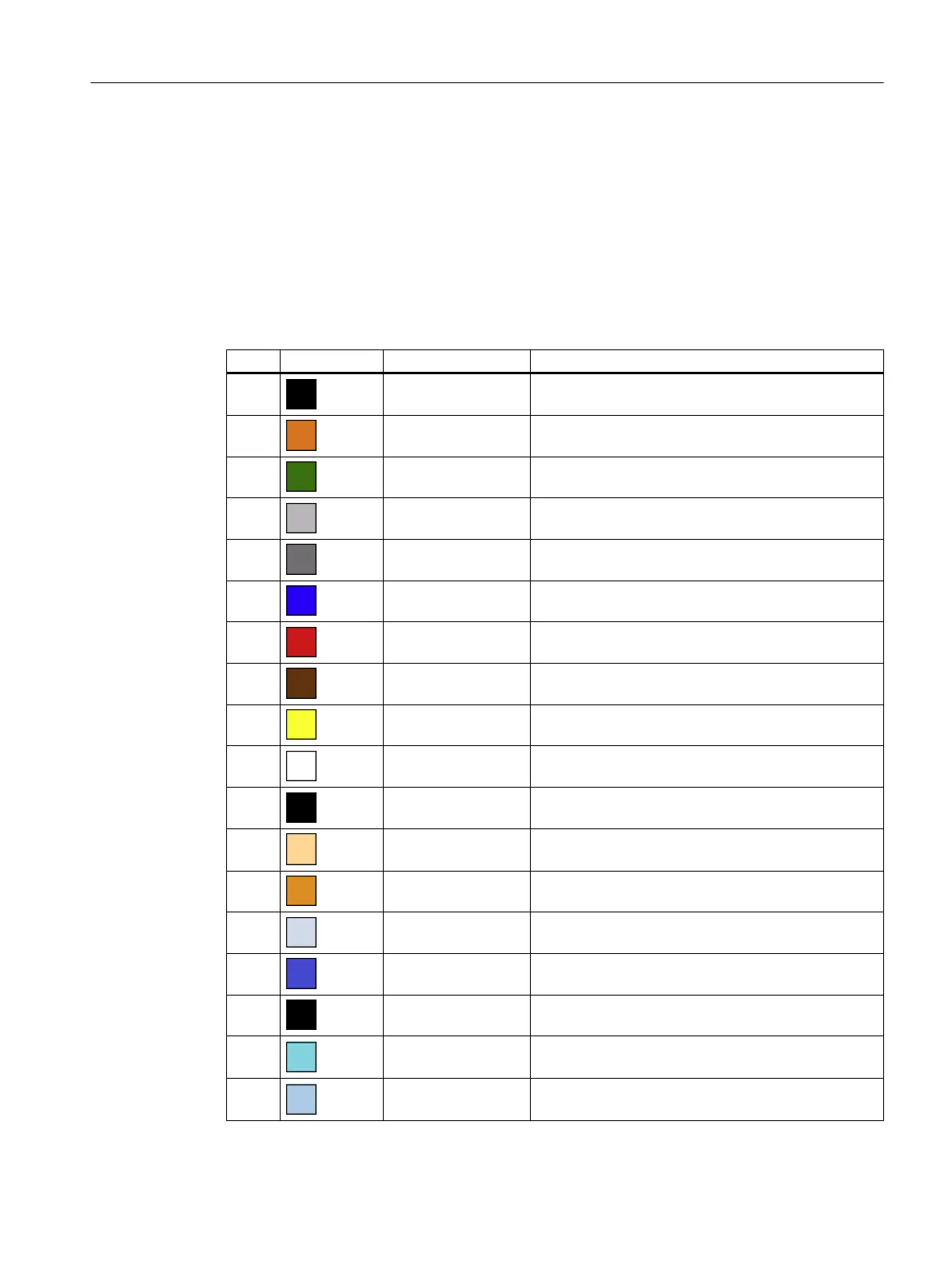A.4 List of colors
System colors
A uniform color table is available for configuring dialogs (subset of the respective standard
colors). The color of an element (text, input field, background, etc.) can be selected from the
following options (between 0 and 133).
As an alternative to the predefined colors, you can also specify colors as RGB values
("#RRGGBB").
Index Pictogram Color Color description
1 Black
2 Orange
3 Dark green
4 Light gray
5 Dark gray
6 Blue
7 Red
8 Brown
9 Yellow
10 White
126 Black Font color of an input/output field that is currently in
focus
127 Light orange Background color of an input/output field that is cur‐
rently in focus
128 Orange System color focus
129 Light gray Background color
130 Blue Header color (active)
131 Black Header font color (active)
132 Turquoise Background color of a toggle field
133 Light blue Background color of a list box
Reference lists
A.4 List of colors
SINUMERIK Integrate Run MyScreens (BE2)
Programming Manual, 12/2017, 6FC5397-1DP40-6BA1 295
