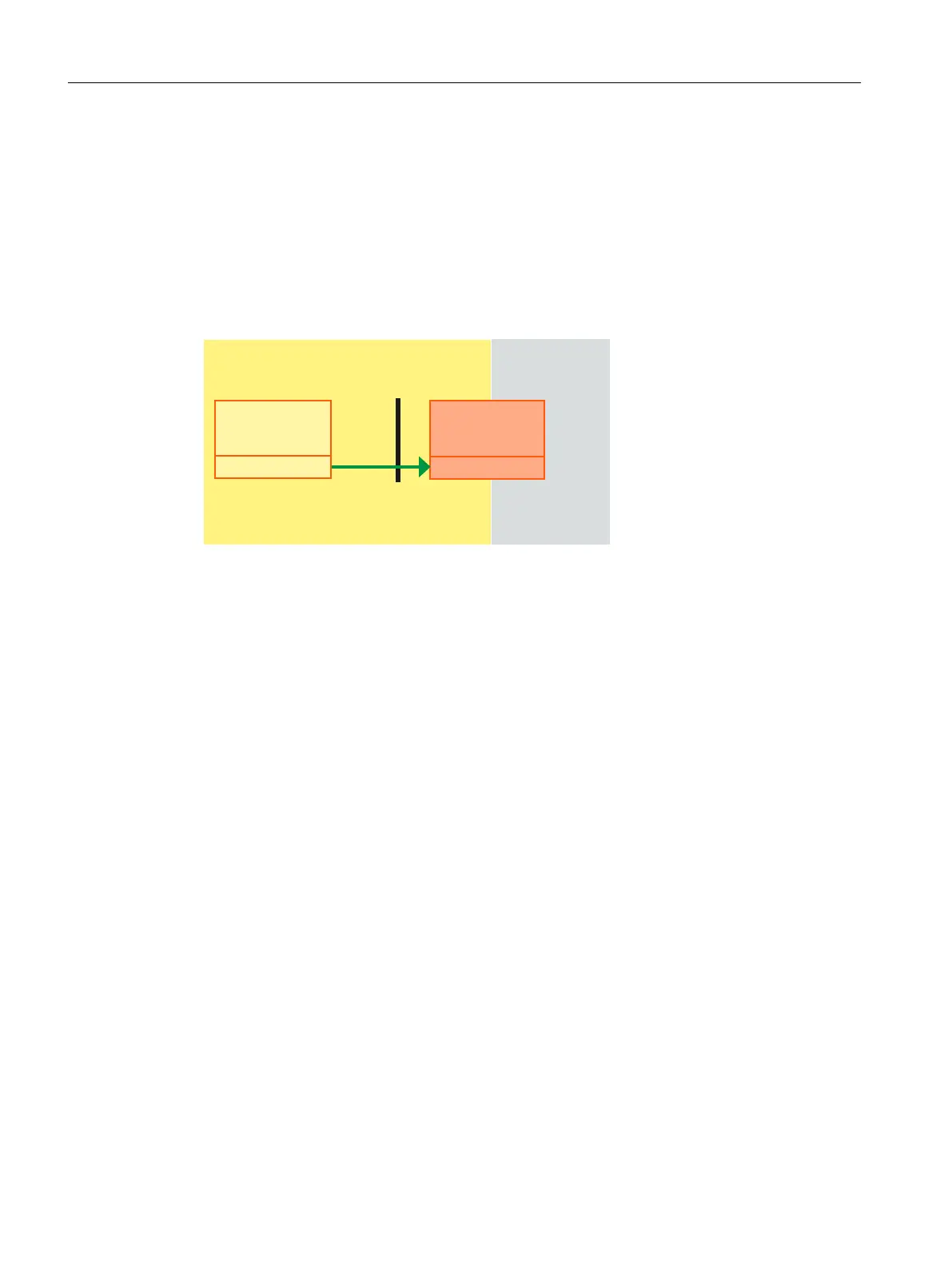4.17.8 Activation/deactivation of the file and printer release
4.17.8.1 Overview
From a PG/PC in the plant network, you can easily and directly access a directory on the
Siemens PC system.
If you want to access the PC system via the company network instead or in addition, you must
adapt the firewall settings.
:LQGRZV([SORUHU
&RPSDQ\QHWZRUN3ODQWQHWZRUN
)LOHDQG
SULQWHUUHOHDVH
3*3&
'LUHFWRU\
3&8
Figure 4-5 Access to a released directory of the PCU 50.5 from a PG/PC in the company network
Overview
You can activate the file and printer release either for all of the network profiles, for a specific
network profile, or for a specific network connection:
● General activation for all network profiles (Page 78)
– Via the Control Panel (Page 78)
– By prompt or script file (Page 79)
● Activation for a specific network profile (Page 81)
– Via the Control Panel (Page 81)
– By prompt or script file (Page 83)
● Activation for a specific connection (Page 86)
– Via the Control Panel (Page 86)
– By prompt or script file (Page 87)
Configuration of the system
4.17 Adapting the firewall settings
PCU Base Software (IM10)
76 Commissioning Manual, 12/2017, 6FC5397-1DP40-6BA1
