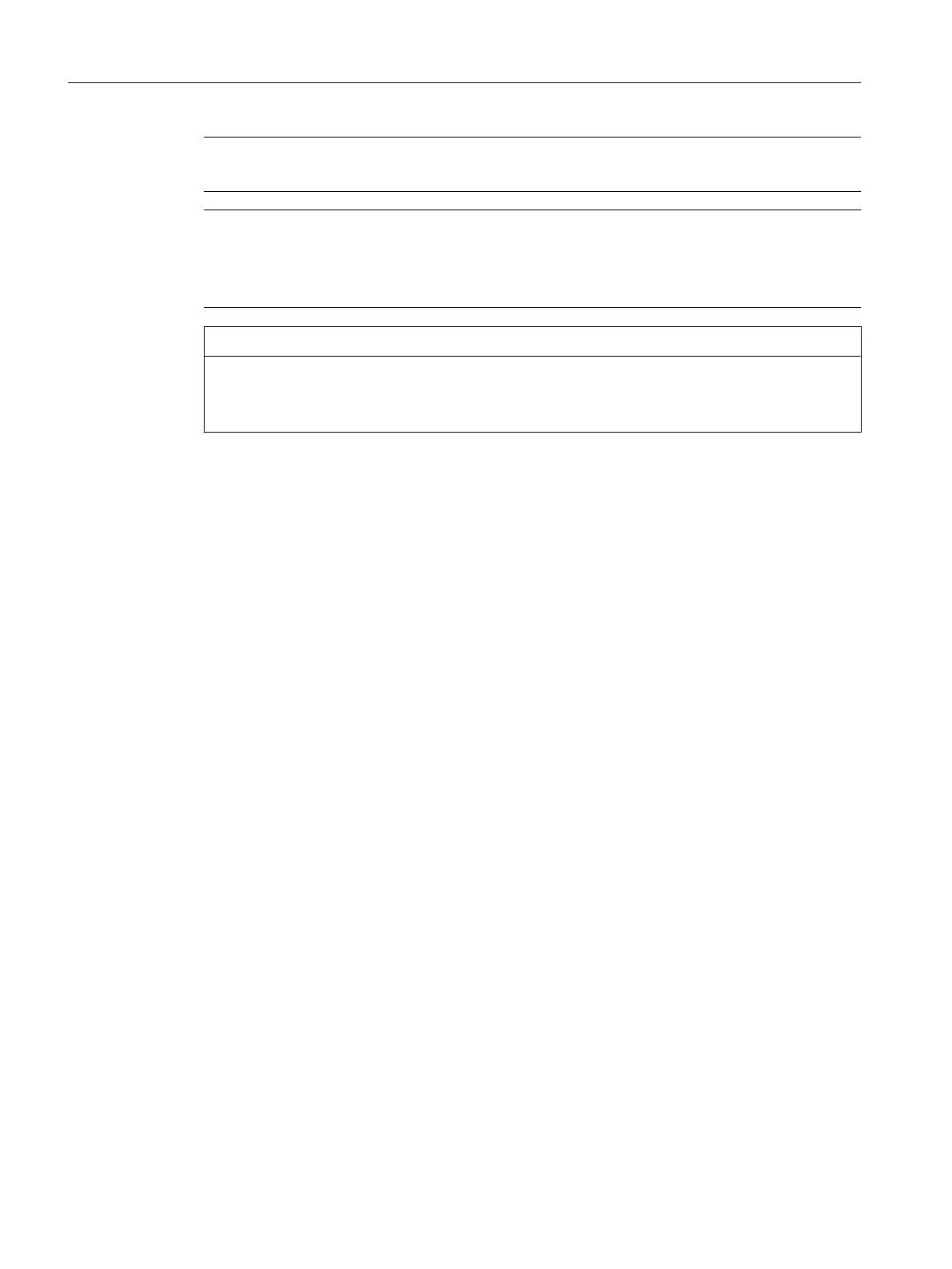Note
The collision monitoring is only valid for single-channel machines.
Note
Referenced axes
The positions of the axes in the machine area must be known so that the protection areas can
be monitored. For this reason, the collision avoidance is only active after the referencing.
NOTICE
No complete machine protection
Incomplete models, e.g. machine parts, workpieces that have not been modeled or new
objects in the working area, are not monitored and can therefore cause collisions.
Collision detection
The detection of a risk of collision is controlled via the following criteria:
● Collision tolerance
The collision tolerance defines the accuracy of the tool modeling. You must note that an
increase in the accuracy reduces the performance.
● Safety clearance
The safety clearance sets the minimum clearance that must exist.
For better visualization, you can assign different colors to the various model parts. If there is
a risk of a collision, at least one collision pair is highlighted in color.
During simultaneous recording, the active machine model is shown in addition to the
simultaneous recording graphic.
References
More detailed explanations of collision avoidance can be found in the following reference:
Special Functions Function Manual:
● Section: "Kinematic chain (K7)"
● Section: "Geometric machine modeling (K8)"
● Section: "Collision avoidance, internal (K9)"
● Section: "Collision avoidance, external (K11)"
14.2 General sequence
The following steps are required to create a machine model:
● Activate the corresponding option
● Setting machine data
Collision avoidance
14.2 General sequence
SINUMERIK Operate (IM9)
290 Commissioning Manual, 12/2017, 6FC5397-1DP40-6BA1
